 Backend Development
Backend Development
 PHP Tutorial
PHP Tutorial
 Analysis of steps to implement mobile browsing verification using PHP
Analysis of steps to implement mobile browsing verification using PHP
Analysis of steps to implement mobile browsing verification using PHP
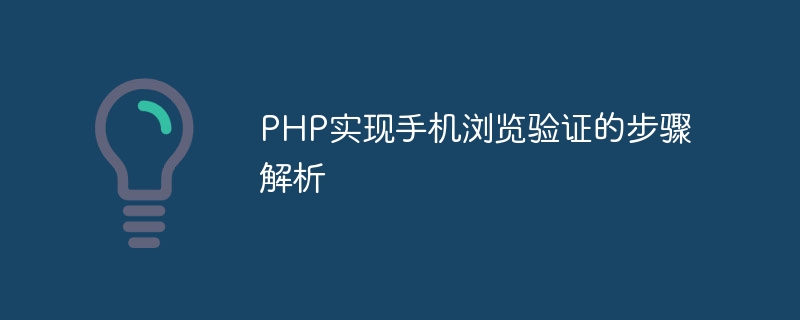
Title: Analysis of steps for PHP to implement mobile browsing verification
In modern society, the use of mobile devices has become more and more common, and mobile browsers have also become a popular One of the important tools for daily browsing the web. In order to improve the security and user experience of the website, it is particularly important to implement mobile browsing verification. This article will introduce how to use PHP language to implement mobile browsing verification steps, and come with specific code examples.
Step 1: Obtain the User-Agent information accessed by the user
In the HTTP request header, the User-Agent field records the browser and operating system used by the user. We can obtain the user's User-Agent information through PHP's $_SERVER['HTTP_USER_AGENT'] method.
$userAgent = $_SERVER['HTTP_USER_AGENT'];
Step 2: Identify the device used by the user
According to the user's User-Agent information, we can identify the type of device used by the user, including mobile phones, tablets, PCs, etc. Usually the User-Agent information of mobile browsers will contain specific keywords, such as "Mobile", "iPhone", "Android", etc.
if (strpos($userAgent, 'Mobile') !== false || strpos($userAgent, 'iPhone') !== false || strpos($userAgent, 'Android') !== false) {
// 用户使用的是手机设备
$isMobile = true;
} else {
// 用户使用的是其他设备
$isMobile = false;
}Step 3: Verification based on device type
Based on the type of device used by the user, we can decide whether mobile browsing verification is required. For example, for mobile devices, we can pop up a verification code input box and ask users to verify their identity. For PC devices, no verification is required.
if ($isMobile) {
// 手机设备需要进行验证
// 在此处编写手机验证的逻辑
} else {
// 非手机设备,无需验证
echo "欢迎访问我们的网站!";
}Step 4: Verification result processing
According to the user's verification result, we can perform corresponding processing. For example, after passing the verification, the user information can be stored in the Session, and if the verification fails, it can jump to the error page, etc.
if ($isMobile && $verificationPassed) {
// 手机验证成功
session_start();
$_SESSION['isVerified'] = true;
echo "手机验证成功!";
} elseif($isMobile && !$verificationPassed) {
// 手机验证失败
header("Location: error.php");
} else {
// 非手机设备无需验证
echo "欢迎访问我们的网站!";
}Summary
Through the above steps, we can implement the mobile browsing verification function based on PHP and improve the security and user experience of the website. When users use mobile browsers to access the website, we can verify based on device type to ensure the user's identity security. I hope this article is helpful to you, thank you for reading!
The above is the detailed content of Analysis of steps to implement mobile browsing verification using PHP. For more information, please follow other related articles on the PHP Chinese website!

Hot AI Tools

Undresser.AI Undress
AI-powered app for creating realistic nude photos

AI Clothes Remover
Online AI tool for removing clothes from photos.

Undress AI Tool
Undress images for free

Clothoff.io
AI clothes remover

AI Hentai Generator
Generate AI Hentai for free.

Hot Article

Hot Tools

Notepad++7.3.1
Easy-to-use and free code editor

SublimeText3 Chinese version
Chinese version, very easy to use

Zend Studio 13.0.1
Powerful PHP integrated development environment

Dreamweaver CS6
Visual web development tools

SublimeText3 Mac version
God-level code editing software (SublimeText3)

Hot Topics
 1385
1385
 52
52
 In-depth search deepseek official website entrance
Mar 12, 2025 pm 01:33 PM
In-depth search deepseek official website entrance
Mar 12, 2025 pm 01:33 PM
At the beginning of 2025, domestic AI "deepseek" made a stunning debut! This free and open source AI model has a performance comparable to the official version of OpenAI's o1, and has been fully launched on the web side, APP and API, supporting multi-terminal use of iOS, Android and web versions. In-depth search of deepseek official website and usage guide: official website address: https://www.deepseek.com/Using steps for web version: Click the link above to enter deepseek official website. Click the "Start Conversation" button on the homepage. For the first use, you need to log in with your mobile phone verification code. After logging in, you can enter the dialogue interface. deepseek is powerful, can write code, read file, and create code
 Explain JSON Web Tokens (JWT) and their use case in PHP APIs.
Apr 05, 2025 am 12:04 AM
Explain JSON Web Tokens (JWT) and their use case in PHP APIs.
Apr 05, 2025 am 12:04 AM
JWT is an open standard based on JSON, used to securely transmit information between parties, mainly for identity authentication and information exchange. 1. JWT consists of three parts: Header, Payload and Signature. 2. The working principle of JWT includes three steps: generating JWT, verifying JWT and parsing Payload. 3. When using JWT for authentication in PHP, JWT can be generated and verified, and user role and permission information can be included in advanced usage. 4. Common errors include signature verification failure, token expiration, and payload oversized. Debugging skills include using debugging tools and logging. 5. Performance optimization and best practices include using appropriate signature algorithms, setting validity periods reasonably,
 Sesame Open Door Exchange Web Page Registration Link Gate Trading App Registration Website Latest
Feb 28, 2025 am 11:06 AM
Sesame Open Door Exchange Web Page Registration Link Gate Trading App Registration Website Latest
Feb 28, 2025 am 11:06 AM
This article introduces the registration process of the Sesame Open Exchange (Gate.io) web version and the Gate trading app in detail. Whether it is web registration or app registration, you need to visit the official website or app store to download the genuine app, then fill in the user name, password, email, mobile phone number and other information, and complete email or mobile phone verification.
 Explain late static binding in PHP (static::).
Apr 03, 2025 am 12:04 AM
Explain late static binding in PHP (static::).
Apr 03, 2025 am 12:04 AM
Static binding (static::) implements late static binding (LSB) in PHP, allowing calling classes to be referenced in static contexts rather than defining classes. 1) The parsing process is performed at runtime, 2) Look up the call class in the inheritance relationship, 3) It may bring performance overhead.
 What are PHP magic methods (__construct, __destruct, __call, __get, __set, etc.) and provide use cases?
Apr 03, 2025 am 12:03 AM
What are PHP magic methods (__construct, __destruct, __call, __get, __set, etc.) and provide use cases?
Apr 03, 2025 am 12:03 AM
What are the magic methods of PHP? PHP's magic methods include: 1.\_\_construct, used to initialize objects; 2.\_\_destruct, used to clean up resources; 3.\_\_call, handle non-existent method calls; 4.\_\_get, implement dynamic attribute access; 5.\_\_set, implement dynamic attribute settings. These methods are automatically called in certain situations, improving code flexibility and efficiency.
 Anbi app official download v2.96.2 latest version installation Anbi official Android version
Mar 04, 2025 pm 01:06 PM
Anbi app official download v2.96.2 latest version installation Anbi official Android version
Mar 04, 2025 pm 01:06 PM
Binance App official installation steps: Android needs to visit the official website to find the download link, choose the Android version to download and install; iOS search for "Binance" on the App Store. All should pay attention to the agreement through official channels.
 How to solve the problem of 'Undefined array key 'sign'' error when calling Alipay EasySDK using PHP?
Mar 31, 2025 pm 11:51 PM
How to solve the problem of 'Undefined array key 'sign'' error when calling Alipay EasySDK using PHP?
Mar 31, 2025 pm 11:51 PM
Problem Description When calling Alipay EasySDK using PHP, after filling in the parameters according to the official code, an error message was reported during operation: "Undefined...
 Download link of Ouyi iOS version installation package
Feb 21, 2025 pm 07:42 PM
Download link of Ouyi iOS version installation package
Feb 21, 2025 pm 07:42 PM
Ouyi is a world-leading cryptocurrency exchange with its official iOS app that provides users with a convenient and secure digital asset management experience. Users can download the Ouyi iOS version installation package for free through the download link provided in this article, and enjoy the following main functions: Convenient trading platform: Users can easily buy and sell hundreds of cryptocurrencies on the Ouyi iOS app, including Bitcoin and Ethereum. and Dogecoin. Safe and reliable storage: Ouyi adopts advanced security technology to provide users with safe and reliable digital asset storage. 2FA, biometric authentication and other security measures ensure that user assets are not infringed. Real-time market data: Ouyi iOS app provides real-time market data and charts, allowing users to grasp encryption at any time



