Reveal the hidden treasures of Java Git and improve development efficiency

php editor Baicao will take you to explore the hidden treasures of Java Git to help improve development efficiency. As a version control system, Git provides many powerful functions and skills for Java developers, but some treasures are little-known. This article will reveal these treasures hidden in Git, help developers make better use of Git tools, and improve code management and team collaboration efficiency.
Aliases allow the creation of custom commands, making common git operations faster and more efficient. For example, you can create the alias st instead of git status:
git config --global alias.st status
Now, just type git st to execute the git status command.
Hooks: Automated tasks
A hook is a script that is triggered at a specific stage of a Git operation. They provide opportunities to automate tasks such as:
# 提交前运行钩子,验证提交消息 git config --global hooks.commit-msg .git/hooks/validate-commit-msg
This will ensure that the commit message meets certain criteria.
Tip: Interactive command line
Prompts provide an interactive command line experience to guide users through complex tasks. For example, git add -p allows selecting commits on a file-by-file basis:
git add -p # 选择要提交的文件 # ...
This helps commit only necessary changes.
Remote Source: Management Code Base
Remote sources allow connections to other Git repositories. They facilitate code sharing and collaboration:
git remote add upstream https://GitHub.com/example/upstream.git
This will add a remote source named upstream that will be used to track changes to the upstream repository.
Other treasures:
- Submitting a patch: Creates a patch file containing the changes that can be easily applied to other repositories.
- Bisect (binary search): Find the source of the problem upstream of the error.
- Reflog: View the history of past commands and operations.
- Stash: Temporarily saves uncommitted changes for temporary work.
- Cherry-pick: Selectively merge commits from one branch to another.
in conclusion:
By mastering the hidden treasures of Java Git, developers can significantly increase efficiency, automate tasks, simplify interactions, and manage code bases more effectively. Features such as aliases, hooks, prompts and remote sources combine to provide a powerful set of tools for optimizing development workflows.
The above is the detailed content of Reveal the hidden treasures of Java Git and improve development efficiency. For more information, please follow other related articles on the PHP Chinese website!

Hot AI Tools

Undresser.AI Undress
AI-powered app for creating realistic nude photos

AI Clothes Remover
Online AI tool for removing clothes from photos.

Undress AI Tool
Undress images for free

Clothoff.io
AI clothes remover

AI Hentai Generator
Generate AI Hentai for free.

Hot Article

Hot Tools

Notepad++7.3.1
Easy-to-use and free code editor

SublimeText3 Chinese version
Chinese version, very easy to use

Zend Studio 13.0.1
Powerful PHP integrated development environment

Dreamweaver CS6
Visual web development tools

SublimeText3 Mac version
God-level code editing software (SublimeText3)

Hot Topics
 What should I do if Google Chrome prompts that the content of this tab is being shared?
Mar 13, 2024 pm 05:00 PM
What should I do if Google Chrome prompts that the content of this tab is being shared?
Mar 13, 2024 pm 05:00 PM
What should I do if Google Chrome prompts that the content of this tab is being shared? When we use Google Chrome to open a new tab, we sometimes encounter a prompt that the content of this tab is being shared. So what is going on? Let this site provide users with a detailed introduction to the problem of Google Chrome prompting that the content of this tab is being shared. Google Chrome prompts that the content of this tab is being shared. Solution: 1. Open Google Chrome. You can see three dots in the upper right corner of the browser "Customize and control Google Chrome". Click the icon with the mouse to change the icon. 2. After clicking, the menu window of Google Chrome will pop up below, and the mouse will move to "More Tools"
 Try new ringtones and text tones: Experience the latest sound alerts on iPhone in iOS 17
Oct 12, 2023 pm 11:41 PM
Try new ringtones and text tones: Experience the latest sound alerts on iPhone in iOS 17
Oct 12, 2023 pm 11:41 PM
In iOS 17, Apple has overhauled its entire selection of ringtones and text tones, offering more than 20 new sounds that can be used for calls, text messages, alarms, and more. Here's how to see them. Many new ringtones are longer and sound more modern than older ringtones. They include arpeggio, broken, canopy, cabin, chirp, dawn, departure, dolop, journey, kettle, mercury, galaxy, quad, radial, scavenger, seedling, shelter, sprinkle, steps, story time , tease, tilt, unfold and valley. Reflection remains the default ringtone option. There are also 10+ new text tones available for incoming text messages, voicemails, incoming mail alerts, reminder alerts, and more. To access new ringtones and text tones, first, make sure your iPhone
 How to handle user input checksum prompts in Vue
Oct 15, 2023 am 10:10 AM
How to handle user input checksum prompts in Vue
Oct 15, 2023 am 10:10 AM
How to handle the verification and prompts of user input in Vue. Handling the verification and prompts of user input in Vue is a common requirement in front-end development. This article will introduce some common techniques and specific code examples to help developers better handle user input verification and prompts. Validation using computed properties In Vue, you can use computed properties to monitor and validate user input. You can define a calculated attribute to represent the value entered by the user, and perform validation logic in the calculated attribute. Here is an example: data(){
 Baidu Tieba app prompts that the operation is too frequent, what's the matter?
Apr 01, 2024 pm 05:06 PM
Baidu Tieba app prompts that the operation is too frequent, what's the matter?
Apr 01, 2024 pm 05:06 PM
Baidu Tieba app prompts that the operation is too frequent. This prompt is usually to maintain the normal operation and user experience of the platform to prevent malicious screen spam, advertising spam and other inappropriate behaviors. For specific handling methods, you can read the tutorial shared by the editor. Baidu Tieba app prompts that the operation is too frequent. Sharing how to deal with it 1. When the system prompts [Operation is too frequent], we need to wait for a while. If you are anxious, you can do something else first. Generally, after waiting for a while, this prompt message will It will disappear automatically and we can use it normally. 2. If after waiting for a long time, it still displays [Operation Too Frequent], we can try to go to Tieba Emergency Bar, Tieba Feedback Bar and other official Tieba, post to report this phenomenon and ask official personnel to solve it. 3.
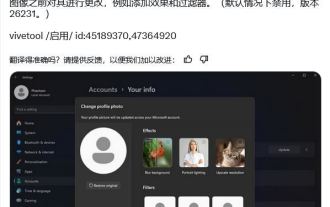 How to experience the avatar hiding feature of Win11 Canary 26231 preview version?
Jun 25, 2024 pm 10:58 PM
How to experience the avatar hiding feature of Win11 Canary 26231 preview version?
Jun 25, 2024 pm 10:58 PM
Microsoft released the Windows 11 Build 26231 preview update to the Canary channel yesterday, which mainly optimizes the narrator function. However, the new preview version hides a new feature that can optimize the avatar through filters and AI enhancement. The source @PhantomOfEarth tweeted on the X platform on June 7, digging and discovering hidden features in the preview version of Windows 11 Build 26231. After the user opens the "Account" page of the settings application, a new "Yourinfo" option will appear. . Custom filters Microsoft has brought 6 filters to user avatars, including Nashville, Sutro,
 An in-depth analysis of Java Git: revealing the secrets of version control
Feb 23, 2024 am 10:13 AM
An in-depth analysis of Java Git: revealing the secrets of version control
Feb 23, 2024 am 10:13 AM
Javagit is a distributed version control system, which means that every developer has a complete copy of the code base on their computer. This is different from a centralized version control system, where there is only one central repository from which all developers must check out code. The main advantage of a distributed version control system is that it enables developers to work offline and not be affected when changes are made in the code base. To use JavaGit, developers first need to install Git on their computer. Once installed, they can use Git through the command line or graphical user interface (GUI). Here are some basic Git commands: gitinit: Initialize a new Git repository gi
 What should I do if it says that the monitor driver has stopped responding and has been restored?
Mar 14, 2024 pm 02:00 PM
What should I do if it says that the monitor driver has stopped responding and has been restored?
Mar 14, 2024 pm 02:00 PM
When playing a game, a message "The monitor driver has stopped responding and has been restored" suddenly pops up. What's going on? The display driver has stopped responding and has recovered. This means that the display driver in the system has experienced an abnormal situation and cannot work normally, causing the display to become unresponsive or have a black screen. Common reasons: 1. Monitor driver error: There may be program logic errors or data transmission errors in the driver, causing the driver to fail to work properly. 2. Insufficient hardware configuration: The computer hardware configuration is insufficient to meet the requirements of high-performance applications, resulting in problems such as system pauses and lags. 3. System file damage: damage to computer system files
 How to disable a personalized web experience in Edge Tips Microsoft
Jul 13, 2023 pm 12:50 PM
How to disable a personalized web experience in Edge Tips Microsoft
Jul 13, 2023 pm 12:50 PM
Microsoft Edge is a popular web browser that offers many features to personalize your browsing experience. However, some users may find the "Personalize your web experience" prompt intrusive. This prompt asks users to allow Microsoft to collect data about their browsing activities in order to provide personalized recommendations and ads. There are other reasons why you might want to disable the "Personalize your web experience" prompt in Edge Microsoft. For example, you may be worried about your privacy because Microsoft collects a lot of data about your browsing activity. You may also not wish to see personalized recommendations or ads, or you may experience performance issues with Microsoft Edge






