 Backend Development
Backend Development
 PHP Tutorial
PHP Tutorial
 Installation tutorial for PHP and MySQL in Red Hat environment
Installation tutorial for PHP and MySQL in Red Hat environment
Installation tutorial for PHP and MySQL in Red Hat environment

Installing PHP and MySQL in a Red Hat environment is one of the basic steps to build a Web development environment. This article will detail the specific steps to install PHP and MySQL on Red Hat systems and provide corresponding code examples. I hope that through the guidance of this article, you can successfully set up a PHP and MySQL environment and prepare for web development work.
1. Install PHP
- Log in to the Red Hat system and open the terminal.
-
Use the following command to update the system package list:
sudo yum update
Copy after login Install PHP and related plug-ins:
sudo yum install php php-mysql
Copy after loginAfter the installation is complete, restart the Apache service:
sudo systemctl restart httpd
Copy after loginVerify whether PHP is successfully installed:
php -v
Copy after login
2. Install MySQL
Install the MySQL database server:
sudo yum install mysql-server
Copy after loginStart the MySQL service and set the boot time:
sudo systemctl start mysqld sudo systemctl enable mysqld
Copy after loginRun the MySQL security script to Improve security:
sudo mysql_secure_installation
Copy after loginFollow the prompts to set the MySQL root password, remove anonymous users, disable root remote login, etc.
Verify whether MySQL is installed successfully:
mysql -u root -p
Copy after loginEnter the root password and successfully log in to mysql, which means the installation is successful.
3. Connect PHP to MySQL
Create a new PHP file in the Web directory, such as test.php:
sudo vi /var/www/html/test.php
Copy after loginEdit test.php and enter the following code:
<?php $servername = "localhost"; $username = "root"; $password = "your_password"; $conn = new mysqli($servername, $username, $password); if ($conn->connect_error) { die("Connection failed: " . $conn->connect_error); } echo "Connected successfully!"; ?>Copy after login- Save and exit the editor, then visit http://localhost/test.php to check whether the connection is successful to the MySQL database.
Through the above steps, you have successfully installed PHP and MySQL on the Red Hat system and established the connection between them. This will provide a stable environment for your web development work. Hope this article can be helpful to you.
The above is the detailed content of Installation tutorial for PHP and MySQL in Red Hat environment. For more information, please follow other related articles on the PHP Chinese website!

Hot AI Tools

Undresser.AI Undress
AI-powered app for creating realistic nude photos

AI Clothes Remover
Online AI tool for removing clothes from photos.

Undress AI Tool
Undress images for free

Clothoff.io
AI clothes remover

AI Hentai Generator
Generate AI Hentai for free.

Hot Article

Hot Tools

Notepad++7.3.1
Easy-to-use and free code editor

SublimeText3 Chinese version
Chinese version, very easy to use

Zend Studio 13.0.1
Powerful PHP integrated development environment

Dreamweaver CS6
Visual web development tools

SublimeText3 Mac version
God-level code editing software (SublimeText3)

Hot Topics
 1378
1378
 52
52
 How to install PHP7 on Linux CentOS
Mar 07, 2024 pm 12:15 PM
How to install PHP7 on Linux CentOS
Mar 07, 2024 pm 12:15 PM
How to install PHP7 on LinuxCentOS Installing PHP7 on the LinuxCentOS operating system is a common requirement. This article will introduce you in detail how to install PHP7 on LinuxCentOS and provide specific code examples. First, you need to log in to your Linux CentOS server and do so as root or a user with sudo privileges. Next, follow the steps below to install it step by step: Step 1: Update the system at startup
 How to use mysql after installation
Apr 08, 2025 am 11:48 AM
How to use mysql after installation
Apr 08, 2025 am 11:48 AM
The article introduces the operation of MySQL database. First, you need to install a MySQL client, such as MySQLWorkbench or command line client. 1. Use the mysql-uroot-p command to connect to the server and log in with the root account password; 2. Use CREATEDATABASE to create a database, and USE select a database; 3. Use CREATETABLE to create a table, define fields and data types; 4. Use INSERTINTO to insert data, query data, update data by UPDATE, and delete data by DELETE. Only by mastering these steps, learning to deal with common problems and optimizing database performance can you use MySQL efficiently.
 MySQL download file is damaged and cannot be installed. Repair solution
Apr 08, 2025 am 11:21 AM
MySQL download file is damaged and cannot be installed. Repair solution
Apr 08, 2025 am 11:21 AM
MySQL download file is corrupt, what should I do? Alas, if you download MySQL, you can encounter file corruption. It’s really not easy these days! This article will talk about how to solve this problem so that everyone can avoid detours. After reading it, you can not only repair the damaged MySQL installation package, but also have a deeper understanding of the download and installation process to avoid getting stuck in the future. Let’s first talk about why downloading files is damaged. There are many reasons for this. Network problems are the culprit. Interruption in the download process and instability in the network may lead to file corruption. There is also the problem with the download source itself. The server file itself is broken, and of course it is also broken when you download it. In addition, excessive "passionate" scanning of some antivirus software may also cause file corruption. Diagnostic problem: Determine if the file is really corrupt
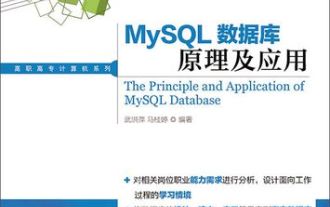 Solution to the installation failure caused by corruption of MySQL configuration file during installation
Apr 08, 2025 am 11:27 AM
Solution to the installation failure caused by corruption of MySQL configuration file during installation
Apr 08, 2025 am 11:27 AM
MySQL configuration file corruption can be repaired through the following solutions: 1. Simple fix: If there are only a small number of errors (such as missing semicolons), use a text editor to correct it, and be sure to back up before modifying; 2. Complete reconstruction: If the corruption is serious or the configuration file cannot be found, refer to the official document or copy the default configuration file of the same version, and then modify it according to the needs; 3. Use the installation program to provide repair function: Try to automatically repair the configuration file using the repair function provided by the installer. After selecting the appropriate solution to repair it, you need to restart the MySQL service and verify whether it is successful and develop good backup habits to prevent such problems.
 MySQL installation permissions are insufficient
Apr 08, 2025 am 11:57 AM
MySQL installation permissions are insufficient
Apr 08, 2025 am 11:57 AM
MySQL installation: insufficient permissions? Don’t panic, let’s talk! Have you encountered the problem of insufficient MySQL installation permissions? This is very common, don't worry, you are not fighting alone! This article will not give you boring steps. I will take you into the deep understanding of the root cause of the problem and provide some solutions, and even some tips that you may not have thought about. After reading this article, you can not only solve the current problem, but also improve your understanding of system permission management, so as to avoid falling into the same pitfall in the future. The permission issue, fundamentally speaking, is that the system does not give you enough "power" to operate. When installing MySQL, you need to create directories, write configuration files, start services, etc. These operations require corresponding permissions. The "insufficient permissions" you encounter are usually due to your user account
 MySQL installation error solution
Apr 08, 2025 am 10:48 AM
MySQL installation error solution
Apr 08, 2025 am 10:48 AM
Common reasons and solutions for MySQL installation failure: 1. Incorrect username or password, or the MySQL service is not started, you need to check the username and password and start the service; 2. Port conflicts, you need to change the MySQL listening port or close the program that occupies port 3306; 3. The dependency library is missing, you need to use the system package manager to install the necessary dependency library; 4. Insufficient permissions, you need to use sudo or administrator rights to run the installer; 5. Incorrect configuration file, you need to check the my.cnf configuration file to ensure the configuration is correct. Only by working steadily and carefully checking can MySQL be installed smoothly.
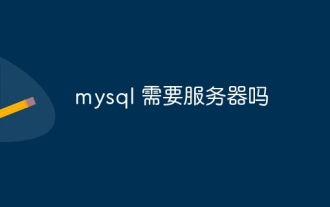 Does mysql need a server
Apr 08, 2025 pm 02:12 PM
Does mysql need a server
Apr 08, 2025 pm 02:12 PM
For production environments, a server is usually required to run MySQL, for reasons including performance, reliability, security, and scalability. Servers usually have more powerful hardware, redundant configurations and stricter security measures. For small, low-load applications, MySQL can be run on local machines, but resource consumption, security risks and maintenance costs need to be carefully considered. For greater reliability and security, MySQL should be deployed on cloud or other servers. Choosing the appropriate server configuration requires evaluation based on application load and data volume.
 Installation tutorial for PHP and MySQL in Red Hat environment
Mar 06, 2024 pm 03:21 PM
Installation tutorial for PHP and MySQL in Red Hat environment
Mar 06, 2024 pm 03:21 PM
Installing PHP and MySQL in the RedHat environment is one of the basic steps to build a Web development environment. This article will detail the specific steps to install PHP and MySQL on RedHat systems and provide corresponding code examples. I hope that through the guidance of this article, you can successfully set up a PHP and MySQL environment and prepare for web development work. 1. Install PHP, log in to the RedHat system and open the terminal. Update the system package list using the following command: sudoyumup



