Five common Laravel queue execution failures and solutions
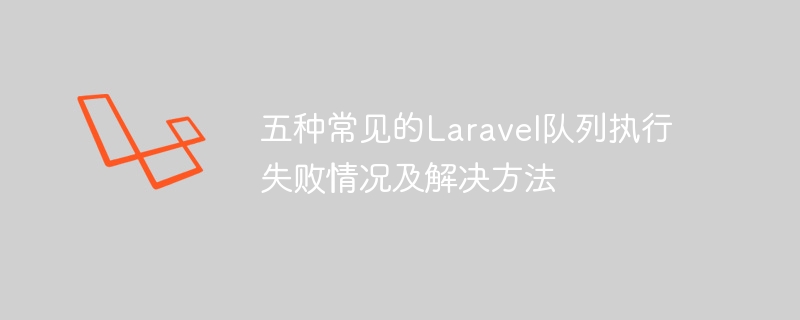
Title: Five common Laravel queue execution failures and solutions
In the process of developing using the Laravel framework, the queue is a very important tool. It can help us implement functions such as asynchronous processing and delayed task execution. However, sometimes queue tasks fail to execute. At this time, we need to troubleshoot and solve the problem in time. This article will introduce five common Laravel queue execution failures and corresponding solutions. It will also provide specific code examples to help developers better understand and deal with these problems.
1. Task timeout
When the queue task execution time is too long and exceeds the preset timeout, the task execution will fail. This situation generally occurs during certain complex task processing, such as processing large amounts of data, network requests, etc.
Solution: Increase the timeout of the task. You can set the timeout in the $timeout attribute of the task class to ensure that the task has sufficient execution time.
protected $timeout = 60; // 设置任务超时时间为60秒
2. Connection timeout or failure
During the execution of queue tasks, connection failure or connection timeout may occur. This may be due to network instability or queue service failure. .
Solution: In the config/queue.php configuration file, you can adjust the timeout and number of retries of the queue connection to ensure that the queue service connection is stable.
'connections' => [
'redis' => [
'driver' => 'redis',
'connection' => 'default',
'queue' => 'default',
'retry_after' => 60, // 设置重试间隔时间为60秒
],
],3. Too many task retries
Sometimes a queue task fails to execute due to some reasons, which will trigger the retry mechanism of the queue system. If there are too many retries, it may As a result, the task remains in a failed state.
Solution: You can set the maximum number of retries in the task class to ensure that the task does not retry infinitely.
public $tries = 3; // 设置任务最大重试次数为3次
4. Queue service configuration error
There may be errors in the configuration information of the queue service, such as incorrect queue service address, incorrect authentication information, etc., which may cause queue task execution to fail.
Solution: Check whether the configuration information of the queue service is correct and correct the error in time.
'connections' => [
'redis' => [
'driver' => 'redis',
'connection' => 'default',
'queue' => 'default',
'host' => '127.0.0.1', // 修改为正确的队列服务地址
'password' => 'yourpassword', // 修改为正确的密码
],
],5. Queue service is down
The last situation is that the queue service is down, causing the queue task to be unable to execute normally.
Solution: Monitor the operation of the queue service, discover and repair queue service failures in a timely manner, and ensure the normal execution of queue tasks.
The above five common Laravel queue execution failures and solutions are believed to help developers better deal with problems during queue task execution. During the development process, timely investigation and resolution of queue execution failures can improve the stability and performance of the system and provide users with a better experience.
The above is the detailed content of Five common Laravel queue execution failures and solutions. For more information, please follow other related articles on the PHP Chinese website!

Hot AI Tools

Undresser.AI Undress
AI-powered app for creating realistic nude photos

AI Clothes Remover
Online AI tool for removing clothes from photos.

Undress AI Tool
Undress images for free

Clothoff.io
AI clothes remover

AI Hentai Generator
Generate AI Hentai for free.

Hot Article

Hot Tools

Notepad++7.3.1
Easy-to-use and free code editor

SublimeText3 Chinese version
Chinese version, very easy to use

Zend Studio 13.0.1
Powerful PHP integrated development environment

Dreamweaver CS6
Visual web development tools

SublimeText3 Mac version
God-level code editing software (SublimeText3)

Hot Topics
 1384
1384
 52
52
 Navicat's solution to the database cannot be connected
Apr 08, 2025 pm 11:12 PM
Navicat's solution to the database cannot be connected
Apr 08, 2025 pm 11:12 PM
The following steps can be used to resolve the problem that Navicat cannot connect to the database: Check the server connection, make sure the server is running, address and port correctly, and the firewall allows connections. Verify the login information and confirm that the user name, password and permissions are correct. Check network connections and troubleshoot network problems such as router or firewall failures. Disable SSL connections, which may not be supported by some servers. Check the database version to make sure the Navicat version is compatible with the target database. Adjust the connection timeout, and for remote or slower connections, increase the connection timeout timeout. Other workarounds, if the above steps are not working, you can try restarting the software, using a different connection driver, or consulting the database administrator or official Navicat support.
 Laravel and the Backend: Powering Web Application Logic
Apr 11, 2025 am 11:29 AM
Laravel and the Backend: Powering Web Application Logic
Apr 11, 2025 am 11:29 AM
How does Laravel play a role in backend logic? It simplifies and enhances backend development through routing systems, EloquentORM, authentication and authorization, event and listeners, and performance optimization. 1. The routing system allows the definition of URL structure and request processing logic. 2.EloquentORM simplifies database interaction. 3. The authentication and authorization system is convenient for user management. 4. The event and listener implement loosely coupled code structure. 5. Performance optimization improves application efficiency through caching and queueing.
 Navicat cannot connect to MySQL/MariaDB/PostgreSQL and other databases
Apr 08, 2025 pm 11:00 PM
Navicat cannot connect to MySQL/MariaDB/PostgreSQL and other databases
Apr 08, 2025 pm 11:00 PM
Common reasons why Navicat cannot connect to the database and its solutions: 1. Check the server's running status; 2. Check the connection information; 3. Adjust the firewall settings; 4. Configure remote access; 5. Troubleshoot network problems; 6. Check permissions; 7. Ensure version compatibility; 8. Troubleshoot other possibilities.
 How to interpret warnings in Tomcat logs
Apr 12, 2025 pm 11:45 PM
How to interpret warnings in Tomcat logs
Apr 12, 2025 pm 11:45 PM
Warning messages in the Tomcat server logs indicate potential problems that may affect application performance or stability. To effectively interpret these warning information, you need to pay attention to the following key points: Warning content: Carefully study the warning information to clarify the type, cause and possible solutions. Warning information usually provides a detailed description. Log level: Tomcat logs contain different levels of information, such as INFO, WARN, ERROR, etc. "WARN" level warnings are non-fatal issues, but they need attention. Timestamp: Record the time when the warning occurs so as to trace the time point when the problem occurs and analyze its relationship with a specific event or operation. Context information: view the log content before and after warning information, obtain
 What to do if Redis memory usage is too high?
Apr 10, 2025 pm 02:21 PM
What to do if Redis memory usage is too high?
Apr 10, 2025 pm 02:21 PM
Redis memory soaring includes: too large data volume, improper data structure selection, configuration problems (such as maxmemory settings too small), and memory leaks. Solutions include: deletion of expired data, use compression technology, selecting appropriate structures, adjusting configuration parameters, checking for memory leaks in the code, and regularly monitoring memory usage.
 How to deal with Redis memory fragmentation?
Apr 10, 2025 pm 02:24 PM
How to deal with Redis memory fragmentation?
Apr 10, 2025 pm 02:24 PM
Redis memory fragmentation refers to the existence of small free areas in the allocated memory that cannot be reassigned. Coping strategies include: Restart Redis: completely clear the memory, but interrupt service. Optimize data structures: Use a structure that is more suitable for Redis to reduce the number of memory allocations and releases. Adjust configuration parameters: Use the policy to eliminate the least recently used key-value pairs. Use persistence mechanism: Back up data regularly and restart Redis to clean up fragments. Monitor memory usage: Discover problems in a timely manner and take measures.
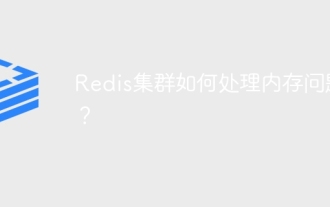 How does Redis cluster handle memory issues?
Apr 10, 2025 pm 02:12 PM
How does Redis cluster handle memory issues?
Apr 10, 2025 pm 02:12 PM
Redis memory problems stem from the amount of data exceeding available memory. Solutions include: expanding the memory capacity of Redis instances. Use Redis clusters to distribute data across multiple instances to optimize data, delete unnecessary storage or use more compact data structures to use memory phasing strategies, and control memory usage, such as LRU or LFU
 Laravel's Versatility: From Simple Sites to Complex Systems
Apr 13, 2025 am 12:13 AM
Laravel's Versatility: From Simple Sites to Complex Systems
Apr 13, 2025 am 12:13 AM
The Laravel development project was chosen because of its flexibility and power to suit the needs of different sizes and complexities. Laravel provides routing system, EloquentORM, Artisan command line and other functions, supporting the development of from simple blogs to complex enterprise-level systems.




