
php Editor Banana has carefully compiled the specific steps on how to add page numbers in CorelDRAW X7. In the design and layout process, page numbers are a very important element that can help readers better navigate the document content. By following these simple steps, you can easily add page numbers to enhance the professionalism and completeness of your work.
First, open the CorelDRAW X7 software, click the number below the drawing area, and insert multiple pages, such as 3 pages (as shown in the picture).
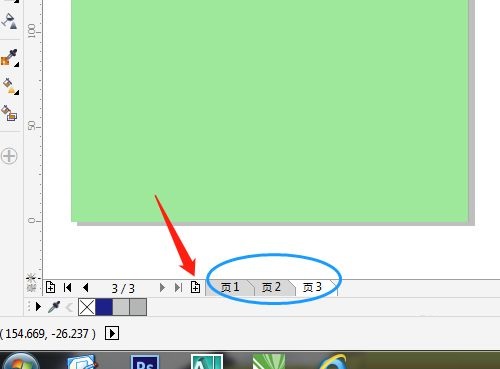
Then, click the Layout menu → Insert page number → Located on all pages, and the corresponding page number will be displayed at the bottom of the page (as shown in the figure).


Finally, go to the Layout menu → Insert page number. There are other options here that you can operate (as shown in the picture).

The above is the detailed content of How to add page numbers in CorelDRAW X7 - specific steps to add page numbers. For more information, please follow other related articles on the PHP Chinese website!