
php "My Eyes Are Good" recommended by editor Yuzi is a novel full of youthful pain. Its cover design is exquisite and eye-catching. If you want to complete the strategy perfectly, you need to understand the background setting, the relationship between the main characters and the plot development of the novel, so as to better understand the connotation of the story. During the reading process, paying attention to details and digging deeply into the emotional changes and mental processes of the characters will help readers better understand the theme and meaning of the novel.
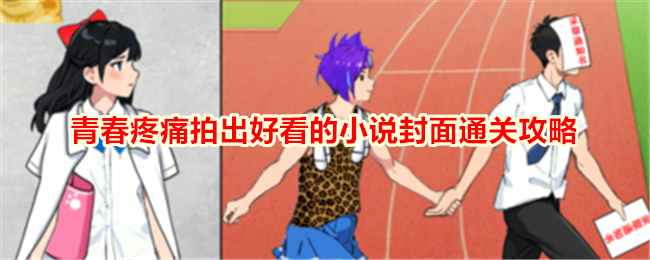
Pain in Youth
Goal: Take a good-looking photo Novel cover
1. Swap the positions of purple hair and black hair
2. Drag purple hair to swap with boys’ shoes
3. Drag the notice on the face Go to the diagnosis certificate
4. Drag the towel to the dog's head
5. Drag the skirt of the girl with purple hair to the girl with black hair
6. Drag the coat of the girl with black hair to the girl with purple hair.
7. Slide the purple hair down and drag the socks on the shoulders to the girl
8. Click on the purple hair head and drag the mineral water to the face
9. Slide down the package and drag the pencil to the sky

The above is the detailed content of 'Only My Eyes Are Good' A guide to clearing the cover of the novel with youthful pain. For more information, please follow other related articles on the PHP Chinese website!




