How to install graphics card driver without core display
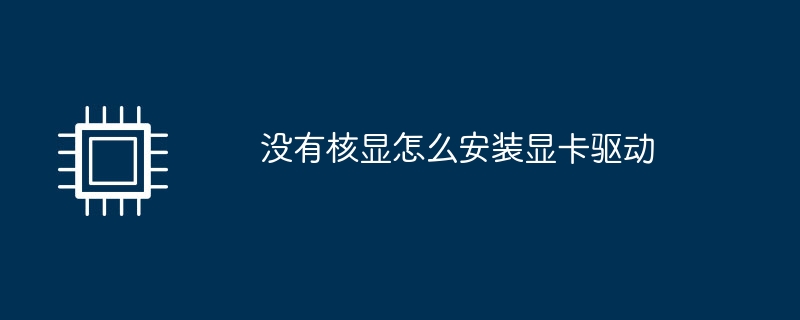
I just installed a new computer and there is no core display. Cannot light up. There is a discrete graphics card but no driver. The computer cannot be turned on...
You need to use the integrated graphics card to light up and set PCIE priority startup in the motherboard BIOS to find the independent graphics. First find the option with the word "Graphics" and adjust the parameters to "PCI-Onboard" -PEG”.
If the independent graphics card does not have a graphics driver installed, the display resolution is the standard VGA resolution; after installing the matching graphics driver, you can select the best resolution output.
It can be booted without a driver. Normally, the computer does not load the driver when it is turned on, so it is no problem to light up. However, many software cannot be used without the driver installed, and of course the game cannot be played.
As shown in the picture above, if you want the integrated graphics card to work normally, the most intuitive way is to first remove the independent graphics card in area 2, and then connect the monitor to the graphics card interface shown in area 1. After booting, you must Supplement the driver for the integrated graphics card.
Check whether the signal cable of the monitor is connected to the graphics card output interface. If the graphics card driver is not installed, you need to download the corresponding driver from the graphics card official website to install and use. Unplug and plug in the graphics card multiple times Just wipe the gold finger of the graphics card with an eraser several times or forcefully.
If the motherboard of another model still cannot light up, you can contact the seller or after-sales personnel to detect the fault of the graphics card (the motherboard or CPU with core You can also disconnect the independent graphics card to see if it can be turned on normally. If not, first check the hardware, memory, CPU installation on the motherboard, etc.).
How to install the graphics card driver for a newly installed computer
1. Open the main case and observe the structure inside. Find the location of the graphics card slot. Use a screwdriver to remove the baffle and screws on the main case. Insert the graphics card into the card slot of the graphics card. Be careful to install it when installing. The small clip on the top. After it is installed in place, make sure the graphics card is inserted properly and not incorrectly.
2. The independent graphics card does not need a driver to light up, but it only has a lighting function and cannot switch to high resolution. Even with a high refresh rate, 3D acceleration cannot be turned on. When the computer is turned on, go to the official website of the graphics card to download and install the driver.
3. First, if the system cannot recognize the network card by default, you may need to Download the network card driver. Secondly, you mainly need to download the NVIDIA graphics card driver and NVIDIA sound card driver.
4. Click on Computer, right-click Management, select Device Management, as shown in the figure. Enter the Device Manager , right-click on the graphics card with the exclamation mark and select Update Driver. Right-click and select Update Driver, as shown in the figure below. Browse the computer to find the driver software, as shown in the figure below.
5. General .EXE The suffix is Wenchang. You can directly click on the installation and keep pressing Next. If there is an old graphics card driver before installation, the screen will be blurred when reinstalling it at this time. If there is an old graphics card driver before installation, first click My Computer.
6. Open "Drive Life 2012" during computer installation, click Driver - Driver Management - Driver Uninstall - Uninstall the graphics driver - and then restart (or manually delete all graphics drivers and files currently on the computer, be sure (Delete it first) Restart. If the system prompts you to install the graphics card driver, just click Driver Life One-Click Update to install the driver.
How to install the independent graphics card driver
Step 1: Determine your graphics card model Before installing the driver, you need to determine your graphics card model. If you don't know your graphics card model, you can right-click a blank space on the desktop and select "Properties" or "Screen Resolution" in the pop-up menu.
The following are the detailed steps on how to install the graphics card driver: Step 1: Check the existing graphics card driver. Before installing a new driver, you must first check the graphics card driver currently installed in the computer. This can be done by opening the Device Manager in your computer. In Device Manager, find Display Adapters and click Expand.
Step one: Find and right-click the "Computer" icon on the desktop, select "Properties" and click Open. Step 2: Click on the first "Device Manager" and open it. Step 3: Find and click the small triangle arrow in front of "Display Adapter", usually the last item.
The independent graphics card always has an exclamation mark because the graphics card driver installation version is wrong. This can be solved by reinstalling the driver software. The specific steps are as follows: First, we need to right-click the computer and right-click Select the Device Manager option in the menu bar, and then enter the Device Manager interface.
Taking the NVIDIA driver as an example, first open the browser and enter NVIDIA's official website to download the driver. Open the downloaded NVIDIA graphics card driver and it will automatically detect whether the system is compatible. Click Agree and Continue to agree to the installation agreement to continue installing the driver. Then click on the Customize option.
How to install the driver when changing the graphics card without core display
If there is no core display, install the independent graphics card, connect the monitor cable to the independent graphics card, and connect all external power supplies. The rated power consumption of the power supply is sufficient If used, it will light up when turned on.
How to install Intel core display driver: Manual installation: Start Control Panel, click Hardware and Sound, and then click Device Manager. Expand Display Adapters, right-click the Intel Graphics entry, and click Uninstall.
In this case, you first need to purchase an independent graphics card and install it on the computer motherboard before booting. After booting, use the driver wizard or driver life software and follow the normal procedures to install the driver for the independent graphics card. If you do not install independent graphics and do not have core graphics, the computer itself cannot be turned on, let alone installing the driver.
What to do if there is no graphics card driver
1. Right-click on the computer - Management - Device Management - Find the graphics card with driver problems - Upgrade the driver and use the system's own ability to install the driver. Installation repair. Go directly to the graphics card official website to download the corresponding driver and install and update it. Use third-party driver software such as Driver Wizard to install it.
2. Usually, just update your own software or reinstall the graphics card driver and it will be fine. The display adapter type is Microsoft Basic Render Driver, which is the name of the default driver that comes with the system. The core graphics driver is not installed. It is recommended to download third-party software such as Driver Wizard to find the driver corresponding to the core display and then restart it.
3. It cannot be used without a graphics card driver in the computer system. The graphics card driver is a command language used to communicate between the computer control system and the graphics card hardware. Through this command tool, control commands are issued to make the graphics card perform related tasks. Without the driver, the connection cannot be established, and the screen is black when booting.
4. The method can be to install the graphics card driver by installing third-party software, such as Driver Wizard, Driver Life, and Master Lu, which can meet the purpose of installing the driver. Method: Log in to the official website of the graphics card, download the corresponding driver and install it. Or search online for the corresponding driver for the graphics card, download and install it.
5. Installation method Generally, the graphics card driver is included in the accessory CD of the computer configuration and can be installed directly.
6. First, install it with the driver CD that comes with the machine! Second, if not, first find the graphics card driver. Once you have access to the Internet, go to the website to download it.
The above is the detailed content of How to install graphics card driver without core display. For more information, please follow other related articles on the PHP Chinese website!

Hot AI Tools

Undresser.AI Undress
AI-powered app for creating realistic nude photos

AI Clothes Remover
Online AI tool for removing clothes from photos.

Undress AI Tool
Undress images for free

Clothoff.io
AI clothes remover

AI Hentai Generator
Generate AI Hentai for free.

Hot Article

Hot Tools

Notepad++7.3.1
Easy-to-use and free code editor

SublimeText3 Chinese version
Chinese version, very easy to use

Zend Studio 13.0.1
Powerful PHP integrated development environment

Dreamweaver CS6
Visual web development tools

SublimeText3 Mac version
God-level code editing software (SublimeText3)

Hot Topics
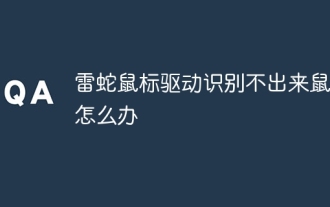 What should I do if the Razer mouse driver cannot recognize the mouse?
May 06, 2024 pm 11:36 PM
What should I do if the Razer mouse driver cannot recognize the mouse?
May 06, 2024 pm 11:36 PM
Razer mouse drivers not recognized can be resolved by following these steps: check hardware connections, update drivers, reinstall drivers, check Windows settings, check for third-party software conflicts, run System File Checker (SFC) and reset Razer Snake Synapse. If the problem persists, the mouse hardware may be faulty, please contact Razer Support.
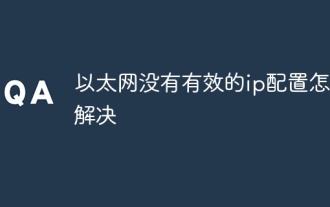 How to solve the problem that Ethernet does not have a valid IP configuration
Apr 24, 2024 pm 02:27 PM
How to solve the problem that Ethernet does not have a valid IP configuration
Apr 24, 2024 pm 02:27 PM
To resolve the Ethernet without valid IP configuration issue, follow these steps: Check the physical connection and replace the cable. Check your network settings to make sure the IP address is obtained dynamically. Reset the Ethernet adapter. Refresh the DHCP lease. Update network drivers. If the problem persists, contact your ISP.
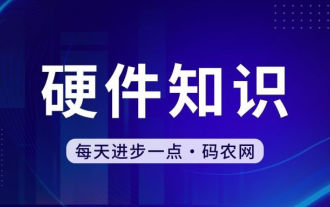 Can any graphics card be installed on the motherboard?
Apr 29, 2024 am 09:16 AM
Can any graphics card be installed on the motherboard?
Apr 29, 2024 am 09:16 AM
Are all motherboards suitable for installing any independent graphics card? 90% of graphics cards and motherboards are compatible. The most important thing is the power supply. The more high-end graphics cards, the better the power supply specifications are. For example, use a 2060 graphics card. If the power supply is equipped with a 200W power supply, it will not match. It will be more comfortable to configure at least a 600W power supply. This configuration is a 4-core processor. The CPU is not very low, but the graphics card is only equipped with 9500GT. This is obviously an unreasonable combination of graphics cards. As long as you upgrade the graphics card, the performance of your computer will be greatly improved. In the case of corresponding interfaces, all motherboards are equipped with any independent graphics card, no. Can my graphics card be installed on the motherboard after I buy it? 1. Yes, the installation method is as follows: We must first determine whether the independent graphics card we purchased is compatible with our own.
 Can I access the Internet by plugging the network cable directly into my computer?
Apr 25, 2024 am 08:30 AM
Can I access the Internet by plugging the network cable directly into my computer?
Apr 25, 2024 am 08:30 AM
Can I access the Internet by plugging the network cable directly into my computer? If it is a desktop, it cannot be used directly. You need to open the computer network sharing center, find the adapter interface, and click on the Ethernet card properties. Then open settings, click the "Configuration" option, select "Advanced" and find the connection speed and duplex mode. Finally, change "Automatic Detection" to "10M Duplex" or "10M Half-Duplex", and click to confirm that there is a router. Connect the computer to the router with a network cable to access the Internet. Use a network cable to connect the LAN interface of the computer and the router. After the connection is completed, you can access the Internet normally. Can you access the Internet after checking that the host is online? Under normal circumstances, the new computer will be able to access the Internet as long as all the hardware drivers are installed, including the network card driver. ,So
 Huawei mobile phone USB sharing network to computer
May 08, 2024 am 08:25 AM
Huawei mobile phone USB sharing network to computer
May 08, 2024 am 08:25 AM
How to connect a Huawei phone to a computer via USB to access the Internet. First, we open the phone settings and search for "HDB". Then we click to open "Mobile Network Sharing" in More. Then we can click to open "USB Sharing Network" in the pop-up window. Summary First, connect the Huawei mobile phone to the computer through the data cable. Open "Settings" on your phone and enter the settings interface. Click "Personal Hotspot", select "USB tethering" and click the switch button at the back to turn it on. First click "Settings About Phone", then click "Version Number" 7 times in succession. You will be prompted to enter developer mode. Then return to the "Settings" list, "Developer Options" will appear, then click to enter "Developer Options", turn on the "USB Debugging" switch, and click
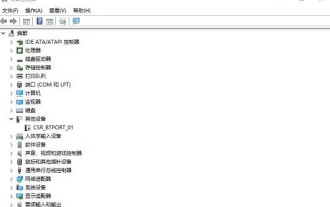 What to do if win11 bluetooth cannot be used_win11 bluetooth cannot be connected how to deal with it
May 08, 2024 am 10:37 AM
What to do if win11 bluetooth cannot be used_win11 bluetooth cannot be connected how to deal with it
May 08, 2024 am 10:37 AM
1. First, we click the search button in the taskbar below, search and enter [Device Manager]. 2. Then find our Bluetooth device in the device manager, right-click to select it, and click [Update Driver]. 3. If the Bluetooth device cannot be found in the device manager, then we can download Master Lu and update the driver in it. Method 2: 1. First, we enter [Settings] through the start menu. 2. Find the [devices] device in the setting interface. 3. Then click the [Bluetooth] option, and then set the switch below to [On].
 Solve the problem of being unable to access the Internet even though the broadband is connected (troubleshooting)
May 05, 2024 pm 06:01 PM
Solve the problem of being unable to access the Internet even though the broadband is connected (troubleshooting)
May 05, 2024 pm 06:01 PM
The Internet has become an indispensable part of people's lives in today's information age. But we can't get online, and sometimes we encounter some troubles. However, for example, the broadband is already connected. And take corresponding solution measures, we need to troubleshoot the problem step by step to restore the network connection in this case. Confirm the device connection status: Whether the mobile phone and other devices have been correctly connected to the broadband network, check the computer to ensure that the wireless network or wired network connection is normal. 2. Restart the broadband device: Reset the device and re-establish the connection, wait a few minutes and then turn it back on again. Try turning off the broadband router or modem. 3. Check the broadband account number and password: To avoid being unable to access the Internet due to incorrect account or password, make sure the broadband account number and password entered are correct. 4. Check D
 What to do if the computer is shut down and the main chassis is still running. A must-read for beginners: How to solve the problem of the main computer not being powered off after the computer is shut down
Apr 29, 2024 pm 09:20 PM
What to do if the computer is shut down and the main chassis is still running. A must-read for beginners: How to solve the problem of the main computer not being powered off after the computer is shut down
Apr 29, 2024 pm 09:20 PM
It's been a long time since I posted a text-only post. Everything went smoothly after upgrading to Windows 10 system. I didn't expect that I encountered a problem today, and it was a strange problem. I found that I clicked the shutdown button. After shutting down, the screen went black, but the power light of the host was still displayed, the keyboard light was flashing, and the 6 large LED fans of the chassis were spinning without stopping at all. There are many reasons why Windows 10 computers cannot be shut down completely. Here we collect several common solutions, hoping to help friends who encounter this problem. What should I do if the host continues to power off after Win10 shuts down? Methods to deal with it from three angles, 1: Turn off "Enable fast startup", 2: Update the graphics card driver, 3: Check for computer viruses. Of course it leads to clicking the shutdown button






