How to open Huya Live AR mode on mobile phone
php Editor Xiaoxin introduces to you the AR mode in Huya Live. The AR mode is an innovative feature of Huya Live, which allows more interaction between anchors and fans and enhances the live broadcast experience. To turn on the AR mode, you first need to ensure that your mobile phone system supports the AR function, then find the corresponding setting item in the Huya Live App, and follow the prompts to turn on the AR mode. With the continuous development of AR technology, Huya Live’s AR mode will also bring more surprises and fun to users.

Huya Live App Usage Tutorial
How to open Huya Live AR mode on mobile phone
1. First open the Huya Live APP and select a live broadcast room on the main page to watch;

2. Then enter the live broadcast room and click the button shown by the arrow in the picture below;
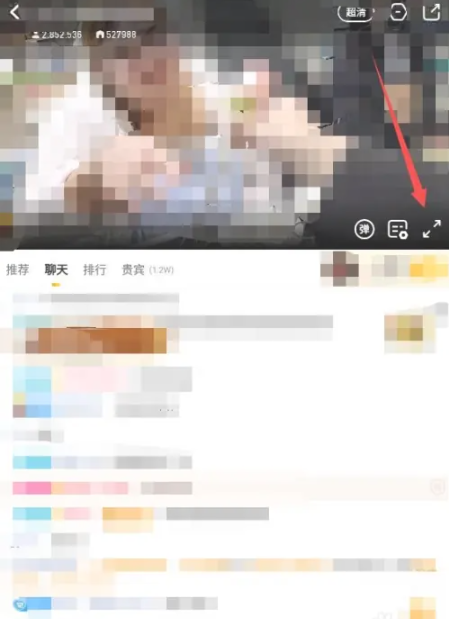
3. Then enter the horizontal screen live broadcast page and click the [Settings] button at the top;

4. Finally, expand the function bar on the right side and select [AR Lab] to open it.
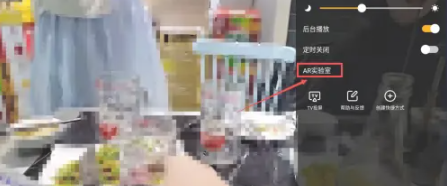
The above is the detailed content of How to open Huya Live AR mode on mobile phone. For more information, please follow other related articles on the PHP Chinese website!

Hot AI Tools

Undresser.AI Undress
AI-powered app for creating realistic nude photos

AI Clothes Remover
Online AI tool for removing clothes from photos.

Undress AI Tool
Undress images for free

Clothoff.io
AI clothes remover

AI Hentai Generator
Generate AI Hentai for free.

Hot Article

Hot Tools

Notepad++7.3.1
Easy-to-use and free code editor

SublimeText3 Chinese version
Chinese version, very easy to use

Zend Studio 13.0.1
Powerful PHP integrated development environment

Dreamweaver CS6
Visual web development tools

SublimeText3 Mac version
God-level code editing software (SublimeText3)

Hot Topics
 How to check the number of people online in Huya Live
Mar 06, 2024 pm 06:40 PM
How to check the number of people online in Huya Live
Mar 06, 2024 pm 06:40 PM
How to check the number of people online in Huya Live? You can see the number of people online in Huya Live APP. Most users don’t know how to check the number of people online in Huya. Next is a tutorial on how to check the number of people online in Huya Live. If you are interested, the editor will give you a tutorial Users come and take a look! Huya Live App usage tutorial: How to check the number of people online during Huya Live 1. First open the Huya Live APP and enter the main page; 2. Then select your favorite live broadcast channel on the main page and click on it; 3. Finally enter the live broadcast room, in the lower left corner of the picture below You can see the number of online viewers.
 How to set up Huya Live OBS
Mar 05, 2024 pm 09:07 PM
How to set up Huya Live OBS
Mar 05, 2024 pm 09:07 PM
obs can be used to live broadcast on Huya Live. Some users are not sure how to set up Huya Live obs. They can fill in the push address and live broadcast code of Huya Live into the URL and stream name set by obs. Next is the editor’s guide An introduction to the Huya Live OBS brought by users. Interested users can come and take a look! How to set up Huya Live OBS? Answer: Fill in the push address and live broadcast code of Huya Live into the URL and stream name set by OBS. Details: 1. Open the OBS software. 2. Click [+] in the lower left corner of the scene to add a scene and enter the scene name. 3. Click the [+] in the lower left corner of the source, select the source of the picture you want to live broadcast, and complete the editing of the live broadcast display. 4. Open Huya Live and go to the broadcast interface
 How to start a game live broadcast on Huya Live? -How to check the number of viewers of Huya Live?
Mar 19, 2024 pm 09:00 PM
How to start a game live broadcast on Huya Live? -How to check the number of viewers of Huya Live?
Mar 19, 2024 pm 09:00 PM
Huya Live is a live broadcast software with rich programs. So how to start a game live broadcast on Huya Live? How to check the number of viewers on Huya Live? Let the editor give you the answer below! How to start a game live broadcast on Huya Live? 1. Download and install the Huya Live Broadcast tool; 2. Open Huya Live Broadcast and click [My]; 3. Select [I want to start a live broadcast] to jump to the live broadcast page; in the live broadcast interface, fill in the live broadcast title, select the game category, and set Live broadcast mode; then click the "Start Live Broadcast" button. How to check the number of viewers on Huya Live? Method 1: If we are the anchor, there is a fan popularity section on the upper left side of our live broadcast room, and we can see how many people are watching our live broadcast. Method 2: 1. Open the Huya Live App and enter the live broadcast room you want to watch. 2,
 How to switch fan brands in 'Huya Live'
Apr 25, 2024 pm 02:07 PM
How to switch fan brands in 'Huya Live'
Apr 25, 2024 pm 02:07 PM
In Huya Live, the fan brand is an intuitive reflection of the audience’s support and love for the anchor. Audiences with fan tags enjoy higher exposure and privileges in the live broadcast room, and anchors can also measure their influence and popularity through the quantity and quality of fan tags. So, how to switch fan brands during Huya live broadcast? Next, we will introduce it to you in detail. How to switch fan brands in "Huya Live": 1. First open the Huya Live software. After entering the homepage, we need to click a [Live Broadcast] to open it; 2. Then on the live broadcast page, we click [Brand] in the lower left corner; 3. Finally, we can choose the brand we need to switch to purchase and switch.
 How to start a live broadcast in Huya Live
Feb 29, 2024 pm 10:20 PM
How to start a live broadcast in Huya Live
Feb 29, 2024 pm 10:20 PM
Many friends expressed that they want to know how to start a live broadcast in the Huya live broadcast software. Let me introduce the operation method to you. If you don’t know yet, come and take a look with me. First, open the Huya Live software on your mobile phone. After entering the interface, find the small circle with a "+" sign in the upper right corner and click to open it. 2. In the interface that appears, click and select "Start Live Broadcast" to enter. 3. Next, the new interface will display the categories that can be broadcasted. After finding the type you want to broadcast, click on the corresponding option to enter. 4. Finally, there is a "Start Live Broadcast in Horizontal Screen" button in the entered shooting interface. On the left side of it, you can click "Beautify" to set the beautification effect. After clicking the button to enter, the phone can be switched to landscape mode to perform live broadcast.
 How to change the mobile phone number in Huya Live
Mar 01, 2024 pm 06:30 PM
How to change the mobile phone number in Huya Live
Mar 01, 2024 pm 06:30 PM
When using the Huya live broadcast software, our mobile phone number will be bound. What should we do if we want to change the bound mobile phone number? Let me introduce the method below. Open the Huya Live app on your mobile phone. After entering the interface, click "My" in the lower right corner to enter the personal center page, and then click the hexagonal "Settings" icon in the upper right corner. 2. After coming to the settings page, click on "Account and Security" to open it. 3. Click "Mobile Phone Number" on the new page to enter. 4. After the page jumps, click the "Change Login Phone" button. 5. Select a verification method on the page of changing the bound mobile phone. Take the item "Confirm that you can receive the SMS verification code" as an example, and click on it to enter. 6. After clicking the "Get Verification Code" button, fill in the verification code received by the currently bound mobile phone, and then click
 How to watch live replays on Huya Live. Specific steps to watch live replays on Huya Live.
Mar 29, 2024 am 08:11 AM
How to watch live replays on Huya Live. Specific steps to watch live replays on Huya Live.
Mar 29, 2024 am 08:11 AM
Huya Live is a live broadcast platform that is still popular. We can see a variety of live broadcasts in Huya Live. Each live broadcast is very beautiful. If you have a live broadcast you like, you can watch it repeatedly to make yourself happy. You can see more interesting scenes. Here, how do we watch the live broadcast replay? How to view the live broadcast replay? Many friends can’t figure out the specific method, so the editor has prepared a guide for viewing live broadcast replay on this website. Let’s take a look at the specific methods. Specific steps to watch the live replay of Huya Live 1. First open the Huya Live APP on your mobile phone. After entering the main page, click the [My] option in the lower right corner. On the page I opened, find us in my subscriptions. Want to watch
 How to cast Huya Live to TV? Mirroring setup steps
Mar 12, 2024 pm 07:22 PM
How to cast Huya Live to TV? Mirroring setup steps
Mar 12, 2024 pm 07:22 PM
How do we cast the screen on the mobile phone to the TV? Especially when we are watching the live broadcast, many users may not be very familiar with some of the methods. Maybe it’s because the screen on the TV is relatively large, and we really enjoy watching some games and so on. Not only can our screen become larger, but the clarity will not change at all. In order to let more users know these operations, today the editor will explain them to you. Some screen projection operation functions allow you to know more information. If you also like it, come and learn about it with the editor now. I believe you will all know it clearly, so don’t miss it.






