
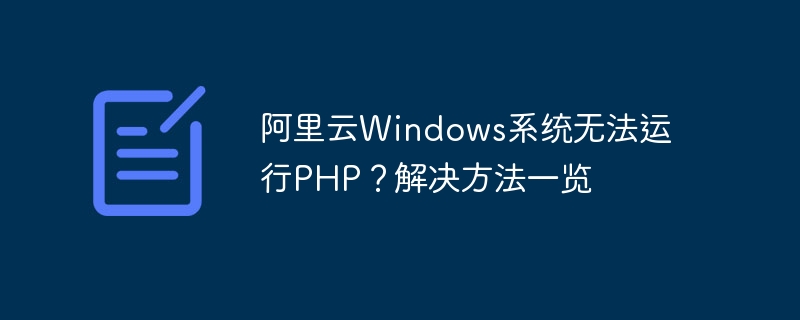
Alibaba Cloud, as the leading cloud computing service provider in China, provides stable and reliable cloud computing resources to many users. When using Alibaba Cloud's Windows system, sometimes you encounter the problem of being unable to run PHP, which causes some trouble to developers and website administrators. This article will introduce in detail the reasons why Alibaba Cloud Windows system cannot run PHP, as well as some solutions, and attach specific code examples. I hope it can help you.
1. Analysis of the cause of the problem
2. List of solutions
<?php phpinfo(); ?>
Save the above code as a phpinfo.php file, upload it to the root directory of the website, and then access the file in the browser to view PHP Detailed configuration information, including versions, modules, extensions, etc.
The above are some solutions to the problem that Alibaba Cloud Windows system cannot run PHP. I hope it will be helpful to users who encounter this problem. At the same time, we must also pay attention to data backup to prevent data loss due to operational errors. If the above methods cannot solve the problem, it is recommended to check the relevant error logs or contact technical support personnel for further troubleshooting and resolution.
The above is the detailed content of Alibaba Cloud Windows system cannot run PHP? List of solutions. For more information, please follow other related articles on the PHP Chinese website!
 vcruntime140.dll cannot be found and code execution cannot continue
vcruntime140.dll cannot be found and code execution cannot continue
 pr shortcut key
pr shortcut key
 How to dress up Douyin Xiaohuoren
How to dress up Douyin Xiaohuoren
 What does data intelligence mean?
What does data intelligence mean?
 parentnode usage
parentnode usage
 How to read data from excel file in python
How to read data from excel file in python
 What to do if the computer fakes death
What to do if the computer fakes death
 What to do if css cannot be loaded
What to do if css cannot be loaded
 What is the difference between JD International self-operated and JD self-operated
What is the difference between JD International self-operated and JD self-operated




