How to forward WeChat voice? How to forward WeChat voice
php Xiaobian Xigua brings you the WeChat voice forwarding method. Want to know how to forward WeChat voice? This article details how to quickly forward voice messages in WeChat, allowing you to easily share beautiful voices with friends. No complicated operations are required, just a few simple steps to complete the forwarding, come and learn!
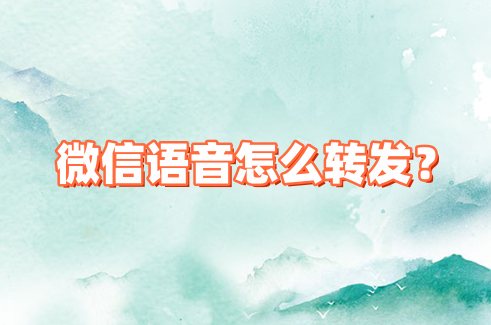
How to forward WeChat voice? How to forward WeChat voice
The first method is to collect and forward
1. Press and hold the WeChat voice message that needs to be forwarded until a multi-select menu appears.
2. Check the voice messages that need to be forwarded, and then click the [Collect] button at the bottom of the screen.
3. Enter the WeChat [Me] page, click the [Collect] option, and find the voice message you just collected.
4. Click the voice message to enter the details page, click the […] button in the upper right corner, and then select [Save as Note].
5. Click the […] button in the upper right corner again, select [Send to a friend], and select the friend to whom you want to forward.
The second method is to record and forward the screen
1. Open the WeChat chat window and play the voice message that needs to be forwarded.
2. Press the screen recording function on your phone at the same time to record the voice message playback process.
3. After the recording is completed, save the video file to the mobile phone album or file manager.
4. Send the video file to friends or groups that need to be forwarded.
Both of the above methods have certain limitations and shortcomings. For collection and forwarding, you need to manually click to enter the details page to play the voice, while for screen recording and forwarding, although you can send multiple messages, the file is large and easy to be interrupted. Therefore, when choosing a WeChat voice forwarding method, please decide based on actual needs and circumstances, and ensure the quality of the forwarded voice.
The above is the detailed content of How to forward WeChat voice? How to forward WeChat voice. For more information, please follow other related articles on the PHP Chinese website!

Hot AI Tools

Undresser.AI Undress
AI-powered app for creating realistic nude photos

AI Clothes Remover
Online AI tool for removing clothes from photos.

Undress AI Tool
Undress images for free

Clothoff.io
AI clothes remover

AI Hentai Generator
Generate AI Hentai for free.

Hot Article

Hot Tools

Notepad++7.3.1
Easy-to-use and free code editor

SublimeText3 Chinese version
Chinese version, very easy to use

Zend Studio 13.0.1
Powerful PHP integrated development environment

Dreamweaver CS6
Visual web development tools

SublimeText3 Mac version
God-level code editing software (SublimeText3)

Hot Topics
 How to forward WeChat voice messages How to forward WeChat voice messages
Feb 22, 2024 pm 05:30 PM
How to forward WeChat voice messages How to forward WeChat voice messages
Feb 22, 2024 pm 05:30 PM
Just convert your voice into notes and send them to others. Tutorial Applicable Model: iPhone13 System: iOS15.5 Version: WeChat 8.0.7 Analysis 1 First add the voice message to the collection, and then open the voice on the collection page. 2 Click the three dots in the upper right corner of the voice interface. 3 Then click Save as Notes in the list below. 4Finally, click Send to Friends on the note interface. Supplement: How to convert WeChat voice to text 1. First, long press the voice you want to convert on the WeChat chat interface. 2 Then click Convert to text in the pop-up window. 3Finally, the voice is converted into text. Summary/Notes WeChat voice messages cannot be forwarded directly and need to be converted into notes first.
 How to forward WeChat voice? How to forward WeChat voice
Mar 07, 2024 am 09:00 AM
How to forward WeChat voice? How to forward WeChat voice
Mar 07, 2024 am 09:00 AM
WeChat, as a feature-rich social software, supports a variety of communication methods, including text, voice and video. Among them, voice messages provide users with a convenient way to communicate. However, WeChat does not natively support forwarding voice messages directly. But it can be achieved through other methods. There are many ways to forward WeChat voice. The following two common methods are provided: such as favorite forwarding or screen recording forwarding. How to forward WeChat voice? Method of forwarding WeChat voice The first method is to forward as a favorite. 1. Press and hold the WeChat voice message that needs to be forwarded until a multi-select menu appears. 2. Check the voice messages that need to be forwarded, and then click the [Collect] button at the bottom of the screen. 3. Enter the WeChat [Me] page, click the [Collect] option, and find the voice message you just collected. 4. Click Voice Cancel
 Why is there no sound in WeChat voice calls?
Aug 30, 2023 pm 05:31 PM
Why is there no sound in WeChat voice calls?
Aug 30, 2023 pm 05:31 PM
There is no sound in WeChat voice calls because of problems with the volume setting of the mobile phone, network problems, WeChat software problems or mobile phone hardware failures. Detailed introduction: 1. There is a problem with the volume setting of the mobile phone, just adjust the volume of the mobile phone to the appropriate position; 2. There is a network problem, switch to a more stable network environment, or reconnect to the network; 3. There is a problem with WeChat software, update WeChat to the latest version, or reinstall the WeChat software; 4. Mobile phone hardware failure, use other applications to record or play sounds.
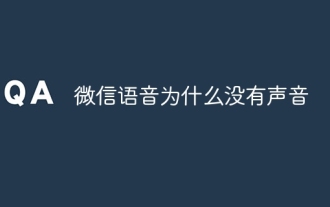 Why is there no sound in WeChat voice?
Sep 20, 2023 pm 04:05 PM
Why is there no sound in WeChat voice?
Sep 20, 2023 pm 04:05 PM
The reason why WeChat voice has no sound may be that the device is muted or the volume is set too low, speaker failure, headset or Bluetooth device connection problem, network problem, application problem, etc. Detailed introduction: 1. The device is muted or the volume is set too low. Check whether the device is in mute mode or the volume is set too low. If the device is muted or the volume is set too low, you cannot hear the sound even if you receive a voice message. You can adjust the Use the device volume button or enter the device settings to adjust the volume; 2. Speaker failure, if the device volume has been adjusted to an appropriate level, etc.
 Why is there no sound in WeChat voice? Solution to No Sound in WeChat Voice
Mar 06, 2024 pm 08:13 PM
Why is there no sound in WeChat voice? Solution to No Sound in WeChat Voice
Mar 06, 2024 pm 08:13 PM
WeChat is a popular instant messaging software that supports multiple communication methods such as text, voice, and video. Users can stay in touch with friends, family and colleagues around the world through WeChat, share daily life moments, and obtain instant information. At the same time, WeChat also provides a wealth of functions such as public accounts and mini programs to meet the diverse needs of users in life, work, entertainment, etc. Simple, convenient and practical, WeChat has become an indispensable part of modern people's lives. The lack of sound in WeChat voice has a big impact on us. There may be many reasons. Here are some possible reasons and their solutions. Why is there no sound in WeChat voice? Solution to No Sound in WeChat Voice 1. Mute the mobile phone: First check whether the mobile phone is set to silent state. If it is muted, just unmute it.
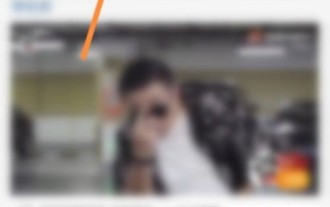 How to fast forward on Weibo_Tutorial on fast forwarding on Weibo
Mar 30, 2024 pm 03:51 PM
How to fast forward on Weibo_Tutorial on fast forwarding on Weibo
Mar 30, 2024 pm 03:51 PM
1. First, enter Weibo on your mobile phone and click on the recommendation option. 2. Then select Weibo and click the share icon. 3. Then click on the fast forward option. 4. Finally, you can check that Weibo fast forwarding was sent successfully.
 How to forward articles on WeChat? How to forward articles on WeChat
Mar 04, 2024 am 10:04 AM
How to forward articles on WeChat? How to forward articles on WeChat
Mar 04, 2024 am 10:04 AM
WeChat is our commonly used media social software. Many individuals or bloggers like to share and record their lives in their circle of friends. When we see some good articles, Internet celebrity blogs, and tempting recipes, we often want to forward them to our circle of friends, share them with relatives and friends, and check them again at our own convenience. So that you can’t find it when you want to see it again. So let’s learn how to forward articles on WeChat! How to forward articles on WeChat? How to forward articles on WeChat 1. If it is a link to your circle of friends, you can share it directly to your circle of friends. If it is an article posted by someone else, you can only press and hold to copy, then press and hold the camera icon in the upper right corner for three seconds, paste the text, and then Post, if you want to forward other people's pictures, you must first save the pictures to your phone and then choose to upload. 2
 Why is WeChat voice interrupted when sleeping?
Aug 18, 2023 pm 03:03 PM
Why is WeChat voice interrupted when sleeping?
Aug 18, 2023 pm 03:03 PM
The interruption of WeChat voice during sleep is caused by unstable network signal, mobile phone battery problem, system problem or interference from other applications. Detailed introduction: 1. The network signal is unstable. When sleeping, people's bodies will be in a resting state, and breathing and heartbeat will become slow, which may also cause WeChat voice interruption; 2. Mobile phone battery problems, if the mobile phone battery is too low, it will Causes WeChat voice interruption; 3. System problems and insufficient mobile phone storage space may cause WeChat voice interruption or the inability to send voice messages; 4. Other applications, etc.






