 Software Tutorial
Software Tutorial
 Computer Software
Computer Software
 How to delete videos from WeChat video account? WeChat video account video deletion steps
How to delete videos from WeChat video account? WeChat video account video deletion steps
How to delete videos from WeChat video account? WeChat video account video deletion steps
php editor Zimo brings you the steps to delete videos from WeChat video accounts! After posting a video on a WeChat video account, it is sometimes necessary to delete the video. To delete a video, first open the WeChat video account, find the video you want to delete, click the "More" button in the upper right corner of the video, select "Delete" from the pop-up options, and then confirm the deletion. Please note that videos cannot be recovered after deletion, so please proceed with caution. Now, let’s take a look at how to easily delete videos on WeChat video account!

How to delete WeChat video account videos? WeChat video account video deletion steps
1. Open WeChat on your mobile phone, click [Discover] in the function bar below, and click [Video Account] above to enter the video account;
2. Click the personal avatar logo in the upper right corner to enter the video account personal center to set up;
3. Then under "My Video Account" below, click the [avatar] of the video account account to enter the personal center;
4. Select the video to be deleted and click to enter the video playback details page;
5. Click the […] more button in the upper right corner of the video, and select the [Delete] operation in the pop-up window to delete the video;
6. After clicking Delete, click [OK] in the pop-up window to successfully delete the current video.
There are only a few simple steps to delete videos from a WeChat video account. If you accidentally posted the wrong video, or feel that the video you posted does not meet your expectations, you can easily delete it by following the above steps.
The above is the detailed content of How to delete videos from WeChat video account? WeChat video account video deletion steps. For more information, please follow other related articles on the PHP Chinese website!

Hot AI Tools

Undresser.AI Undress
AI-powered app for creating realistic nude photos

AI Clothes Remover
Online AI tool for removing clothes from photos.

Undress AI Tool
Undress images for free

Clothoff.io
AI clothes remover

AI Hentai Generator
Generate AI Hentai for free.

Hot Article

Hot Tools

Notepad++7.3.1
Easy-to-use and free code editor

SublimeText3 Chinese version
Chinese version, very easy to use

Zend Studio 13.0.1
Powerful PHP integrated development environment

Dreamweaver CS6
Visual web development tools

SublimeText3 Mac version
God-level code editing software (SublimeText3)

Hot Topics
 1376
1376
 52
52
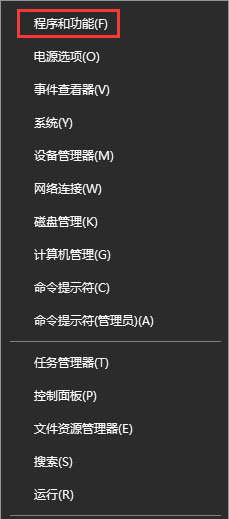 Can the inetpub folder be deleted? How to quickly delete the inetpub folder on the C drive
Mar 13, 2024 pm 02:00 PM
Can the inetpub folder be deleted? How to quickly delete the inetpub folder on the C drive
Mar 13, 2024 pm 02:00 PM
It was found that there is an inetpub folder on the C drive of the computer that takes up a lot of memory. What is this inetpub folder? Can it be deleted directly? In fact, inetpub is a folder on the IIS server. The full name of IIS is Internet Information Services, which is Internet Information Services. It can be used to build and debug websites. If it is not needed, it can be uninstalled. The specific method is as follows: 1. Right-click the Start menu and select "Programs and Features". 2. After opening, click "Turn Windows features on or off". 3. In the Windows feature list, uncheck II
 How to delete Xiaohongshu notes
Mar 21, 2024 pm 08:12 PM
How to delete Xiaohongshu notes
Mar 21, 2024 pm 08:12 PM
How to delete Xiaohongshu notes? Notes can be edited in the Xiaohongshu APP. Most users don’t know how to delete Xiaohongshu notes. Next, the editor brings users pictures and texts on how to delete Xiaohongshu notes. Tutorial, interested users come and take a look! Xiaohongshu usage tutorial How to delete Xiaohongshu notes 1. First open the Xiaohongshu APP and enter the main page, select [Me] in the lower right corner to enter the special area; 2. Then in the My area, click on the note page shown in the picture below , select the note you want to delete; 3. Enter the note page, click [three dots] in the upper right corner; 4. Finally, the function bar will expand at the bottom, click [Delete] to complete.
 What is the difference between likes and love on a WeChat video account? What is the use?
Mar 26, 2024 pm 12:16 PM
What is the difference between likes and love on a WeChat video account? What is the use?
Mar 26, 2024 pm 12:16 PM
In WeChat video accounts, likes and love are common ways for users to interact. Likes indicate the user's recognition and support for the video content they like, while hearts show the user's love and concern for the video creator. Although likes and hearts both express the user's recognition and love for the video content, there are some subtle differences in substance. 1. What is the difference between likes and love on a WeChat video account? Likes are often a way of expressing general approval and support, with users simply clicking the "Like" button under a video to express their approval of the video. This simple and direct format allows users to express their opinions quickly, while also helping the video spread more widely. Love is personal and emotional. In the WeChat video account, users can click the "
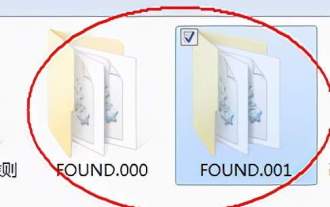 What folder is found.000? Can the found.000 folder be deleted?
Mar 13, 2024 pm 08:52 PM
What folder is found.000? Can the found.000 folder be deleted?
Mar 13, 2024 pm 08:52 PM
In the process of daily use of the computer, you may receive an error message that the found.000 file is lost and damaged. What folder is this found.000? Can it be deleted if it is no longer useful? Since so many people do not know this file, let me tell you about the found.000 folder in detail~ 1. What is the found.000 folder? When the computer is partially or completely lost due to illegal shutdown, , you can find the special folder named "found.000" and the files with the ".chk" extension contained inside it in the specified directory located in the system partition. This "fo
 Is it true that you can be blocked and deleted on WeChat and permanently unable to be added?
Apr 08, 2024 am 11:41 AM
Is it true that you can be blocked and deleted on WeChat and permanently unable to be added?
Apr 08, 2024 am 11:41 AM
1. First of all, it is false to block and delete someone permanently and not add them permanently. If you want to add the other party after you have blocked them and deleted them, you only need the other party's consent. 2. If a user blocks someone, the other party will not be able to send messages to the user, view the user's circle of friends, or make calls with the user. 3. Blocking does not mean deleting the other party from the user's WeChat contact list. 4. If the user deletes the other party from the user's WeChat contact list after blocking them, there is no way to recover after deletion. 5. If the user wants to add the other party as a friend again, the other party needs to agree and add the user again.
 How to get the WeChat video account link? How to add product links to WeChat video account?
Mar 22, 2024 pm 09:36 PM
How to get the WeChat video account link? How to add product links to WeChat video account?
Mar 22, 2024 pm 09:36 PM
As part of the WeChat ecosystem, WeChat video accounts have gradually become an important promotion tool for content creators and merchants. Getting links to video accounts on this platform is crucial for sharing and disseminating content. The following will introduce in detail how to obtain the WeChat video account link and how to add product links to the video account to improve the dissemination effect of the content. 1. How to get the WeChat video account link? After posting a video on your WeChat video account, the system will automatically create a video link. Authors can copy the link after publishing to facilitate sharing and dissemination. After logging in to your WeChat video account, you can browse the homepage of your video account. On the home page, each video is accompanied by a corresponding link so you can copy or share it directly. 3. Search video account: Enter the video account name in the WeChat search box
 How to delete Xiaohongshu releases? How to recover after deletion?
Mar 21, 2024 pm 05:10 PM
How to delete Xiaohongshu releases? How to recover after deletion?
Mar 21, 2024 pm 05:10 PM
As a popular social e-commerce platform, Xiaohongshu has attracted a large number of users to share their daily life and shopping experiences. Sometimes we may inadvertently publish some inappropriate content, which needs to be deleted in time to better maintain our personal image or comply with platform regulations. 1. How to delete Xiaohongshu releases? 1. Log in to your Xiaohongshu account and enter your personal homepage. 2. At the bottom of the personal homepage, find the "My Creations" option and click to enter. 3. On the "My Creations" page, you can see all published content, including notes, videos, etc. 4. Find the content that needs to be deleted and click the "..." button on the right. 5. In the pop-up menu, select the "Delete" option. 6. After confirming the deletion, the content will disappear from your personal homepage and public page.
 What is hiberfil.sys file? Can hiberfil.sys be deleted?
Mar 15, 2024 am 09:49 AM
What is hiberfil.sys file? Can hiberfil.sys be deleted?
Mar 15, 2024 am 09:49 AM
Recently, many netizens have asked the editor, what is the file hiberfil.sys? Can hiberfil.sys take up a lot of C drive space and be deleted? The editor can tell you that the hiberfil.sys file can be deleted. Let’s take a look at the details below. hiberfil.sys is a hidden file in the Windows system and also a system hibernation file. It is usually stored in the root directory of the C drive, and its size is equivalent to the size of the system's installed memory. This file is used when the computer is hibernated and contains the memory data of the current system so that it can be quickly restored to the previous state during recovery. Since its size is equal to the memory capacity, it may take up a larger amount of hard drive space. hiber



