 web3.0
web3.0
 Super detailed nanny-level tutorial on Babylon staking (this article comes with multiple faucets)
Super detailed nanny-level tutorial on Babylon staking (this article comes with multiple faucets)
Super detailed nanny-level tutorial on Babylon staking (this article comes with multiple faucets)

Babylon staking ultra-detailed nanny-level tutorial
1: Pioneer Pass Portal
https://pioneers.babylonchain.io/
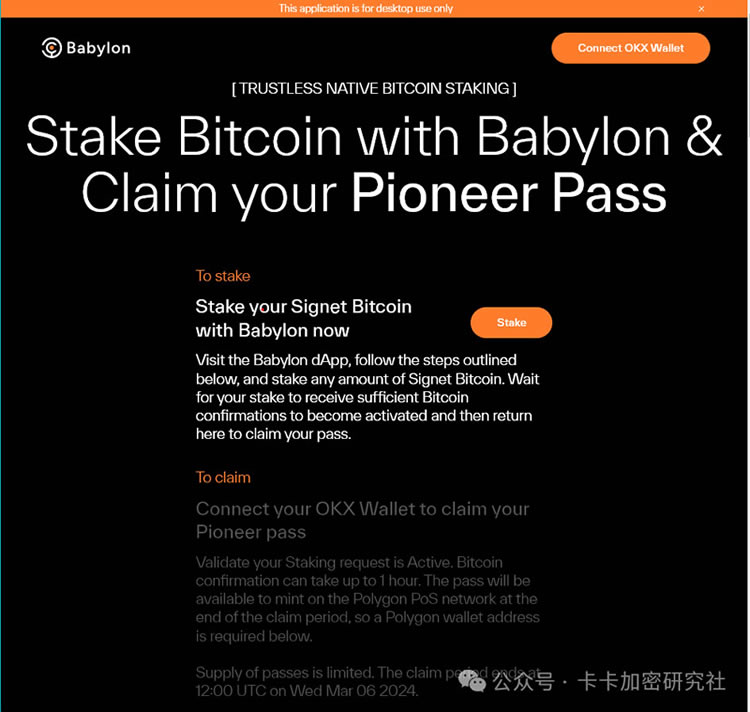
2: Wallet Selection
1: OK Wallet Official Website:
https://www.ouxyi.club/cn/join/china520
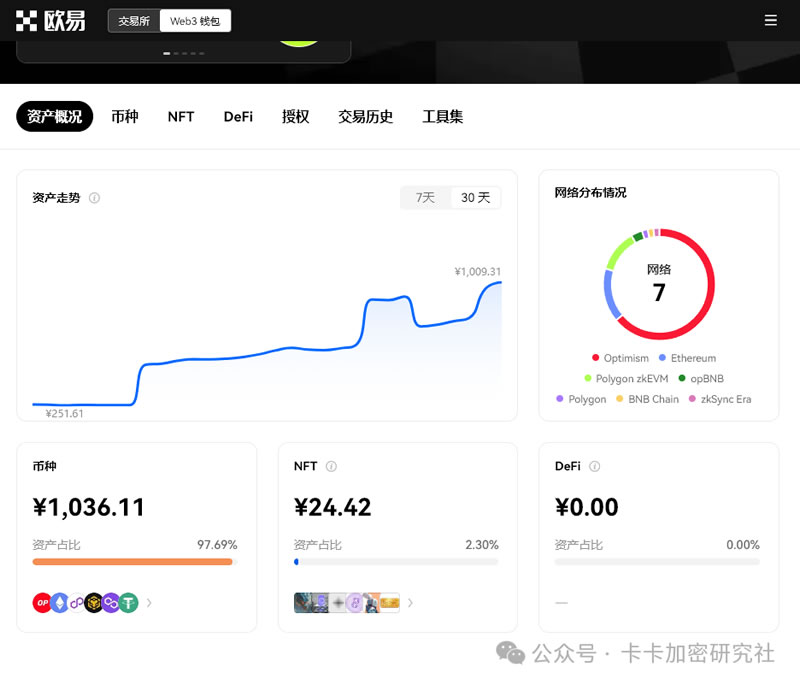
2: keplr wallet:
https://www.keplr.app/
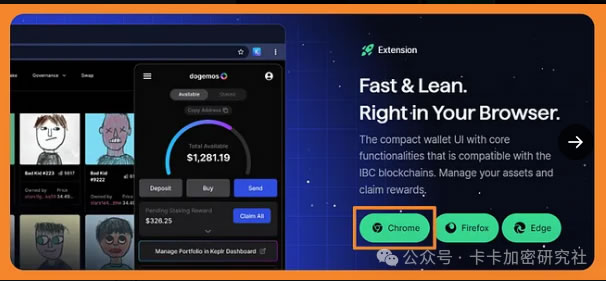
Three: Wallet Add Testnet
1: Add Signet Big Pie Token to OK Wallet
After setting up the wallet, open it, scroll to the bottom of the list, and click "Manage". Find the Signet pie and add it to your wallet.
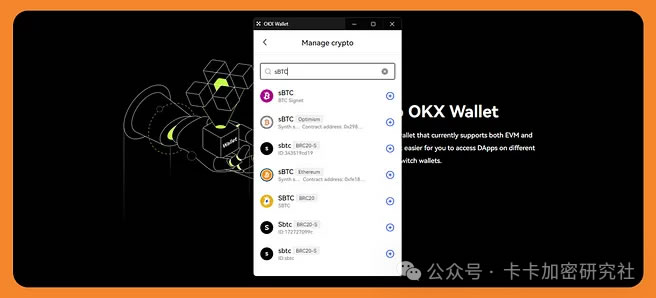
Confirm address type:
Pie Staking on Babylon Testnet
Compatible with Taproot and Native Segwit formats.
Click the Signet pie in the OK wallet to confirm that you are using a Taproot or Segwit address.
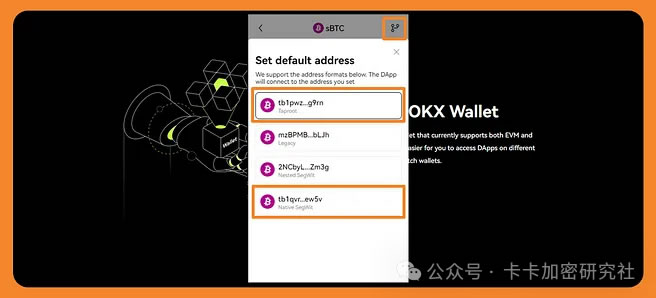
2: Add Babylon Testnet Chain to Keplr
After setting up the wallet, navigate to: http://chains.keplr.app
Search the Babylon Testnet network
and add it to your Keplr wallet
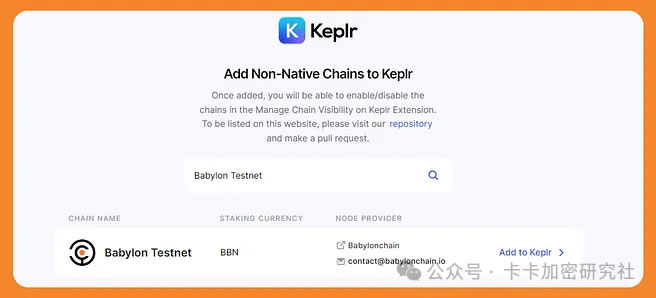
Manage chain visibility:
Under "Select Chains window, enable the visibility of the Babylon network and click Save. Confirm that Babylon Testnet Chain appears in the wallet.
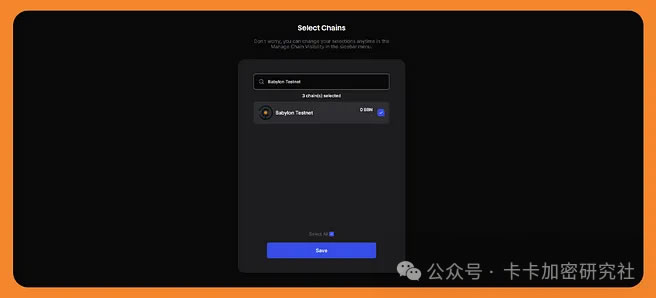
Four: Water Faucet
Faucet 1:
https://coinfaucet.eu/en/
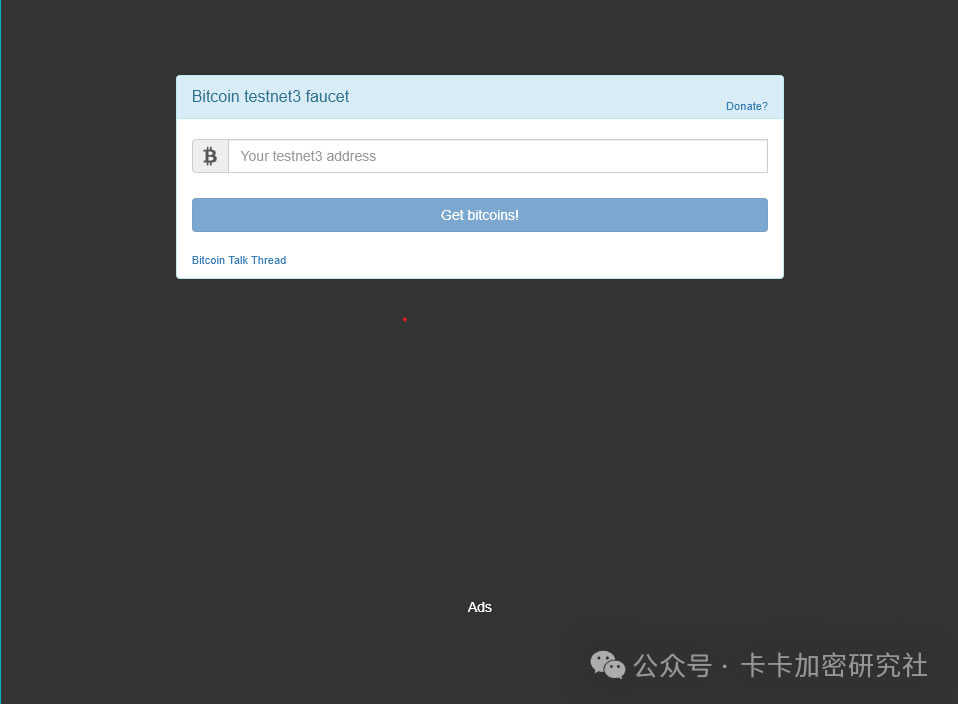
Faucet 2:
https://kuttler.eu/en/
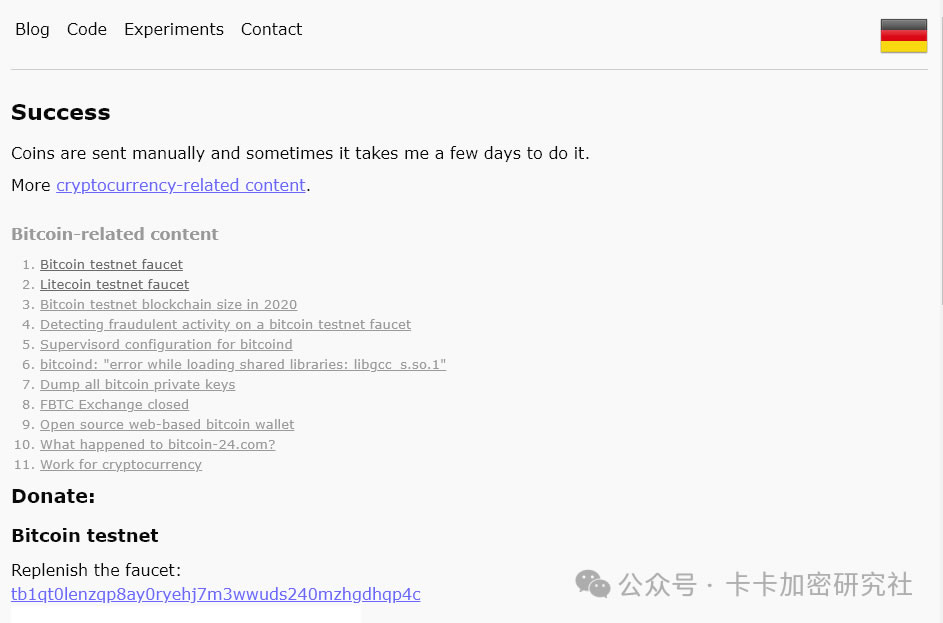
Faucet 3:
https://tbtc.bitaps.com/
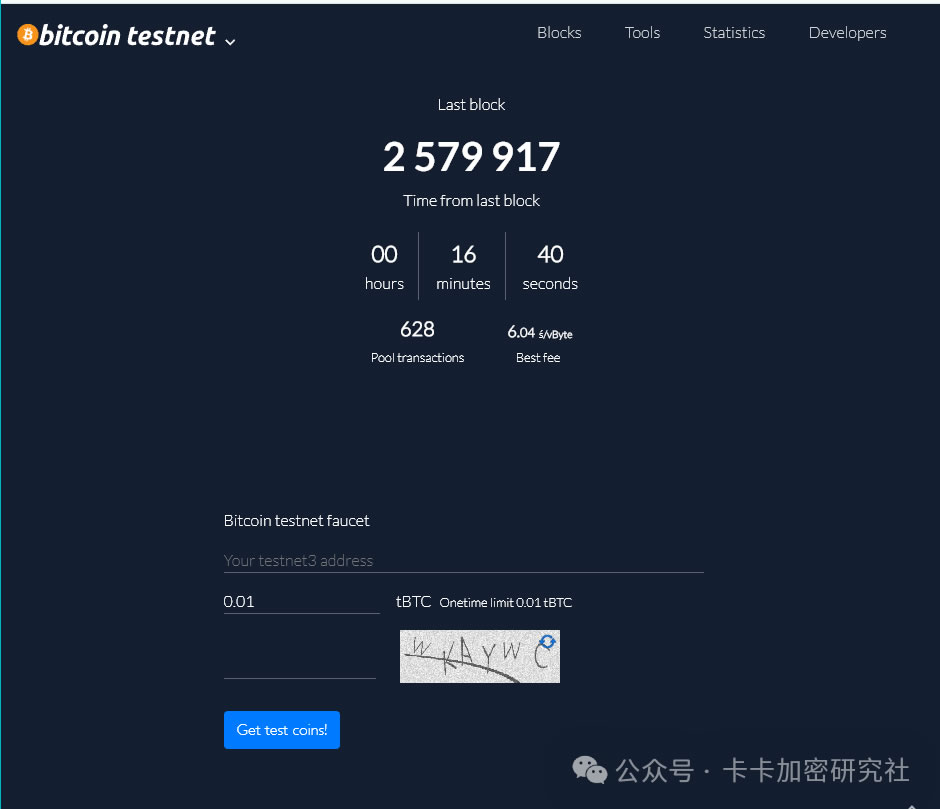
Faucet 4:
https://bitcoinfaucet.uo1.net/
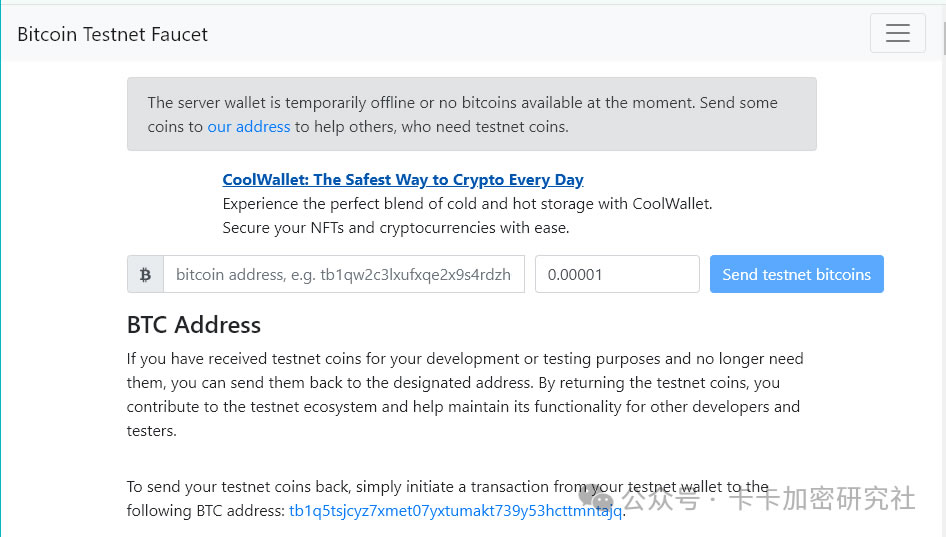
Faucet 5:
https://cryptopump.info/send.php
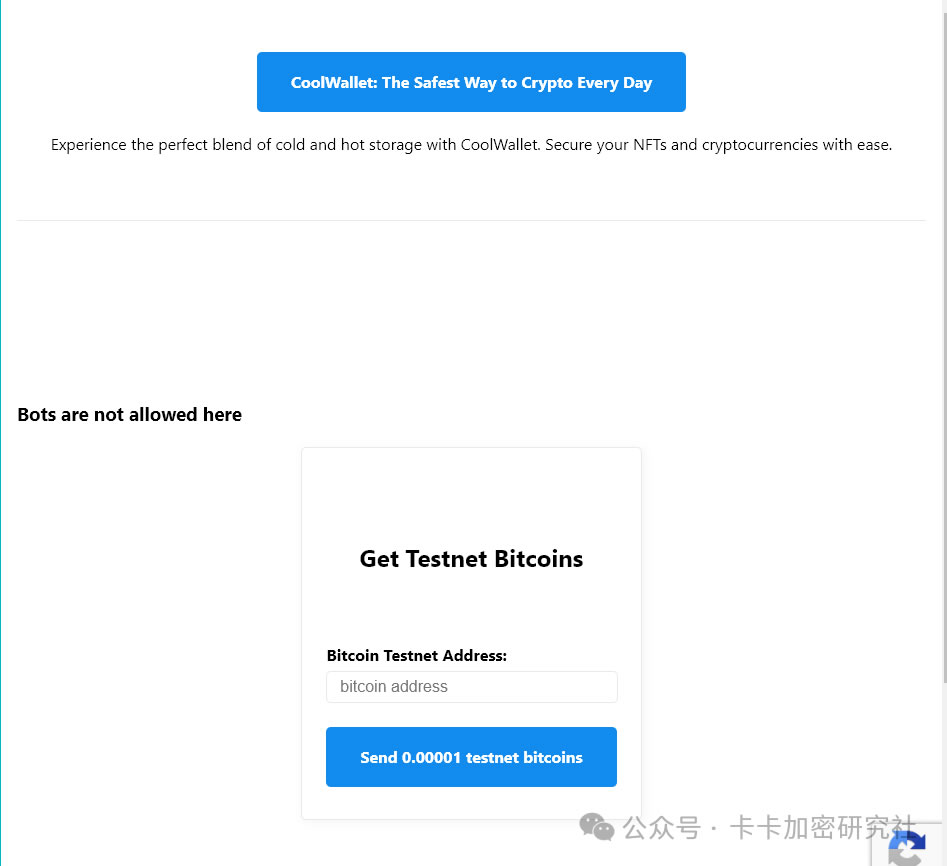
Faucet 6:
https://signetfaucet.com/
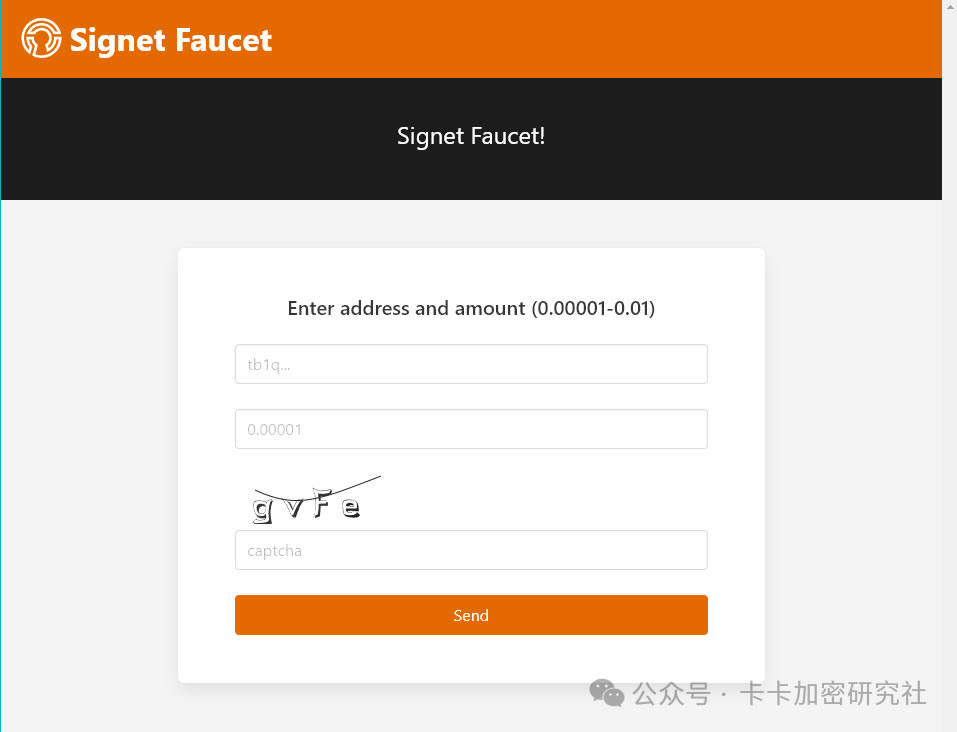
Five: [s pie] receive water
The official faucet has just been repaired and hung up
There is another one that is currently available. One account can only receive 0.0008b
You can operate with multiple accounts
But it is really not for people, it is too difficult to get it , or wait for the official one!
①Open the Lingshui website: https://botanix.5thweb.io
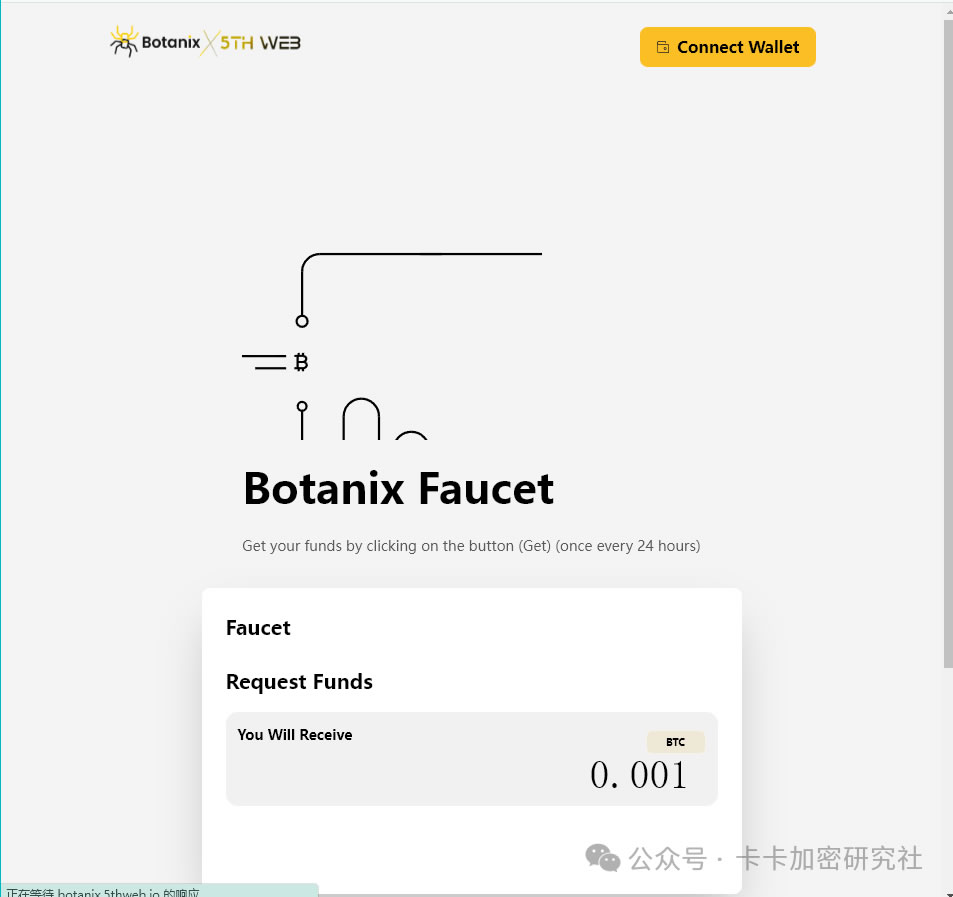
②Connect to the Little Fox Wallet;
③Picture 1. Then click Get Your funds like crazy until you get the test water;
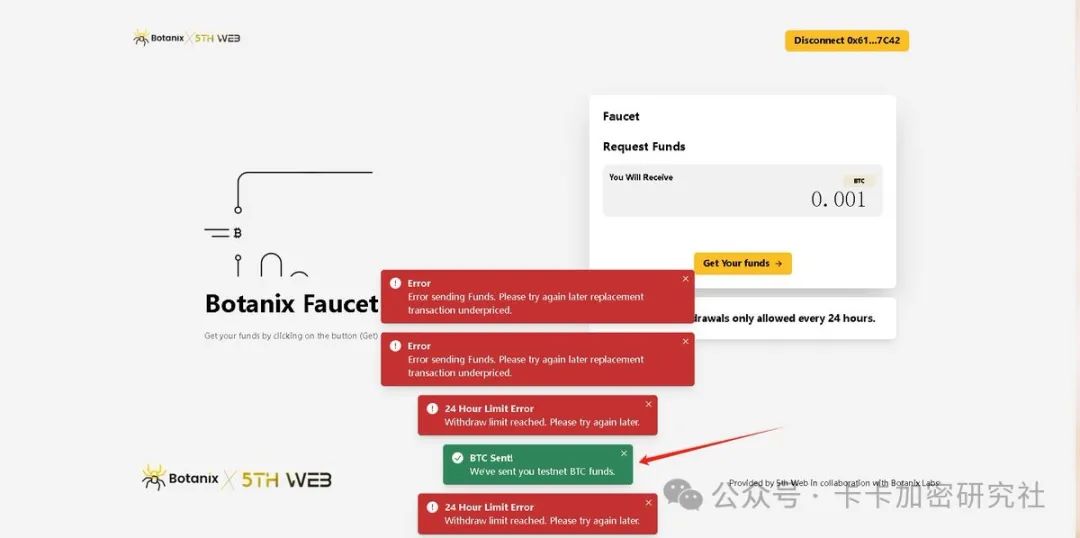 ④Open the cross-chain bridge:
④Open the cross-chain bridge:
https ://bridge.botanixlabs.dev
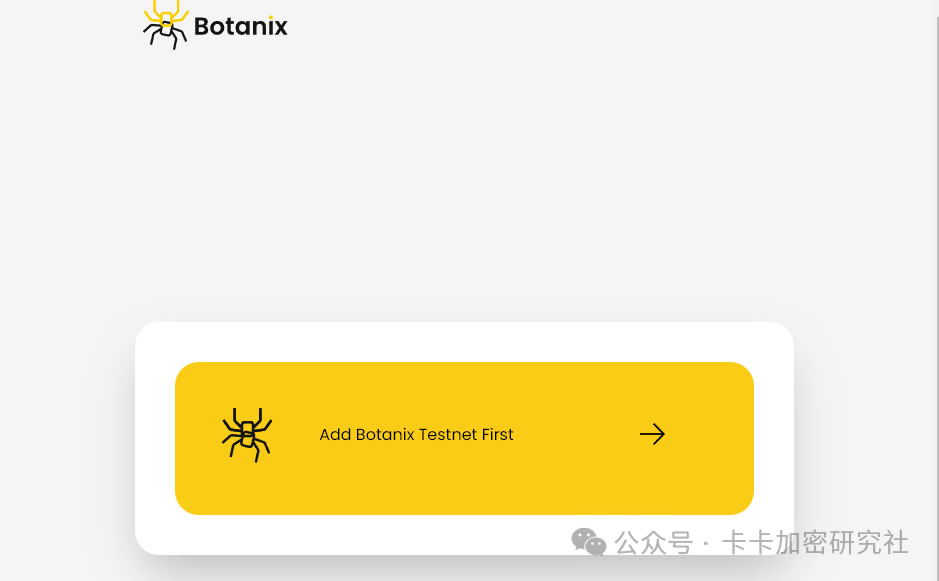
⑤ Picture 3. Select Withdraw at the top > click max >
Fill in OKX’s pie address
(beginning with tb1q, pledge There are tutorials when linking the wallet on the website)
> Then click WITHDRAW > The little fox wallet pop-up window will confirm;
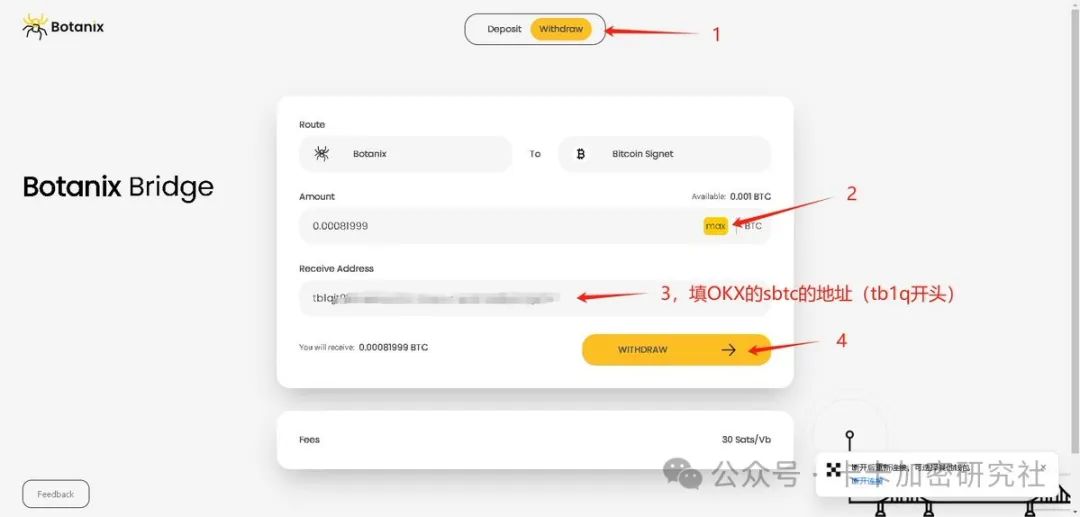
6: Pledge Operation
1: Open the official website: s://pioneers.babylonchain.io
Link OK wallet in the upper right corner and click Stake

2: Link 2 wallets respectively (a pop-up window will appear on the s pie test network of the OK wallet)
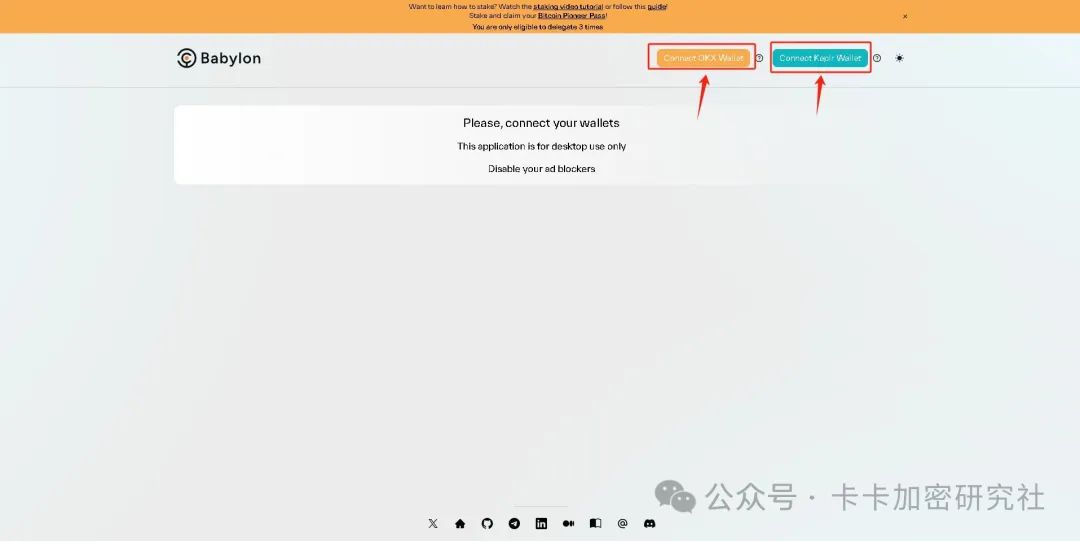
3: Select a pledge pool and fill in the pledge amount and number of days. (Minimum 0.003b and 7 days), click Preview
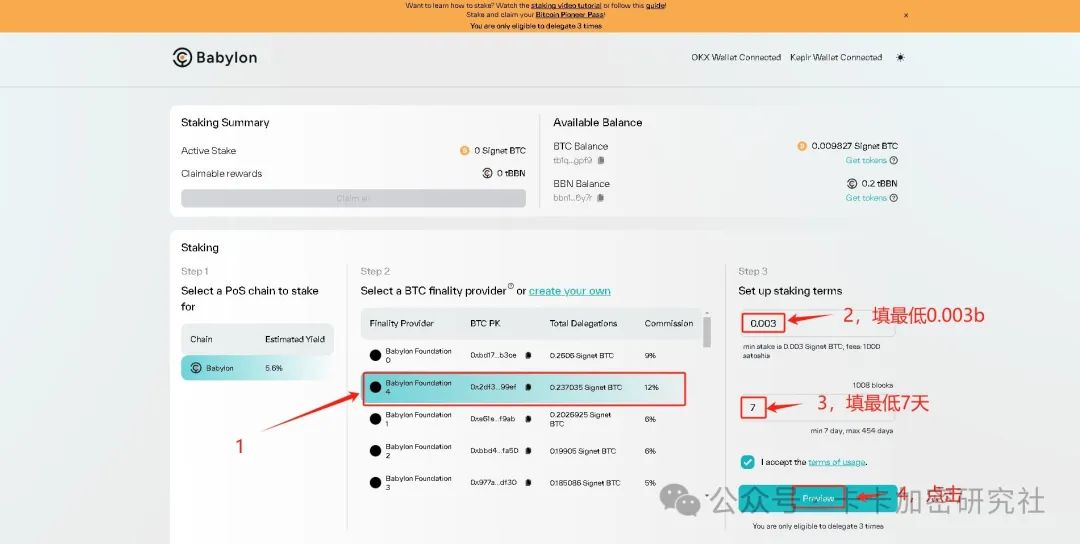
4: Click Submit, the wallet will pop up 5 times, click directly to confirm
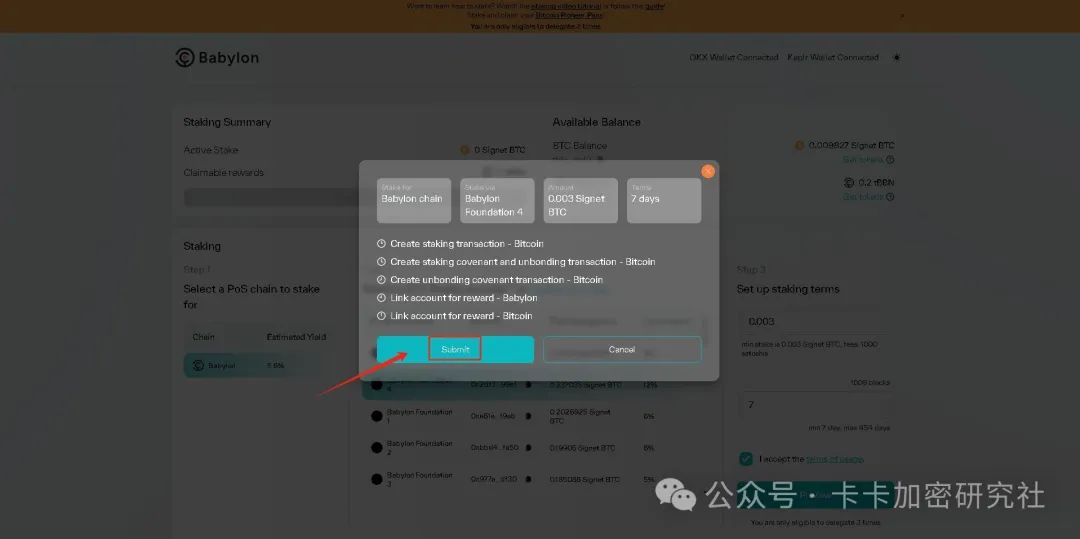
5: Pull down to view the block generation status. It needs to be generated more than 7 times before it can be confirmed. Just wait (more than an hour is the minimum)
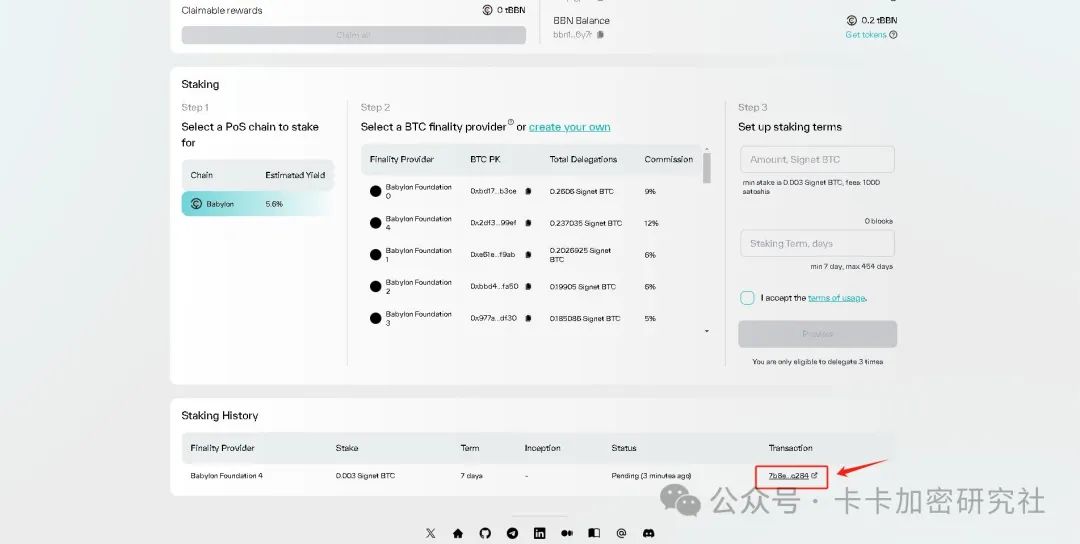
6: It shows that you are qualified, fill in your horseshoe chain address, and click Claim your Pass to receive it. The wallet will pop up, just confirm it
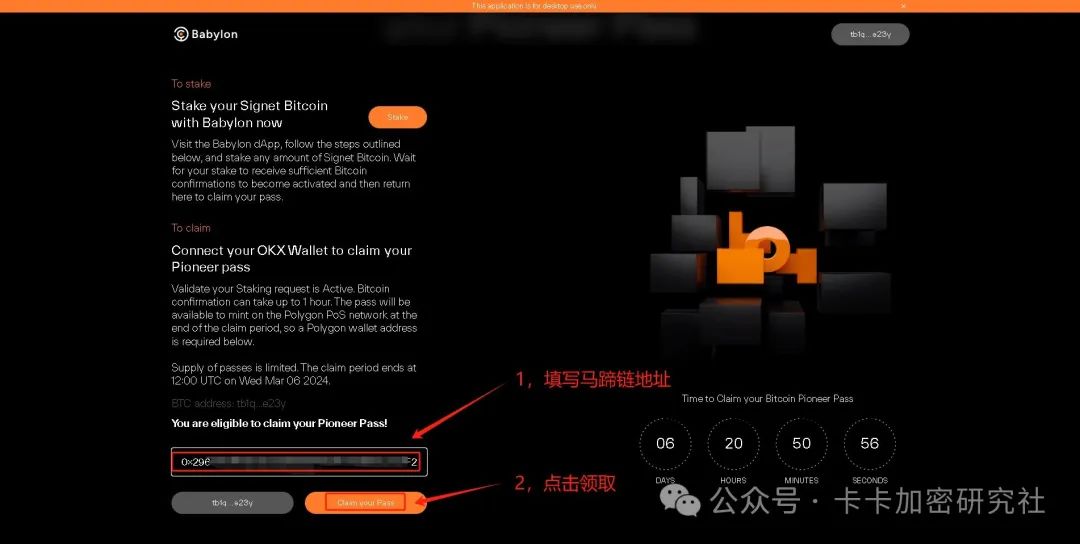
7 : Shows that the collection is successful
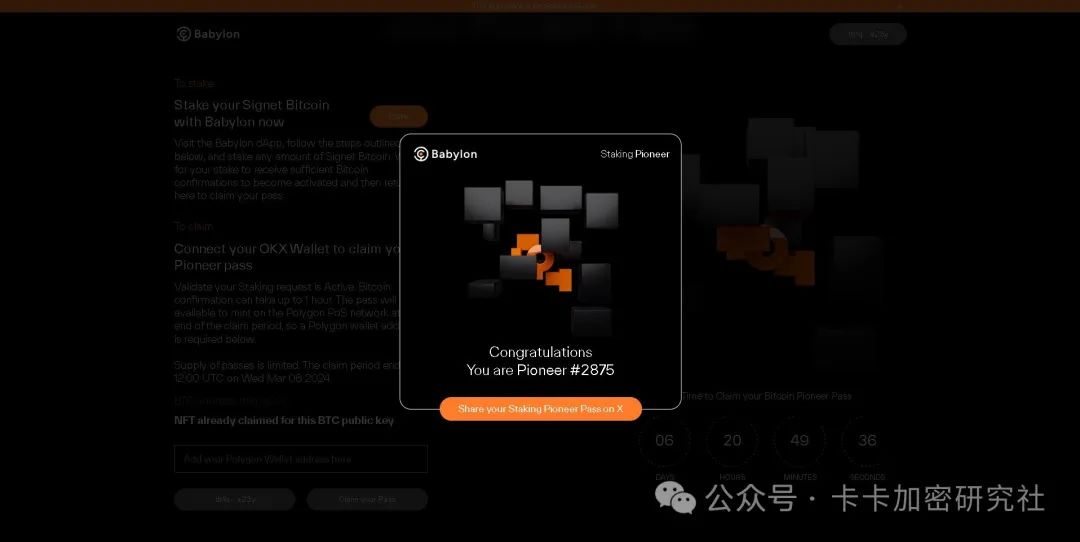
The above is the detailed content of Super detailed nanny-level tutorial on Babylon staking (this article comes with multiple faucets). For more information, please follow other related articles on the PHP Chinese website!

Hot AI Tools

Undresser.AI Undress
AI-powered app for creating realistic nude photos

AI Clothes Remover
Online AI tool for removing clothes from photos.

Undress AI Tool
Undress images for free

Clothoff.io
AI clothes remover

AI Hentai Generator
Generate AI Hentai for free.

Hot Article

Hot Tools

Notepad++7.3.1
Easy-to-use and free code editor

SublimeText3 Chinese version
Chinese version, very easy to use

Zend Studio 13.0.1
Powerful PHP integrated development environment

Dreamweaver CS6
Visual web development tools

SublimeText3 Mac version
God-level code editing software (SublimeText3)

Hot Topics
 1377
1377
 52
52
 Little Fox Wallet Token Address Inquiry
Apr 08, 2024 pm 02:06 PM
Little Fox Wallet Token Address Inquiry
Apr 08, 2024 pm 02:06 PM
The Little Fox wallet token address can be queried through the following steps: Open the "Assets" tab in the Little Fox wallet. Click on the token whose address you want to query, then click "View Details". Copy the token contract address in the "Contract Address" field. This address can be used to: view the transaction history of the token, connect to other applications, share the address with users, interact with the blockchain explorer to obtain token details.
 BTCC tutorial: How to bind and use MetaMask wallet on BTCC exchange?
Apr 26, 2024 am 09:40 AM
BTCC tutorial: How to bind and use MetaMask wallet on BTCC exchange?
Apr 26, 2024 am 09:40 AM
MetaMask (also called Little Fox Wallet in Chinese) is a free and well-received encryption wallet software. Currently, BTCC supports binding to the MetaMask wallet. After binding, you can use the MetaMask wallet to quickly log in, store value, buy coins, etc., and you can also get 20 USDT trial bonus for the first time binding. In the BTCCMetaMask wallet tutorial, we will introduce in detail how to register and use MetaMask, and how to bind and use the Little Fox wallet in BTCC. What is MetaMask wallet? With over 30 million users, MetaMask Little Fox Wallet is one of the most popular cryptocurrency wallets today. It is free to use and can be installed on the network as an extension
 How to add CORE mainnet to Xiaofox wallet? Little Fox Wallet CORE mainnet addition guide
Jan 19, 2024 pm 02:51 PM
How to add CORE mainnet to Xiaofox wallet? Little Fox Wallet CORE mainnet addition guide
Jan 19, 2024 pm 02:51 PM
CORE may not be understood by many people, or their impression of it is still in the mining period. However, CORE has already been launched on the mainnet and has become part of the decentralized blockchain ecosystem. Little Fox Wallet is a smart wallet. By adding the CORE network, users can enjoy more functions and services. The wallet is more than just an ordinary wallet. Once a custom network is added, users can manage and track assets more conveniently, thereby improving ease of use. If you still don’t know how to add a network, I will give you a detailed tutorial on adding the CORE mainnet to the Little Fox Wallet. Tutorial on adding CORE mainnet to Little Fox Wallet 1. Click the network selector button (the downward arrow next to the current network). This will display a list of networks you are connected to2.
 Little Fox Wallet Token Contract Address
Apr 08, 2024 am 11:36 AM
Little Fox Wallet Token Contract Address
Apr 08, 2024 am 11:36 AM
The UniSwapV2 contract address is: 0x0d8775f648430679a709e98d2b0cb6250d2887ef. This is a decentralized exchange (DEX) contract on the Ethereum mainnet that uses the UNI token as its governance token and rewards liquidity providers. To view a contract, use an Ethereum blockchain browser such as Etherscan or Blockchair and enter the contract address.
 Little fox wallet eth token address
Apr 11, 2024 pm 02:38 PM
Little fox wallet eth token address
Apr 11, 2024 pm 02:38 PM
An Ethereum token address is a unique 160-digit hexadecimal string used to identify tokens and addresses on the Ethereum blockchain. To view the ETH token address of the Little Fox Wallet, please: 1. Open the Little Fox Wallet; 2. Click on the extension icon; 3. Click on the "Accounts" tab; 4. Find the account you want to view; 5. Click "Copy address" button. You can also use the Little Fox Wallet to send and receive ETH tokens: 1. Send: Enter the recipient’s token address and amount; 2. Receive: Provide your token address to the sender.
 Beginners must know the correct usage and precautions of the Little Fox Wallet!
Jan 19, 2024 pm 04:15 PM
Beginners must know the correct usage and precautions of the Little Fox Wallet!
Jan 19, 2024 pm 04:15 PM
Although centralized exchanges provide convenient and diverse functions and services, to fully experience the cryptocurrency world and participate in DeFi, it is almost necessary to have a wallet under your own control to experience the charm and risks of decentralization up close. What is the Little Fox Wallet? What can be done? Metamask is an EVM-compatible cryptocurrency wallet for IOS/Android/web browsers. As a tool for operating assets on the blockchain chain, crypto wallets have three main functions. 1 Generate a private key 2 Initiate a transaction 3 Use the private key to sign the transaction The private key generates an on-chain address, which can receive and send cryptocurrency, store assets and initiate transactions. Metamask Function 1: Store cryptocurrencies and NFTs. One of the functions of a crypto wallet is to generate private keys,
 Consensys provides 4 reasons to prove that Ethereum is not a security! If it is recognized as a security, the impact will be huge.
Apr 30, 2024 am 09:01 AM
Consensys provides 4 reasons to prove that Ethereum is not a security! If it is recognized as a security, the impact will be huge.
Apr 30, 2024 am 09:01 AM
This site (120BtC.coM): Consensys, the parent company of Little Fox Wallet Metamask, received a Wells Notice from the U.S. Securities and Exchange Commission (SEC) this month. The SEC determined that Consensys was an unlicensed broker-dealer and intended to use MetaMask wallet took enforcement action on the grounds that it violated securities laws. Consensys then launched a counterattack, filing a lawsuit with the SEC last Thursday, accusing the SEC of intending to recognize Ethereum as a security, which is an "illegal seizure of power" over Ethereum, asking the court to declare that Ethereum is not a security, and asserting that any claim based on Ethereum is a security The premise and the investigation of ConSenSys will violate administrative procedures. No
 How to transfer funds from Binance to Little Fox Wallet? Guide to transferring from Binance to Little Fox Wallet
Jan 19, 2024 pm 02:57 PM
How to transfer funds from Binance to Little Fox Wallet? Guide to transferring from Binance to Little Fox Wallet
Jan 19, 2024 pm 02:57 PM
Little Fox wallet recharge tutorial STEP1: First transfer the Little Fox wallet to BNBChain, click on the red box address, and it will automatically copy it for you. STEP2: Open the Binance spot wallet and find your BNBhain. STEP3: Click "Withdraw" (because we want to Withdraw cash from Binance to MetaMask) STEP4: Click "Transmit through encrypted network" STEP5: Paste the wallet address you just copied STEP6: Select "BEP20" as the main network type STEP7: Confirm your wallet address and network again If there is any mistake, press "Confirm" STEP8: Pick-up Office


