How to use Head request method in Laravel
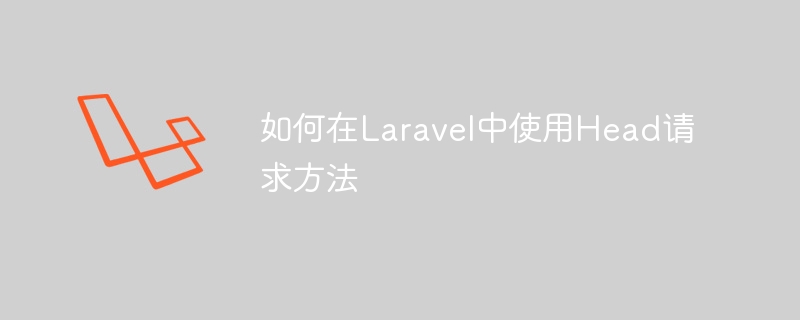
Title: How to use the Head request method in Laravel
In Laravel, we usually use common HTTP request methods such as GET, POST, PUT, and DELETE to handle client request. But sometimes we may also encounter scenarios where we need to use the HEAD request method. The HEAD request method is similar to the GET request method, but does not return the actual response content, but only the request header information. In this article, we will introduce how to use the HEAD request method in Laravel and provide concrete code examples.
1. Create a route
First, we need to define a route in the routes/web.php file to handle HEAD requests. For example, we can create a route to check whether a resource is available:
Route::head('/check-resource/{id}', 'ApiController@checkResource');2. Write the controller method
Next, we need to use the controllerApiController Write the method checkResource to handle the HEAD request. In this method, we can perform some logic to check the availability of the resource and then return the corresponding status code.
public function checkResource($id)
{
$resource = Resource::find($id);
if ($resource) {
return response()->json(['message' => 'Resource is available'], 200);
} else {
return response()->json(['message' => 'Resource not found'], 404);
}
}3. Send a HEAD request
Now, we can use an HTTP client tool (such as Postman) or write a simple PHP script to send a HEAD request to the route we defined. The following is a sample PHP script:
$url = 'http://your-domain.com/check-resource/1'; $ch = curl_init($url); curl_setopt($ch, CURLOPT_CUSTOMREQUEST, 'HEAD'); curl_setopt($ch, CURLOPT_RETURNTRANSFER, true); $response = curl_exec($ch); $httpCode = curl_getinfo($ch, CURLINFO_HTTP_CODE); echo 'HTTP status code: ' . $httpCode . PHP_EOL;
Conclusion
Through the above steps, we successfully implemented support for the HEAD request method in Laravel. Using the HEAD request method can save bandwidth and improve performance because it only returns request header information and not the actual response content. In actual development, we can reasonably choose to use different HTTP request methods according to specific needs to achieve more efficient data interaction.
I hope this article will help you use the HEAD request method in your Laravel project!
The above is the detailed content of How to use Head request method in Laravel. For more information, please follow other related articles on the PHP Chinese website!

Hot AI Tools

Undresser.AI Undress
AI-powered app for creating realistic nude photos

AI Clothes Remover
Online AI tool for removing clothes from photos.

Undress AI Tool
Undress images for free

Clothoff.io
AI clothes remover

Video Face Swap
Swap faces in any video effortlessly with our completely free AI face swap tool!

Hot Article

Hot Tools

Notepad++7.3.1
Easy-to-use and free code editor

SublimeText3 Chinese version
Chinese version, very easy to use

Zend Studio 13.0.1
Powerful PHP integrated development environment

Dreamweaver CS6
Visual web development tools

SublimeText3 Mac version
God-level code editing software (SublimeText3)

Hot Topics
 How to debug CLI mode in PHPStorm?
Apr 01, 2025 pm 02:57 PM
How to debug CLI mode in PHPStorm?
Apr 01, 2025 pm 02:57 PM
How to debug CLI mode in PHPStorm? When developing with PHPStorm, sometimes we need to debug PHP in command line interface (CLI) mode...
 How to get the return code when email sending fails in Laravel?
Apr 01, 2025 pm 02:45 PM
How to get the return code when email sending fails in Laravel?
Apr 01, 2025 pm 02:45 PM
Method for obtaining the return code when Laravel email sending fails. When using Laravel to develop applications, you often encounter situations where you need to send verification codes. And in reality...
 How to make PHP5.6 and PHP7 coexist through Nginx configuration on the same server?
Apr 01, 2025 pm 03:15 PM
How to make PHP5.6 and PHP7 coexist through Nginx configuration on the same server?
Apr 01, 2025 pm 03:15 PM
Running multiple PHP versions simultaneously in the same system is a common requirement, especially when different projects depend on different versions of PHP. How to be on the same...
 Laravel multi-tenant extension stancl/tenancy: How to customize the host address of a tenant database connection?
Apr 01, 2025 am 09:09 AM
Laravel multi-tenant extension stancl/tenancy: How to customize the host address of a tenant database connection?
Apr 01, 2025 am 09:09 AM
Custom tenant database connection in Laravel multi-tenant extension package stancl/tenancy When building multi-tenant applications using Laravel multi-tenant extension package stancl/tenancy,...
 Laravel Eloquent ORM in Bangla partial model search)
Apr 08, 2025 pm 02:06 PM
Laravel Eloquent ORM in Bangla partial model search)
Apr 08, 2025 pm 02:06 PM
LaravelEloquent Model Retrieval: Easily obtaining database data EloquentORM provides a concise and easy-to-understand way to operate the database. This article will introduce various Eloquent model search techniques in detail to help you obtain data from the database efficiently. 1. Get all records. Use the all() method to get all records in the database table: useApp\Models\Post;$posts=Post::all(); This will return a collection. You can access data using foreach loop or other collection methods: foreach($postsas$post){echo$post->
 How to make PHP script run in the background by adding parameters -d?
Apr 01, 2025 pm 02:27 PM
How to make PHP script run in the background by adding parameters -d?
Apr 01, 2025 pm 02:27 PM
How to make PHP scripts run in the background by adding parameters -d? When writing PHP scripts, sometimes you need to have the script run in the background instead of occupying the foreground...
 Laravel's geospatial: Optimization of interactive maps and large amounts of data
Apr 08, 2025 pm 12:24 PM
Laravel's geospatial: Optimization of interactive maps and large amounts of data
Apr 08, 2025 pm 12:24 PM
Efficiently process 7 million records and create interactive maps with geospatial technology. This article explores how to efficiently process over 7 million records using Laravel and MySQL and convert them into interactive map visualizations. Initial challenge project requirements: Extract valuable insights using 7 million records in MySQL database. Many people first consider programming languages, but ignore the database itself: Can it meet the needs? Is data migration or structural adjustment required? Can MySQL withstand such a large data load? Preliminary analysis: Key filters and properties need to be identified. After analysis, it was found that only a few attributes were related to the solution. We verified the feasibility of the filter and set some restrictions to optimize the search. Map search based on city
 Laravel database migration encounters duplicate class definition: How to resolve duplicate generation of migration files and class name conflicts?
Apr 01, 2025 pm 12:21 PM
Laravel database migration encounters duplicate class definition: How to resolve duplicate generation of migration files and class name conflicts?
Apr 01, 2025 pm 12:21 PM
A problem of duplicate class definition during Laravel database migration occurs. When using the Laravel framework for database migration, developers may encounter "classes have been used...






