 Backend Development
Backend Development
 PHP Tutorial
PHP Tutorial
 In-depth understanding: How AJAX and JSON work together to implement login verification in PHP
In-depth understanding: How AJAX and JSON work together to implement login verification in PHP
In-depth understanding: How AJAX and JSON work together to implement login verification in PHP
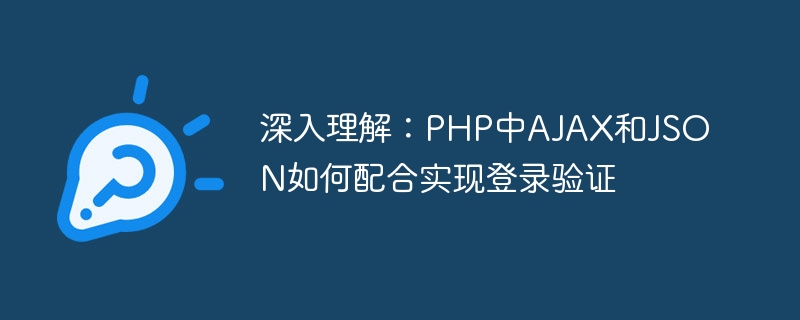
In front-end development, AJAX (Asynchronous JavaScript and XML) and JSON (JavaScript Object Notation) are two commonly used technologies for asynchronous data interaction and data formatting on web pages. . In PHP, combining AJAX and JSON can achieve a more flexible and efficient login verification mechanism. This article will delve into how to use AJAX and JSON combined with PHP to implement login verification, including specific code examples.
- AJAX Introduction
AJAX is a front-end technology that can request and receive data from the server without refreshing the entire page. Through AJAX, users can obtain server-side data without interrupting the current page operation, and display the returned data on the page in real time. - Introduction to JSON
JSON is a lightweight data exchange format that is easy to read and write. It is based on a subset of JavaScript and is used to represent structured data. Data in JSON format can be exchanged between different systems and is easy to parse and generate. - Login verification in PHP
In actual development, user login verification is a common requirement. By combining AJAX and JSON with PHP, real-time verification can be achieved when users log in, improving user experience and security.
The following is a simple example that demonstrates how to use AJAX and JSON combined with PHP to implement login verification:
<!DOCTYPE html>
<html>
<head>
<title>登录</title>
<script src="https://cdn.bootcss.com/jquery/3.4.1/jquery.min.js"></script>
</head>
<body>
<h1 id="用户登录">用户登录</h1>
<form id="loginForm">
用户名:<input type="text" name="username"><br>
密码:<input type="password" name="password"><br>
<input type="submit" value="登录">
</form>
<div id="result"></div>
<script>
$(document).ready(function() {
$('#loginForm').submit(function(e) {
e.preventDefault();
var formData = $(this).serialize();
$.ajax({
type: 'POST',
url: 'login.php',
data: formData,
dataType: 'json',
success: function(response) {
if (response.success) {
$('#result').text('登录成功');
} else {
$('#result').text('登录失败,用户名或密码错误');
}
}
});
});
});
</script>
</body>
</html>In the above example, the page contains a user login form, When the user submits the form, a login request is sent to the server via AJAX. The server-side PHP code is as follows:
<?php
header('Content-Type: application/json');
$username = $_POST['username'];
$password = $_POST['password'];
// 这里假设用户名是admin,密码是123456
if ($username === 'admin' && $password === '123456') {
$response = array('success' => true);
} else {
$response = array('success' => false);
}
echo json_encode($response);
?>In the PHP code, we receive the username and password passed by the front-end through POST, verify whether the username and password are correct, and then return a JSON format response data indicating whether to log in or not. success.
Through the above examples, we can see how to use AJAX and JSON combined with PHP to implement simple user login verification. This approach not only improves the user experience, but also effectively protects the security of user data. Of course, in actual development, the code needs to be further improved and optimized according to specific needs and business logic. Hope this article is helpful to you.
The above is the detailed content of In-depth understanding: How AJAX and JSON work together to implement login verification in PHP. For more information, please follow other related articles on the PHP Chinese website!

Hot AI Tools

Undresser.AI Undress
AI-powered app for creating realistic nude photos

AI Clothes Remover
Online AI tool for removing clothes from photos.

Undress AI Tool
Undress images for free

Clothoff.io
AI clothes remover

AI Hentai Generator
Generate AI Hentai for free.

Hot Article

Hot Tools

Notepad++7.3.1
Easy-to-use and free code editor

SublimeText3 Chinese version
Chinese version, very easy to use

Zend Studio 13.0.1
Powerful PHP integrated development environment

Dreamweaver CS6
Visual web development tools

SublimeText3 Mac version
God-level code editing software (SublimeText3)

Hot Topics
 CakePHP Project Configuration
Sep 10, 2024 pm 05:25 PM
CakePHP Project Configuration
Sep 10, 2024 pm 05:25 PM
In this chapter, we will understand the Environment Variables, General Configuration, Database Configuration and Email Configuration in CakePHP.
 PHP 8.4 Installation and Upgrade guide for Ubuntu and Debian
Dec 24, 2024 pm 04:42 PM
PHP 8.4 Installation and Upgrade guide for Ubuntu and Debian
Dec 24, 2024 pm 04:42 PM
PHP 8.4 brings several new features, security improvements, and performance improvements with healthy amounts of feature deprecations and removals. This guide explains how to install PHP 8.4 or upgrade to PHP 8.4 on Ubuntu, Debian, or their derivati
 CakePHP Date and Time
Sep 10, 2024 pm 05:27 PM
CakePHP Date and Time
Sep 10, 2024 pm 05:27 PM
To work with date and time in cakephp4, we are going to make use of the available FrozenTime class.
 CakePHP File upload
Sep 10, 2024 pm 05:27 PM
CakePHP File upload
Sep 10, 2024 pm 05:27 PM
To work on file upload we are going to use the form helper. Here, is an example for file upload.
 CakePHP Routing
Sep 10, 2024 pm 05:25 PM
CakePHP Routing
Sep 10, 2024 pm 05:25 PM
In this chapter, we are going to learn the following topics related to routing ?
 Discuss CakePHP
Sep 10, 2024 pm 05:28 PM
Discuss CakePHP
Sep 10, 2024 pm 05:28 PM
CakePHP is an open-source framework for PHP. It is intended to make developing, deploying and maintaining applications much easier. CakePHP is based on a MVC-like architecture that is both powerful and easy to grasp. Models, Views, and Controllers gu
 How To Set Up Visual Studio Code (VS Code) for PHP Development
Dec 20, 2024 am 11:31 AM
How To Set Up Visual Studio Code (VS Code) for PHP Development
Dec 20, 2024 am 11:31 AM
Visual Studio Code, also known as VS Code, is a free source code editor — or integrated development environment (IDE) — available for all major operating systems. With a large collection of extensions for many programming languages, VS Code can be c
 CakePHP Creating Validators
Sep 10, 2024 pm 05:26 PM
CakePHP Creating Validators
Sep 10, 2024 pm 05:26 PM
Validator can be created by adding the following two lines in the controller.





