 Backend Development
Backend Development
 PHP Tutorial
PHP Tutorial
 Breaking through the bottleneck: the powerful combination of VSCode and PHP
Breaking through the bottleneck: the powerful combination of VSCode and PHP
Breaking through the bottleneck: the powerful combination of VSCode and PHP
php Editor Banana brings you the latest article "Breaking the Bottleneck: The Powerful Cooperation of VSCode and PHP". This article will delve into how to improve development efficiency and solve bottleneck problems through the combination of the excellent code editing tool VSCode and the PHP programming language. Whether you are a beginner or an experienced developer, you will get practical tips and advice from this article to make your coding journey smoother. Let’s explore the infinite possibilities brought about by this powerful pairing!
VSCode: Powerful integrated development environment
Visual Studio Code (VSCode) is a lightweight code editor with rich functions and scalability, making it the first choice for developersTool. VSCode provides many features out of the box, including syntax highlighting, code hints, and auto-completion. Additionally, it has a rich plugin ecosystem that can further extend its functionality to meet your specific needs.
PHP extension: Enhance VSCode’s PHP functionality
In order to understand the powerful combination of LOCKVSCode and PHP, you need to install the PHP extension. This extension adds full support for PHP to VSCode, including:
- Syntax Highlighting and Code Tips: Provides syntax highlighting and context-sensitive code tips for PHP code to help you write accurate code quickly.
- IntelliSense: Provides code completion and function signature hints as you type, reducing errors and speeding up your workflow.
- Debugging: Allows you to easily set breakpoints, inspect variables, and step through your code to easily identify and resolve errors.
Install PHP extension
To install the PHP extension, search for "PHP" in the VSCode extension market and click the install button. Once the installation is complete, you need to restart VSCode to activate the extension.
Code Example
The following code examples demonstrate how VSCode can enhance your PHP development:
<?php
// 使用代码补全来快速编写循环
for ($i = 0; $i < 10; $i++) {
// 使用智能感知获取函数签名提示
echo sprintf("循环第 %d 次", $i);
}Other useful plug-ins
In addition to PHP extensions, the following plug-ins can further enhance your VSCode PHP development experience:
- PHP Debug: Provides advanced debugging features such as watch expressions and breakpoint conditions.
- PHP Intelephense: Provides advanced code completion and static analysis to improve code accuracy and maintainability.
- PHP DocBlocker: Automatically generate DocBlock comments to improve code readability and understandability.
in conclusion
By using VSCode together with PHP extensions, you can break through common development bottlenecks and significantly improve code writing efficiency and the overall quality of the project. VSCode's powerful features, deep support for PHP extensions, and rich plug-in ecosystem will provide you with an unparalleled development experience, allowing you to focus on building outstanding applications.
The above is the detailed content of Breaking through the bottleneck: the powerful combination of VSCode and PHP. For more information, please follow other related articles on the PHP Chinese website!

Hot AI Tools

Undresser.AI Undress
AI-powered app for creating realistic nude photos

AI Clothes Remover
Online AI tool for removing clothes from photos.

Undress AI Tool
Undress images for free

Clothoff.io
AI clothes remover

Video Face Swap
Swap faces in any video effortlessly with our completely free AI face swap tool!

Hot Article

Hot Tools

Notepad++7.3.1
Easy-to-use and free code editor

SublimeText3 Chinese version
Chinese version, very easy to use

Zend Studio 13.0.1
Powerful PHP integrated development environment

Dreamweaver CS6
Visual web development tools

SublimeText3 Mac version
God-level code editing software (SublimeText3)

Hot Topics
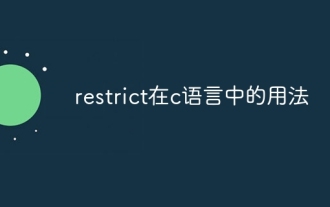 How to use restrict in c language
May 08, 2024 pm 01:30 PM
How to use restrict in c language
May 08, 2024 pm 01:30 PM
The restrict keyword is used to inform the compiler that a variable can only be accessed by a pointer, preventing undefined behavior, optimizing code and improving readability: Preventing undefined behavior when multiple pointers point to the same variable. To optimize code, the compiler uses the restrict keyword to optimize variable access. Improves code readability by indicating that variables can only be accessed by a pointer.
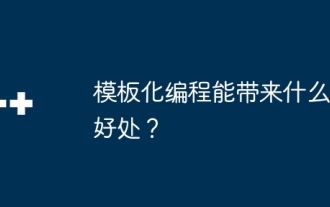 What benefits can template programming bring?
May 08, 2024 pm 05:54 PM
What benefits can template programming bring?
May 08, 2024 pm 05:54 PM
Templated programming improves code quality because it: Enhances readability: Encapsulates repetitive code, making it easier to understand. Improved maintainability: Just change the template to accommodate data type changes. Optimization efficiency: The compiler generates optimized code for specific data types. Promote code reuse: Create common algorithms and data structures that can be reused.
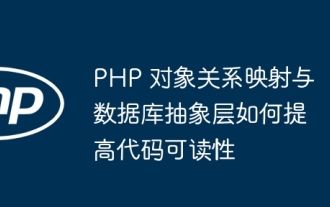 How PHP object-relational mapping and database abstraction layers improve code readability
May 06, 2024 pm 06:06 PM
How PHP object-relational mapping and database abstraction layers improve code readability
May 06, 2024 pm 06:06 PM
Answer: ORM (Object Relational Mapping) and DAL (Database Abstraction Layer) improve code readability by abstracting the underlying database implementation details. Detailed description: ORM uses an object-oriented approach to interact with the database, bringing the code closer to the application logic. DAL provides a common interface that is independent of database vendors, simplifying interaction with different databases. Using ORM and DAL can reduce the use of SQL statements and make the code more concise. In practical cases, ORM and DAL can simplify the query of product information and improve code readability.
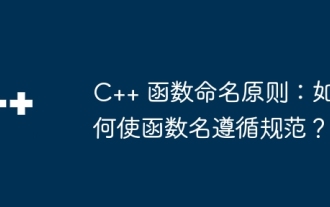 C++ function naming principles: How to make function names follow specifications?
May 05, 2024 am 08:42 AM
C++ function naming principles: How to make function names follow specifications?
May 05, 2024 am 08:42 AM
C++ function naming principles require that function names accurately describe function behavior, be concise and clear, use verb forms, avoid underscores, do not use keywords, and can contain parameter and return value information. Following these principles improves the readability and maintainability of your code.
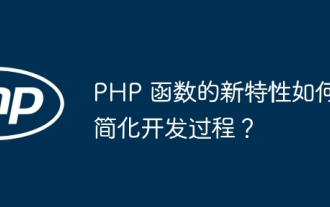 How do new features of PHP functions simplify the development process?
May 04, 2024 pm 09:45 PM
How do new features of PHP functions simplify the development process?
May 04, 2024 pm 09:45 PM
The new features of PHP functions greatly simplify the development process, including: Arrow function: Provides concise anonymous function syntax to reduce code redundancy. Property type declaration: Specify types for class properties, enhance code readability and reliability, and automatically perform type checking at runtime. null operator: concisely checks and handles null values, can be used to handle optional parameters.
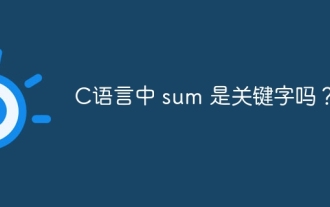 Is sum a keyword in C language?
Apr 03, 2025 pm 02:18 PM
Is sum a keyword in C language?
Apr 03, 2025 pm 02:18 PM
The sum keyword does not exist in C language, it is a normal identifier and can be used as a variable or function name. But to avoid misunderstandings, it is recommended to avoid using it for identifiers of mathematical-related codes. More descriptive names such as array_sum or calculate_sum can be used to improve code readability.
 Is H5 page production a front-end development?
Apr 05, 2025 pm 11:42 PM
Is H5 page production a front-end development?
Apr 05, 2025 pm 11:42 PM
Yes, H5 page production is an important implementation method for front-end development, involving core technologies such as HTML, CSS and JavaScript. Developers build dynamic and powerful H5 pages by cleverly combining these technologies, such as using the <canvas> tag to draw graphics or using JavaScript to control interaction behavior.
 Function name definition in c language
Apr 03, 2025 pm 10:03 PM
Function name definition in c language
Apr 03, 2025 pm 10:03 PM
The C language function name definition includes: return value type, function name, parameter list and function body. Function names should be clear, concise and unified in style to avoid conflicts with keywords. Function names have scopes and can be used after declaration. Function pointers allow functions to be passed or assigned as arguments. Common errors include naming conflicts, mismatch of parameter types, and undeclared functions. Performance optimization focuses on function design and implementation, while clear and easy-to-read code is crucial.





