
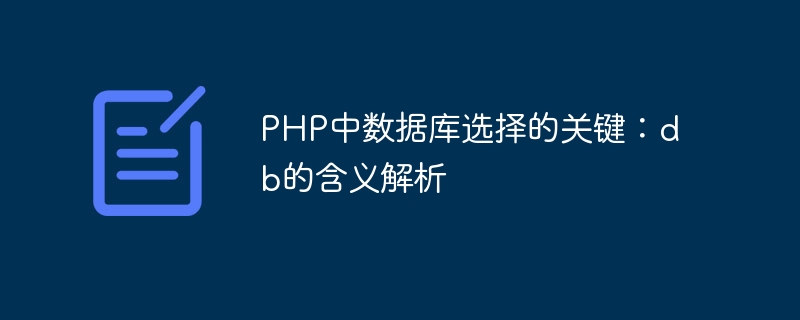
The key to database selection in PHP: analysis of the meaning of db
In PHP, the database is an important part that developers often need to deal with. A database is actually a container for structured data storage, and the data in it can be managed and manipulated through various operations. In PHP, using a database can achieve operations such as persistent storage of data, query and update of data. When selecting a database, factors such as database type, performance, and security need to be considered.
Among them, db is a common abbreviation for database, which means database. In PHP, db is usually used to represent a database connection object, through which various operations can be performed, such as querying data, inserting data, updating data, etc. In this article, we will analyze the meaning of db in PHP and demonstrate how to use db for database operations through specific code examples.
In PHP, connecting to the database is the first step in using the db object. Normally, you need to provide the database's host address, user name, password, database name and other information to establish a connection. The following is a sample code to connect to a MySQL database:
$host = 'localhost';
$username = 'root';
$password = 'password';
$dbname = 'test';
// 创建数据库连接
$db = new mysqli($host, $username, $password, $dbname);
// 检查连接是否成功
if ($db->connect_error) {
die("连接失败: " . $db->connect_error);
} else {
echo "连接成功!";
}Once the database connection is established, query operations can be performed through the db object. The following is a simple example to query all data from the table named users and output:
$sql = "SELECT * FROM users";
$result = $db->query($sql);
if ($result->num_rows > 0) {
while ($row = $result->fetch_assoc()) {
echo "id: " . $row["id"] . " - Name: " . $row["name"] . "<br>";
}
} else {
echo "0 结果";
}In addition to querying, we can also use db object inserts new data. The following is an example of inserting a new user into the users table:
$name = 'John Doe';
$email = 'john@example.com';
$sql = "INSERT INTO users (name, email) VALUES ('$name', '$email')";
if ($db->query($sql) === TRUE) {
echo "新记录插入成功!";
} else {
echo "Error: " . $sql . "<br>" . $db->error;
}Through the db object, we can also update the data in the database. The following is an example of updating user information:
$id = 1;
$newName = 'Jane Doe';
$sql = "UPDATE users SET name='$newName' WHERE id=$id";
if ($db->query($sql) === TRUE) {
echo "记录更新成功!";
} else {
echo "Error: " . $sql . "<br>" . $db->error;
}Through the above example, we can see the process of using the db object to connect to the database, execute queries, insert data, and update data in PHP. The database is an integral part of PHP development, and mastering the use of db objects is crucial for database operations. I hope this article can help readers better understand and use database operations in PHP.
The above is the detailed content of The key to database selection in PHP: analysis of the meaning of db. For more information, please follow other related articles on the PHP Chinese website!