 Software Tutorial
Software Tutorial
 Mobile Application
Mobile Application
 What are the batch query instructions for number portability? How to check number portability information?
What are the batch query instructions for number portability? How to check number portability information?
What are the batch query instructions for number portability? How to check number portability information?
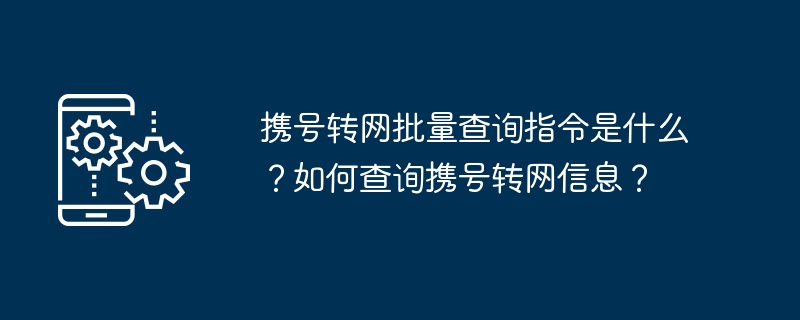
php editor Yuzai introduced that the number portability batch query command is a command used to check whether the number has been successfully ported to the network. To query the number portability information, users can send specific instructions to the operator, or enter the mobile phone number to be queried through the relevant query platform to obtain the network transfer status information. The number portability information query is easy to operate, helping users to quickly and easily understand the number transfer situation and ensure smooth communication.
1. What is the number portability batch query command?
The number portability batch query command is a batch query for user number portability status information By calling the corresponding interface, the system can quickly obtain the number portability status of a large number of users.
These instructions are usually formulated by operators or developers based on interface documents, and then embedded into programs in the form of programming languages to implement batch queries for number portability information.
Professional number portability interface API service provider, extremely fast reception, arrival in 5 seconds, three networks in one, for consultation, please click https://fubangjd.com/
These instructions generally include the following key elements:
Interface calling address: The number portability batch query command needs to specify the calling address of the interface to ensure that the command can correctly connect to the number portability query system.
Request method: The instruction needs to specify the request method, usually including GET or POST method, in order to send the query request.
Parameter setting: Corresponding parameters need to be set in the command, such as mobile phone number, query time range, etc., to indicate the specific conditions of the query.
Access permissions: Operators or relevant departments usually set access permissions, and the instructions need to contain corresponding identity verification information to ensure the legitimacy of the query operation.
Error handling: In view of the possibility of exceptions during the batch query process of number portability, the instruction needs to include an error handling mechanism to deal with abnormal situations that may be caused by network problems, parameter errors, etc.
2. How to query the number portability information
To use the batch query command of number portability, you need to follow the following steps:
Obtain the interface document: Developers or related personnel first need to obtain the document of the number portability batch query interface. This document includes the specific instructions for use of the command, parameter settings, error code definitions and other information.
Apply for access permission: Before officially using the command, you need to apply for interface access permission from the operator or relevant department. This usually includes steps such as registering a developer account and obtaining an API key.
Write query program: Developers use programming language to write batch query program for number portability according to the interface document. In the program, instructions need to be embedded, including interface calling address, request method, parameter settings, etc.
Debugging and optimization: After writing the program, debugging and optimization are essential steps. By simulating different situations, ensure that the program can run normally and optimize the code to improve query efficiency.
Execute batch query: After everything is ready, developers can execute the batch query program for number portability and send query requests to the interface. The interface will return the result of number portability status.
Processing returned results: The query interface usually returns structured data, and developers need to parse this data to obtain key information such as number portability status. This may involve processing data formats such as JSON and XML.
When using the number portability batch query command, please note:
Parameter accuracy: Ensure that the parameters passed in the command are accurate, including mobile phone number, query time, etc.
Permission compliance: Comply with the authority regulations of the operator or relevant departments to ensure the legality of the query operation.
Error handling: A well-designed error handling mechanism can cope with possible abnormal situations and ensure the stability of the program.
The number portability batch query command is a key tool to achieve large-scale number portability information query. Through the reasonable use of the command, operators and developers can efficiently manage user information.
When using the number portability batch query command, you need to strictly follow the provisions of the interface document to ensure that the parameters are accurate and the permissions are compliant. At the same time, pay attention to the design of a good error handling mechanism.
The above is the detailed content of What are the batch query instructions for number portability? How to check number portability information?. For more information, please follow other related articles on the PHP Chinese website!

Hot AI Tools

Undresser.AI Undress
AI-powered app for creating realistic nude photos

AI Clothes Remover
Online AI tool for removing clothes from photos.

Undress AI Tool
Undress images for free

Clothoff.io
AI clothes remover

Video Face Swap
Swap faces in any video effortlessly with our completely free AI face swap tool!

Hot Article

Hot Tools

Notepad++7.3.1
Easy-to-use and free code editor

SublimeText3 Chinese version
Chinese version, very easy to use

Zend Studio 13.0.1
Powerful PHP integrated development environment

Dreamweaver CS6
Visual web development tools

SublimeText3 Mac version
God-level code editing software (SublimeText3)

Hot Topics
 1389
1389
 52
52
 Why can't I register at the Bitget Wallet exchange?
Sep 06, 2024 pm 03:34 PM
Why can't I register at the Bitget Wallet exchange?
Sep 06, 2024 pm 03:34 PM
There are various reasons for being unable to register for the BitgetWallet exchange, including account restrictions, unsupported regions, network issues, system maintenance and technical failures. To register for the BitgetWallet exchange, please visit the official website, fill in the information, agree to the terms, complete registration and verify your identity.
 What to do if there is a network error on Eureka Exchange
Jul 17, 2024 pm 04:25 PM
What to do if there is a network error on Eureka Exchange
Jul 17, 2024 pm 04:25 PM
When encountering an EEX exchange network error, you can take the following steps to resolve it: Check your Internet connection. Clear browser cache. Try another browser. Disable browser plug-ins. Contact Ouyi customer service.
 Why can't I log in to the MEXC (Matcha) official website?
Dec 07, 2024 am 10:50 AM
Why can't I log in to the MEXC (Matcha) official website?
Dec 07, 2024 am 10:50 AM
The reason for being unable to log in to the MEXC (Matcha) website may be network problems, website maintenance, browser problems, account problems or other reasons. Resolution steps include checking your network connection, checking website announcements, updating your browser, checking your login credentials, and contacting customer service.
 Cannot receive verification code when logging in with okx
Jul 23, 2024 pm 10:43 PM
Cannot receive verification code when logging in with okx
Jul 23, 2024 pm 10:43 PM
The reasons why you cannot receive the verification code when logging into OKX include: network problems, mobile phone settings problems, SMS service interruption, busy server and verification code request restrictions. The solutions are: wait to try again, switch networks, and contact customer service.
 Cannot receive verification code when logging in Ouyiokex
Jul 25, 2024 pm 02:43 PM
Cannot receive verification code when logging in Ouyiokex
Jul 25, 2024 pm 02:43 PM
Reasons and solutions for failing to receive the OKEx login verification code: 1. Network problems: check the network connection or switch networks; 2. Mobile phone settings: enable SMS reception or whitelist OKEx; 3. Verification code sending Restrictions: Try again later or contact customer service; 4. Server congestion: Try again later or use other login methods during peak periods; 5. Account freeze: Contact customer service to resolve. Other methods: 1. Voice verification code; 2. Third-party verification code platform; 3. Contact customer service.
 Why can't I log in to the official website of gate.io?
Aug 19, 2024 pm 04:58 PM
Why can't I log in to the official website of gate.io?
Aug 19, 2024 pm 04:58 PM
Reasons why Gate.io cannot log in to its official website include: network problems, website maintenance, browser problems, security settings, etc. The solutions are: check the network connection, wait for the maintenance to end, clear the browser cache, disable plug-ins, check the security settings, and contact customer service.
 Ouyiokex trading platform cannot be opened
Jul 24, 2024 pm 01:30 PM
Ouyiokex trading platform cannot be opened
Jul 24, 2024 pm 01:30 PM
The reasons why the Okex trading platform cannot be accessed include: network problems, website failures, browser problems, platform failures, and other factors. Solutions include: check the network, clear the browser cache, update the browser, disable plug-ins, change devices, and contact customer service.
 How to solve the problem of 'Undefined array key 'sign'' error when calling Alipay EasySDK using PHP?
Mar 31, 2025 pm 11:51 PM
How to solve the problem of 'Undefined array key 'sign'' error when calling Alipay EasySDK using PHP?
Mar 31, 2025 pm 11:51 PM
Problem Description When calling Alipay EasySDK using PHP, after filling in the parameters according to the official code, an error message was reported during operation: "Undefined...



