 Database
Database
 Mysql Tutorial
Mysql Tutorial
 Functions of Oracle home directory and its application in database management
Functions of Oracle home directory and its application in database management
Functions of Oracle home directory and its application in database management
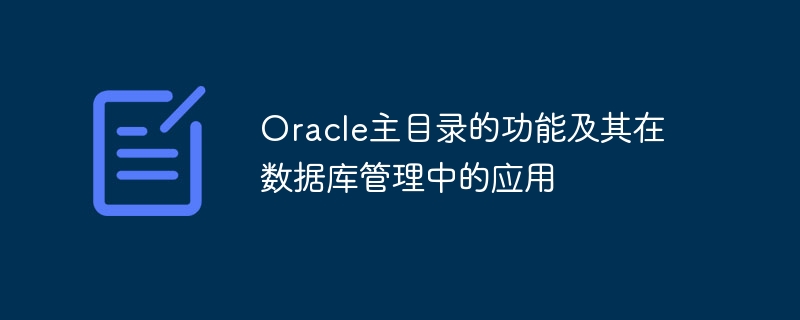
Oracle database is a powerful relational database management system that provides many advanced functions to manage and operate the database. Among them, Oracle Directory is an important functional module used to manage files and directories in the database. This article will introduce the functions of Oracle home directory and its application in database management, and provide some specific code examples.
1. Function of Oracle home directory
Oracle home directory is a virtual directory that provides the ability to access and manage external files and directories in the database. The main functions include:
- Storage path information of external files
- Allow database users to access external files
- Provides an interface for reading and writing external files
- You can directly reference external files in SQL statements
2. Application in database management
In database management, Oracle home directories are widely used, such as :
- Loading data: You can use the home directory to directly load data from external files into database tables, eliminating the tedious steps of uploading files to the server first and then importing them. The sample code is as follows:
CREATE TABLE emp_load (
emp_id NUMBER(6),
emp_name VARCHAR2(50),
emp_salary NUMBER(8,2)
);
LOAD DATA
INFILE 'employees.csv'
INTO TABLE emp_load
FIELDS TERMINATED BY ','
(employee_id, employee_name, salary)- Export data: You can use the home directory to export the data in the database to an external file to facilitate data backup and migration. The sample code is as follows:
SET linesize 1000 SET pagesize 0 SPOOL 'employees_exp.csv' SELECT * FROM employees; SPOOL OFF
- Batch processing: You can use the home directory in PL/SQL stored procedures to process a large number of external files and implement complex data processing logic. The sample code is as follows:
DECLARE
v_file UTL_FILE.FILE_TYPE;
BEGIN
v_file := UTL_FILE.FOPEN('MY_DIR', 'data.txt', 'R');
-- 读取文件内容并进行处理
UTL_FILE.FCLOSE(v_file);
END;3. Precautions for using the Oracle home directory
When using the Oracle home directory, you need to pay attention to the following points:
- Corresponding database permissions are required to create, modify and delete the home directory.
- The file paths in the home directory need to be managed carefully to avoid security risks.
- Read and write operations on external files need to be handled with caution to avoid data loss or damage caused by misuse.
In short, the Oracle home directory is a powerful functional module that has important application value in database management. By rationally using the home directory, you can manage external files in the database more efficiently and implement data import, export, and processing operations. We hope that the function introduction and code examples provided in this article can help readers better understand the role and use of the Oracle home directory.
The above is the detailed content of Functions of Oracle home directory and its application in database management. For more information, please follow other related articles on the PHP Chinese website!

Hot AI Tools

Undresser.AI Undress
AI-powered app for creating realistic nude photos

AI Clothes Remover
Online AI tool for removing clothes from photos.

Undress AI Tool
Undress images for free

Clothoff.io
AI clothes remover

AI Hentai Generator
Generate AI Hentai for free.

Hot Article

Hot Tools

Notepad++7.3.1
Easy-to-use and free code editor

SublimeText3 Chinese version
Chinese version, very easy to use

Zend Studio 13.0.1
Powerful PHP integrated development environment

Dreamweaver CS6
Visual web development tools

SublimeText3 Mac version
God-level code editing software (SublimeText3)

Hot Topics
 iOS 18 adds a new 'Recovered' album function to retrieve lost or damaged photos
Jul 18, 2024 am 05:48 AM
iOS 18 adds a new 'Recovered' album function to retrieve lost or damaged photos
Jul 18, 2024 am 05:48 AM
Apple's latest releases of iOS18, iPadOS18 and macOS Sequoia systems have added an important feature to the Photos application, designed to help users easily recover photos and videos lost or damaged due to various reasons. The new feature introduces an album called "Recovered" in the Tools section of the Photos app that will automatically appear when a user has pictures or videos on their device that are not part of their photo library. The emergence of the "Recovered" album provides a solution for photos and videos lost due to database corruption, the camera application not saving to the photo library correctly, or a third-party application managing the photo library. Users only need a few simple steps
 Detailed tutorial on establishing a database connection using MySQLi in PHP
Jun 04, 2024 pm 01:42 PM
Detailed tutorial on establishing a database connection using MySQLi in PHP
Jun 04, 2024 pm 01:42 PM
How to use MySQLi to establish a database connection in PHP: Include MySQLi extension (require_once) Create connection function (functionconnect_to_db) Call connection function ($conn=connect_to_db()) Execute query ($result=$conn->query()) Close connection ( $conn->close())
 How to handle database connection errors in PHP
Jun 05, 2024 pm 02:16 PM
How to handle database connection errors in PHP
Jun 05, 2024 pm 02:16 PM
To handle database connection errors in PHP, you can use the following steps: Use mysqli_connect_errno() to obtain the error code. Use mysqli_connect_error() to get the error message. By capturing and logging these error messages, database connection issues can be easily identified and resolved, ensuring the smooth running of your application.
 How to use database callback functions in Golang?
Jun 03, 2024 pm 02:20 PM
How to use database callback functions in Golang?
Jun 03, 2024 pm 02:20 PM
Using the database callback function in Golang can achieve: executing custom code after the specified database operation is completed. Add custom behavior through separate functions without writing additional code. Callback functions are available for insert, update, delete, and query operations. You must use the sql.Exec, sql.QueryRow, or sql.Query function to use the callback function.
 How does Go WebSocket integrate with databases?
Jun 05, 2024 pm 03:18 PM
How does Go WebSocket integrate with databases?
Jun 05, 2024 pm 03:18 PM
How to integrate GoWebSocket with a database: Set up a database connection: Use the database/sql package to connect to the database. Store WebSocket messages to the database: Use the INSERT statement to insert the message into the database. Retrieve WebSocket messages from the database: Use the SELECT statement to retrieve messages from the database.
 How to safely import SEI tokens into a wallet?
Sep 26, 2024 pm 10:27 PM
How to safely import SEI tokens into a wallet?
Sep 26, 2024 pm 10:27 PM
To safely import SEI tokens into your wallet: select a secure wallet (e.g. Ledger, MetaMask); create or restore wallet and enable security measures; add SEI tokens (contract address: 0x0e1eDEF440220B274c54e376882245A75597063D); send SEI tokens to wallet address; confirm Transaction successful and check balance.
 How to save JSON data to database in Golang?
Jun 06, 2024 am 11:24 AM
How to save JSON data to database in Golang?
Jun 06, 2024 am 11:24 AM
JSON data can be saved into a MySQL database by using the gjson library or the json.Unmarshal function. The gjson library provides convenience methods to parse JSON fields, and the json.Unmarshal function requires a target type pointer to unmarshal JSON data. Both methods require preparing SQL statements and performing insert operations to persist the data into the database.
 gateio exchange app old version gateio exchange app old version download channel
Mar 04, 2025 pm 11:36 PM
gateio exchange app old version gateio exchange app old version download channel
Mar 04, 2025 pm 11:36 PM
Gateio Exchange app download channels for old versions, covering official, third-party application markets, forum communities and other channels. It also provides download precautions to help you easily obtain old versions and solve the problems of discomfort in using new versions or device compatibility.





