
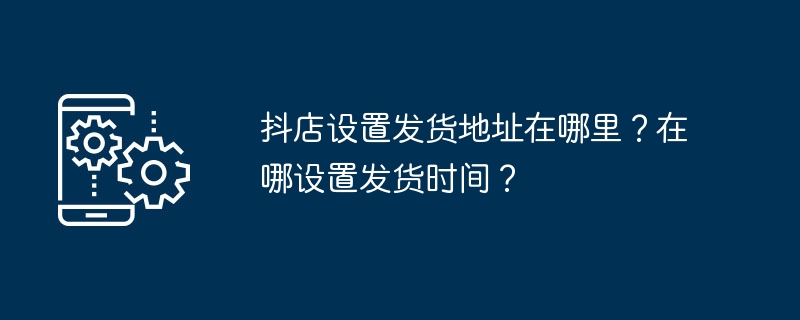
php Xiaobian Yuzai will answer for you: The method for setting the shipping address and shipping time in Doudian is very simple. First, find "Settings" - "Logistics Settings" - "Shipping Address" in the Doudian management background, and fill in your shipping address information here. Then, find "Delivery Time Settings" on the same page, select the delivery time period you want and save it. In this way, you have successfully set the shipping address and shipping time of Doudian, so that customers can receive the goods in time and improve the shopping experience.
1. Where is the shipping address set by Doudian?
In Doudian, it is very convenient to set the shipping address. Just log in to the Doudian management backend, find the "Store Operations" option and click to enter. Then, select "Logistics Settings" in the left menu to enter the shipping address setting page.
In the shipping address setting page, sellers can fill in detailed shipping address information, including country/region, province/state, city, district/county, street/township, etc. After filling in, click Save to complete the setting of the shipping address.
With these simple steps, sellers can easily set their own shipping address. With the correct shipping address, sellers can ship goods in time, improve order processing speed, and meet customers' shopping needs.
2. Where to set the delivery time?
Under the "Store Operations" option in the Doudian management backend, select "Logistics Settings" to find the page for setting the delivery time.
In the delivery time setting page, sellers can set it according to their actual situation. You can choose to ship on weekdays, weekends, or every day, or you can set a specific delivery time period. Sellers can also set how far in advance to ship goods to ensure customers receive the goods in time.
When setting delivery times, sellers need to consider their own warehousing and logistics capabilities, as well as order volume and customer demand. Properly setting delivery times can ensure customers’ shopping experience without placing too much burden on themselves.
Through the above introduction, we understand that it is very simple to set the shipping address and shipping time in Doudian. Sellers only need to log in to the Doudian management backend and follow the instructions to complete the setup. Correctly setting the shipping address and shipping time can improve order processing efficiency, meet customer needs, and thereby increase sales.
As sellers, we must pay attention to logistics management, process orders in a timely manner, and ensure that goods are delivered on time. Only in this way can we win the trust and satisfaction of customers. At the same time, we must continue to optimize logistics processes, increase delivery speed, reduce delivery time, and provide customers with a better shopping experience.
The above is the detailed content of Where is the shipping address set by Doudian? Where to set delivery time?. For more information, please follow other related articles on the PHP Chinese website!
 How to turn off win10 upgrade prompt
How to turn off win10 upgrade prompt
 The difference between lightweight application servers and cloud servers
The difference between lightweight application servers and cloud servers
 CMD close port command
CMD close port command
 The difference between external screen and internal screen broken
The difference between external screen and internal screen broken
 How to jump with parameters in vue.js
How to jump with parameters in vue.js
 Cell sum
Cell sum
 How to intercept harassing calls
How to intercept harassing calls
 virtual digital currency
virtual digital currency




