 Software Tutorial
Software Tutorial
 Mobile Application
Mobile Application
 What is the reason why the video account live broadcast is not pushed? How to solve the current limitation?
What is the reason why the video account live broadcast is not pushed? How to solve the current limitation?
What is the reason why the video account live broadcast is not pushed? How to solve the current limitation?
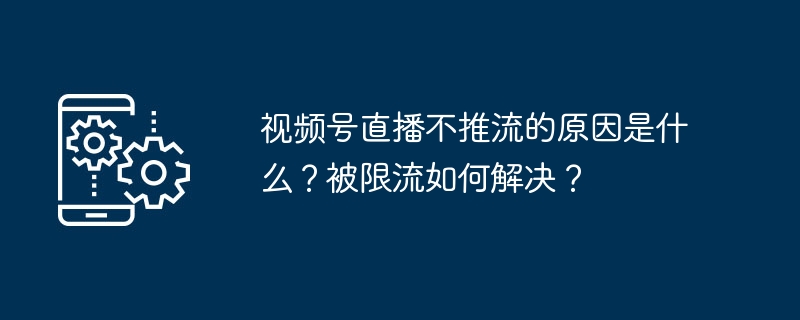
php editor Xinyi introduces: During the live broadcast of the video account, there may be many reasons why the stream is not pushed, such as network connection problems, incorrect setting of the push address, etc. The current limitation may be because the bit rate of the stream is too high or the frequency is too fast. Solutions include reducing the bit rate, adjusting the frame rate, optimizing the network environment, etc. By checking push settings, adjusting parameters, and optimizing the network, you can effectively solve the problem of video account live broadcasts not being pushed or being limited, and ensure the smooth progress of the live broadcast.
1. What is the reason why the live broadcast of the video account does not push the stream?
Network problems are one of the main reasons why live video accounts do not push streams, especially unstable network connections. When the network signal is unstable, the video stream cannot be transmitted to the server smoothly, causing the live broadcast to be unable to be pushed normally. The instability of the network connection may cause freezes, interruptions or delays in the live broadcast, affecting the user's viewing experience. Therefore, a stable network connection is crucial for smooth live video streaming. To solve this problem, you can try to improve the network environment, use a more stable network connection, or adjust the live broadcast settings to adapt. Issues with the
live broadcast equipment may cause the video account live broadcast to be unable to be pushed normally. For example, camera failure, microphone not working properly, or device and platform incompatibility may affect the live broadcast. Equipment failure or incompatibility is one of the common problems in live streaming.
3. Platform restrictions: Some live broadcast platforms may impose restrictions on push streams, such as limiting live broadcast time periods, live broadcast content, etc. If the live broadcast violates the platform's regulations, the platform may suspend or ban the live broadcast.
2. How to solve the current limitation?
1. Check the network connection: We need to check whether the network connection is normal. You can try to connect to other reliable networks, or restart the router and device to ensure that the network signal is stable. If it is a mobile network, you can try switching to a better network environment.
2. Check the status of the device: If the network connection is normal but you still cannot push the stream, you need to check the status of the live broadcast device. Make sure that the camera, microphone and other equipment are working properly and there are no faults or compatibility issues. If there is a problem with the device, you can try to replace or repair the device.
3. Update the application: Sometimes, the failure to push live video accounts may be due to application problems. Make sure you are using the latest version of the app, if not you can try updating the app to resolve potential issues.
4. Contact platform customer service: If the problem still cannot be solved after the above steps, you can contact the customer service team of the live video platform for help. They can provide professional technical support and troubleshoot platform limitations or other issues that may exist.
The video account’s live broadcast may not be pushed due to network problems, equipment problems or platform limitations. When we encounter problems, we can solve them by checking the network connection, device status, updating applications, and contacting platform customer service.
The above is the detailed content of What is the reason why the video account live broadcast is not pushed? How to solve the current limitation?. For more information, please follow other related articles on the PHP Chinese website!

Hot AI Tools

Undresser.AI Undress
AI-powered app for creating realistic nude photos

AI Clothes Remover
Online AI tool for removing clothes from photos.

Undress AI Tool
Undress images for free

Clothoff.io
AI clothes remover

AI Hentai Generator
Generate AI Hentai for free.

Hot Article

Hot Tools

Notepad++7.3.1
Easy-to-use and free code editor

SublimeText3 Chinese version
Chinese version, very easy to use

Zend Studio 13.0.1
Powerful PHP integrated development environment

Dreamweaver CS6
Visual web development tools

SublimeText3 Mac version
God-level code editing software (SublimeText3)

Hot Topics
 How to check the default gateway on your mobile phone (Easily understand and set the default gateway of your mobile phone)
May 06, 2024 pm 06:28 PM
How to check the default gateway on your mobile phone (Easily understand and set the default gateway of your mobile phone)
May 06, 2024 pm 06:28 PM
In order to perform network settings and troubleshooting, when using mobile phones to access the Internet, we often need to know the default gateway of the mobile phone. And to help readers understand relevant knowledge and operations, this article will introduce how to check the default gateway on the mobile phone. 1. What is the default gateway? It is responsible for sending data packets from the local network to the target network or device. The default gateway is the channel that connects the local network to the external network. 2. The importance of the default gateway. It determines how data packets enter and leave the mobile phone. The role of the default gateway on the mobile phone is similar to the doorway of a home. 3. Open the phone settings, find "Settings" on the home screen of the phone and click to enter the settings page and application icon. 4. Enter the network settings sliding screen and find it. Click "Network and Internet" on the settings page to enter the option. 5.
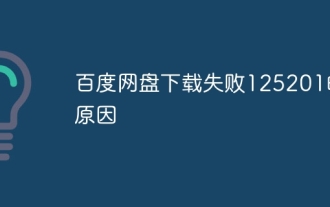 Reasons why Baidu Netdisk download failed 125201
Apr 30, 2024 pm 10:42 PM
Reasons why Baidu Netdisk download failed 125201
Apr 30, 2024 pm 10:42 PM
Baidu Netdisk download failed 125201 Error reason: Network problems: unstable/slow connection, router failure, busy server File problems: damaged/incomplete files, invalid links Baidu Netdisk restrictions: download limit exceeded, membership expiration/account restricted Browser/application issues: out-of-date version/poor compatibility, download manager failure System issues: viruses/malware, missing components/drivers
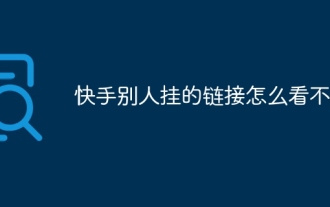 Why can't I see the links posted by others on Kuaishou?
May 01, 2024 am 12:39 AM
Why can't I see the links posted by others on Kuaishou?
May 01, 2024 am 12:39 AM
The reasons why you cannot see the link on Kuaishou may include: content violations, geographical restrictions, network problems, browser settings, expired links, insufficient permissions or technical failures. Solutions include: check the network, disable ad blockers, change access devices, contact the publisher, contact the administrator or wait for the platform to be fixed.
 The data resource of King of Glory is damaged. You need to restart the client to repair the resource. Solution
May 05, 2024 pm 03:40 PM
The data resource of King of Glory is damaged. You need to restart the client to repair the resource. Solution
May 05, 2024 pm 03:40 PM
After the King of Glory update, some players were ejected after entering the game. I don’t know what happened and how to solve it. The editor below will show that the King of Glory data resources are damaged and you need to restart the client to repair the resources. Solution. The data resources of Honor of Kings are damaged. You need to restart the client to repair the resources. How to solve this problem? There may be several reasons for this situation. The first is that the version is not updated completely, the second is a game bug, and the third may be a network problem. . 1. Reason 1: Version update problem. Players need to update the new version completely. If each update is complete, uninstall the game first and then update the full version again. 2. Reason 2: Game bugs. Bugs that appear after the game is updated. In this case, they can only be repaired through the official website.
 What to do if there is a network error on Eureka Exchange
Jul 17, 2024 pm 04:25 PM
What to do if there is a network error on Eureka Exchange
Jul 17, 2024 pm 04:25 PM
When encountering an EEX exchange network error, you can take the following steps to resolve it: Check your Internet connection. Clear browser cache. Try another browser. Disable browser plug-ins. Contact Ouyi customer service.
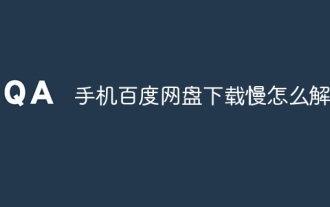 How to solve the problem of slow download of mobile Baidu network disk
Apr 30, 2024 pm 09:27 PM
How to solve the problem of slow download of mobile Baidu network disk
Apr 30, 2024 pm 09:27 PM
Reasons for the slow download speed of mobile Baidu Netdisk include: network instability, server congestion, download restrictions, software interception, insufficient storage, low version, and poor device compatibility.
 Why can't I log in to okx?
Jul 10, 2024 pm 05:33 PM
Why can't I log in to okx?
Jul 10, 2024 pm 05:33 PM
The reasons why OKX cannot log in and its solutions include: check whether the network connection is stable and try to switch to a different network. Make sure the username and password are correct. The account may be locked due to multiple incorrect password entries. Please wait for a period of time before trying to log in again. Clear your browser cache and cookies and try logging in using a different browser. The website may be under maintenance, please wait for the maintenance to be completed and try again. Accounts may be frozen or disabled due to violation of terms, please contact customer service for information. Make sure the device meets OKX supported operating system and device requirements.
 Why can't I register at the Bitget Wallet exchange?
Sep 06, 2024 pm 03:34 PM
Why can't I register at the Bitget Wallet exchange?
Sep 06, 2024 pm 03:34 PM
There are various reasons for being unable to register for the BitgetWallet exchange, including account restrictions, unsupported regions, network issues, system maintenance and technical failures. To register for the BitgetWallet exchange, please visit the official website, fill in the information, agree to the terms, complete registration and verify your identity.





