 Backend Development
Backend Development
 PHP Tutorial
PHP Tutorial
 Custom installation of PHP PDO MySQL: Practical guide to source code compilation
Custom installation of PHP PDO MySQL: Practical guide to source code compilation
Custom installation of PHP PDO MySQL: Practical guide to source code compilation
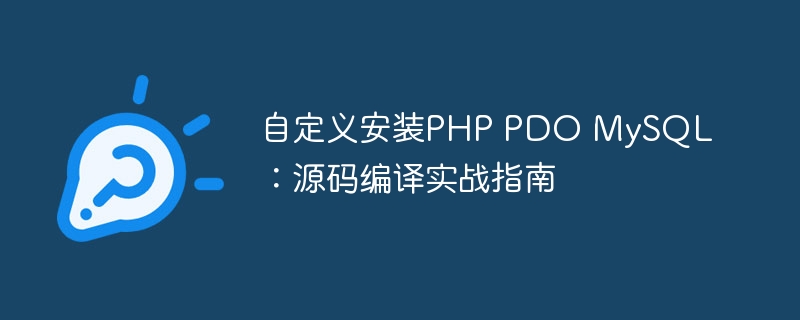
Installing PHP PDO MySQL on different operating systems may not be a simple matter, because various systems may have their own unique installation methods and configuration requirements. In some special cases, we may need to customize the installation of PHP PDO MySQL to better meet our needs. This article will provide you with a practical guide to source code compilation to help you successfully complete the process, and will also provide some specific code examples for reference.
Confirm the environment and dependencies
Before compiling the source code, you first need to confirm the system environment and dependencies to ensure that the installation process can proceed smoothly. First, make sure that PHP, MySQL and related dependency packages, such as libmysqlclient, etc., have been installed in the system. You can check it with the following command:
php -v mysql -V
If the relevant dependency package has not been installed in the system, you can install it in advance through the package manager. For example, on the Ubuntu system, you can use the following command to install the MySQL dependency package:
sudo apt-get install libmysqlclient-dev
Download PHP source code package
After confirming the environment and dependencies, we need to download the PHP source code package. You can go to the PHP official website (https://www.php.net/downloads) to download the latest version of the PHP source code package, or use the following wget command to download:
wget https://www.php.net/distributions/php-7.x.x.tar.gz
Compile PHP
Download completed After the source code is packaged, we can start compiling PHP. First decompress the source code package and enter the decompressed directory:
tar -zxvf php-7.x.x.tar.gz cd php-7.x.x
Next, configure and compile PHP. During the configuration process, we need to specify to enable PDO and MySQL extensions, and also specify the installation path and version of MySQL. The following is an example configuration command:
./configure --with-pdo-mysql --with-mysqli=/path/to/mysql_config
After completing the configuration, you can start compiling and installing PHP. The compilation process may take some time and you need to wait patiently:
make sudo make install
After the compilation and installation are completed, you can verify the installation of PHP through the following command:
php -v
Configure PHP
After installing PHP, we need to configure PHP to enable PDO and MySQL extensions. You can edit the php.ini file to enable related extensions:
sudo vi /etc/php/php.ini
Find the following two lines and uncomment them:
extension=pdo_mysql.so extension=mysqli.so
Save and exit the file. Then restart the PHP service for the changes to take effect:
sudo service php-fpm restart
Test PDO MySQL connection
Finally, we can write a simple PHP script to test whether the PDO MySQL connection is normal. The following is a simple sample code:
<?php
$db = new PDO('mysql:host=localhost;dbname=mydatabase', 'username', 'password');
$stmt = $db->query('SELECT * FROM mytable');
while ($row = $stmt->fetch()) {
print_r($row);
}
?>Save the above code as test.php and access the file in the browser. If the data in the database can be output normally, the PDO MySQL connection has been successfully established.
Through the above steps, we successfully completed the source code compilation and installation of PHP PDO MySQL, and also performed basic configuration and testing. I hope this practical guide will be helpful to you and make it easier for you to complete the process of customizing the installation of PHP PDO MySQL.
The above is the detailed content of Custom installation of PHP PDO MySQL: Practical guide to source code compilation. For more information, please follow other related articles on the PHP Chinese website!

Hot AI Tools

Undresser.AI Undress
AI-powered app for creating realistic nude photos

AI Clothes Remover
Online AI tool for removing clothes from photos.

Undress AI Tool
Undress images for free

Clothoff.io
AI clothes remover

Video Face Swap
Swap faces in any video effortlessly with our completely free AI face swap tool!

Hot Article

Hot Tools

Notepad++7.3.1
Easy-to-use and free code editor

SublimeText3 Chinese version
Chinese version, very easy to use

Zend Studio 13.0.1
Powerful PHP integrated development environment

Dreamweaver CS6
Visual web development tools

SublimeText3 Mac version
God-level code editing software (SublimeText3)

Hot Topics
 1386
1386
 52
52
 How to Install and Run the Ubuntu Notes App on Ubuntu 24.04
Mar 22, 2024 pm 04:40 PM
How to Install and Run the Ubuntu Notes App on Ubuntu 24.04
Mar 22, 2024 pm 04:40 PM
While studying in high school, some students take very clear and accurate notes, taking more notes than others in the same class. For some, note-taking is a hobby, while for others, it is a necessity when they easily forget small information about anything important. Microsoft's NTFS application is particularly useful for students who wish to save important notes beyond regular lectures. In this article, we will describe the installation of Ubuntu applications on Ubuntu24. Updating the Ubuntu System Before installing the Ubuntu installer, on Ubuntu24 we need to ensure that the newly configured system has been updated. We can use the most famous "a" in Ubuntu system
 Detailed steps to install Go language on Win7 computer
Mar 27, 2024 pm 02:00 PM
Detailed steps to install Go language on Win7 computer
Mar 27, 2024 pm 02:00 PM
Detailed steps to install Go language on Win7 computer Go (also known as Golang) is an open source programming language developed by Google. It is simple, efficient and has excellent concurrency performance. It is suitable for the development of cloud services, network applications and back-end systems. . Installing the Go language on a Win7 computer allows you to quickly get started with the language and start writing Go programs. The following will introduce in detail the steps to install the Go language on a Win7 computer, and attach specific code examples. Step 1: Download the Go language installation package and visit the Go official website
 The operation process of edius custom screen layout
Mar 27, 2024 pm 06:50 PM
The operation process of edius custom screen layout
Mar 27, 2024 pm 06:50 PM
1. The picture below is the default screen layout of edius. The default EDIUS window layout is a horizontal layout. Therefore, in a single-monitor environment, many windows overlap and the preview window is in single-window mode. 2. You can enable [Dual Window Mode] through the [View] menu bar to make the preview window display the playback window and recording window at the same time. 3. You can restore the default screen layout through [View menu bar>Window Layout>General]. In addition, you can also customize the layout that suits you and save it as a commonly used screen layout: drag the window to a layout that suits you, then click [View > Window Layout > Save Current Layout > New], and in the pop-up [Save Current Layout] Layout] enter the layout name in the small window and click OK
 How to install Go language under Win7 system?
Mar 27, 2024 pm 01:42 PM
How to install Go language under Win7 system?
Mar 27, 2024 pm 01:42 PM
Installing Go language under Win7 system is a relatively simple operation. Just follow the following steps to successfully install it. The following will introduce in detail how to install Go language under Win7 system. Step 1: Download the Go language installation package. First, open the Go language official website (https://golang.org/) and enter the download page. On the download page, select the installation package version compatible with Win7 system to download. Click the Download button and wait for the installation package to download. Step 2: Install Go language
 How to install PHP FFmpeg extension on server?
Mar 28, 2024 pm 02:39 PM
How to install PHP FFmpeg extension on server?
Mar 28, 2024 pm 02:39 PM
How to install PHPFFmpeg extension on server? Installing the PHPFFmpeg extension on the server can help us process audio and video files in PHP projects and implement functions such as encoding, decoding, editing, and processing of audio and video files. This article will introduce how to install the PHPFFmpeg extension on the server, as well as specific code examples. First, we need to ensure that PHP and FFmpeg are installed on the server. If FFmpeg is not installed, you can follow the steps below to install FFmpe
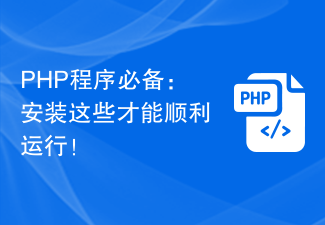 Essential PHP programs: Install these to run smoothly!
Mar 27, 2024 pm 05:54 PM
Essential PHP programs: Install these to run smoothly!
Mar 27, 2024 pm 05:54 PM
Essential PHP programs: Install these to run smoothly! PHP is a popular server-side scripting language that is widely used to develop web applications. To successfully run a PHP program, you first need to install some necessary software and tools on the server. In this article, we will introduce the software and tools that must be installed, along with specific code examples to help you run PHP programs smoothly. 1. PHP interpreter The core of the PHP program is the PHP interpreter, which is responsible for parsing and executing PHP code. To install the PHP interpreter, you can follow
 PHP FFmpeg extension installation guide: easy-to-follow tutorial
Mar 28, 2024 pm 02:17 PM
PHP FFmpeg extension installation guide: easy-to-follow tutorial
Mar 28, 2024 pm 02:17 PM
PHPFFmpeg Extension Installation Guide: Simple and easy-to-understand tutorial In the process of website development, sometimes we need to process various multimedia files, such as audio, video, etc. FFmpeg is a powerful multimedia processing tool that can process audio, video and other formats, and supports various transcoding, cutting and other operations. The PHPFFmpeg extension is an extension library that calls FFmpeg functions in PHP. It can be used to process multimedia files easily. Below we will introduce PHPF in detail
 How to download 360 Secure Browser on your computer
Apr 12, 2024 pm 01:52 PM
How to download 360 Secure Browser on your computer
Apr 12, 2024 pm 01:52 PM
How to download 360 Secure Browser on your computer? It is a very secure web browser software. This browser is very rich in functions and very simple to operate. Using 360 Secure Browser to browse the web can protect user privacy and security very well. Many people like to use this browser. Browser office, but many people still don’t know how to download and install 360 Secure Browser on their computers. This article will give you a detailed introduction to the installation process of the 360 Safe Browser PC version, hoping to help you solve the problem. Overview of the installation process under the computer version of 360 Secure Browser 1. On the computer’s main page, find “360 Software Manager” and enter (as shown in the picture). 2. Open 360 Software Manager and find the search box (as shown in the picture). 3. Click Search



