
Methods to open the registry: 1. Use the run command to open; 2. Use the search function to open; 3. Use the command prompt to open; 4. Open through a computer folder.
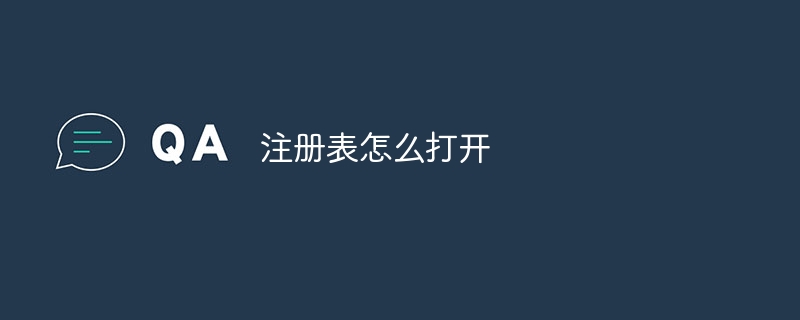
The registry is an important part of the Windows system. It stores information such as the system's hardware configuration, software installation, and user settings. Correctly opening the registry is a basic step for system optimization, troubleshooting, and software installation. The following will introduce in detail the various methods of opening the registry, as well as the things you need to pay attention to when using the registry.
1. How to open the registry
1. Use the run command to open
Shortcut key method: press at the same time Press the Win R key combination on the keyboard to open the "Run" dialog box.
Menu method: Click the "Start" button in the lower left corner of the Windows system desktop, and click the "Run" option in the pop-up menu.
In the "Run" dialog box, enter the "regedit" command and click the "OK" button or press the Enter key. At this point, the Registry Editor window will open and related operations can be performed.
2. Use the search function to open
For users using Win10 or Win11 system, you can open it through the taskbar Use the search function to find "registry".
Enter "registry" or "regedit" in the search box, the system will automatically match and display relevant results.
Select the "Registry Editor" or "regedit" option to open the registry.
3. Use the command prompt to open
. Click the "Start" button in the lower left corner of the Windows system desktop. Search for and click "Command Prompt" in the pop-up menu.
In the command prompt window, enter the "regedit" command and press the Enter key.
At this point, the Registry Editor window will open and related operations can be performed.
4. Open it through a computer folder
Click a random folder on the desktop to enter, and in the interface Enter the "This PC" interface in the lower left corner.
Double-click to enter "Local Disk C".
Enter "System32" in the interface search box and press Enter to find the "System32" folder.
Find the "regedit32.exe" file in the opened folder and double-click it to open the registry.
2. Precautions when using the registry
1. Operate with caution: The registry is the core part of the system. Wrong modifications may cause the system to be unstable or unable to function. start up. Therefore, before modifying the registry, be sure to back up important data and proceed with caution.
2. Understand the risks: Before modifying the registry, it is recommended to understand the relevant knowledge and risks. You can get more information by consulting official documentation, community forums, or asking professionals.
3. Use administrator rights: When opening the registry editor, it is recommended to use administrator rights. This ensures that you have sufficient permissions to modify the registry and avoids errors caused by insufficient permissions.
4. Save in time: When modifying the registry, it is recommended to save the modifications regularly. This allows you to restore to the previous state in time when a problem occurs and reduce losses.
3. The role and significance of the registry
The registry is a core database in the Windows operating system. It records the software installed by the user on the computer and the setting information of each program. Through the registry, users can more conveniently manage software and programs on their computers and achieve various customized settings. At the same time, the registry is also an important tool for system optimization and troubleshooting. By modifying certain key values in the registry, users can optimize system performance and resolve software conflicts and other issues.
However, due to the importance and complexity of the registry, it is recommended that ordinary users fully understand the relevant knowledge before performing registry operations and seek professional help when necessary. At the same time, regular backup of the registry is also one of the important measures to ensure system security.
To sum up, there are many ways to open the registry. Users can choose the appropriate method according to their own habits and operating system version. However, when using the registry, you must operate with caution, understand the risks, and follow relevant precautions to ensure the stability and security of the system.
The above is the detailed content of How to open the registry. For more information, please follow other related articles on the PHP Chinese website!
 win10 bluetooth switch is missing
win10 bluetooth switch is missing
 Clean the registry
Clean the registry
 Why do all the icons in the lower right corner of win10 show up?
Why do all the icons in the lower right corner of win10 show up?
 The difference between win10 sleep and hibernation
The difference between win10 sleep and hibernation
 Win10 pauses updates
Win10 pauses updates
 What to do if the Bluetooth switch is missing in Windows 10
What to do if the Bluetooth switch is missing in Windows 10
 win10 connect to shared printer
win10 connect to shared printer
 Clean up junk in win10
Clean up junk in win10




