 Backend Development
Backend Development
 PHP Tutorial
PHP Tutorial
 From principle to practice: detailed explanation of pseudo-static hidden php suffix
From principle to practice: detailed explanation of pseudo-static hidden php suffix
From principle to practice: detailed explanation of pseudo-static hidden php suffix
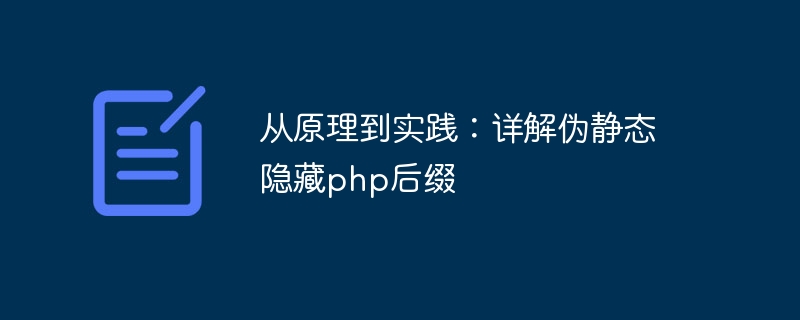
标题:From principle to practice: detailed explanation of pseudo-static hidden php suffix
在网络开发中,为了提高网站的安全性以及提升用户体验,隐藏URL中的文件扩展名已成为一种常见的操作。其中,隐藏PHP文件后缀是一种常用的技术手段,可以提高网站的安全性,增加网站的美观性,也有利于搜索引擎优化。本文将详细解释伪静态隐藏PHP后缀的原理和实践操作,并提供具体的代码示例。
一、伪静态隐藏PHP后缀的原理
伪静态隐藏PHP后缀的原理主要是通过服务器端的URL重写规则来实现。通常,服务器会将URL中的带有PHP后缀的请求重写成不带PHP后缀的形式,让用户访问时看不到具体的文件扩展名。这样一来,即使网站使用PHP开发,也能呈现出静态网页的感觉,提高了网站的安全性和美观性。
二、实践操作
1. Apache服务器下伪静态隐藏PHP后缀的实现
在Apache服务器下,可以通过.htaccess文件来实现伪静态隐藏PHP后缀。首先,确保服务器已开启rewrite模块,然后在网站根目录下创建.htaccess文件,输入以下代码:
RewriteEngine On
RewriteCond %{REQUEST_FILENAME} !-d
RewriteCond %{REQUEST_FILENAME} !-f
RewriteRule ^([^.]+)$ $1.php [NC,L]这段代码的作用是将所有不带后缀的请求重写为带.php后缀的请求。例如,用户访问http://example.com/about将会被重写为http://example.com/about.php。
2. Nginx服务器下伪静态隐藏PHP后缀的实现
在Nginx服务器下,可以通过修改nginx.conf文件来实现伪静态隐藏PHP后缀。在location段中添加如下配置:
location / {
try_files $uri $uri/ /index.php?$query_string;
}这段配置的作用是将请求重定向到index.php文件,并保留原本的查询字符串。通过这个配置,用户访问http://example.com/about时,会被重定向到http://example.com/index.php?/about,从而实现隐藏PHP后缀的效果。
三、具体代码示例
为了更具体地演示伪静态隐藏PHP后缀的效果,以下提供一个简单的示例代码:
<?php
$page = isset($_GET['page']) ? $_GET['page'] : 'home';
if($page === 'home') {
echo '欢迎访问首页!';
} elseif($page === 'about') {
echo '这是关于我们页面。';
} elseif($page === 'contact') {
echo '请联系我们。';
} else {
echo '页面不存在。';
}
?>通过上述代码,可以根据不同的页面参数输出不同的内容。在实际应用中,可以结合伪静态隐藏PHP后缀的配置,让用户访问http://example.com/about时显示关于页面的内容,而不必直接暴露PHP后缀。
总结而言,伪静态隐藏PHP后缀是一种常用的提升网站安全性和美观性的技术,通过服务器端的URL重写规则,可以让用户看不到具体的文件扩展名。开发者可以根据具体的服务器环境,选择合适的配置方式来实现这一功能,提升网站的用户体验和安全性。
The above is the detailed content of From principle to practice: detailed explanation of pseudo-static hidden php suffix. For more information, please follow other related articles on the PHP Chinese website!

Hot AI Tools

Undresser.AI Undress
AI-powered app for creating realistic nude photos

AI Clothes Remover
Online AI tool for removing clothes from photos.

Undress AI Tool
Undress images for free

Clothoff.io
AI clothes remover

AI Hentai Generator
Generate AI Hentai for free.

Hot Article

Hot Tools

Notepad++7.3.1
Easy-to-use and free code editor

SublimeText3 Chinese version
Chinese version, very easy to use

Zend Studio 13.0.1
Powerful PHP integrated development environment

Dreamweaver CS6
Visual web development tools

SublimeText3 Mac version
God-level code editing software (SublimeText3)

Hot Topics
 1377
1377
 52
52
 How to promote Xiaohongshu to attract traffic
Mar 29, 2024 pm 01:42 PM
How to promote Xiaohongshu to attract traffic
Mar 29, 2024 pm 01:42 PM
Xiaohongshu’s methods of attracting traffic include: 1. Content marketing; 2. Notes on planting; 3. Brand account operation; 4. Keyword layout; 5. Review marketing; 6. Cooperative promotion; 7. Paid promotion. By publishing high-quality content, operating brand accounts, using keyword optimization, interacting with users, cooperative promotion and advertising, merchants can effectively use Xiaohongshu to promote and attract traffic.
 What is the function of index.html
Apr 05, 2024 am 01:39 AM
What is the function of index.html
Apr 05, 2024 am 01:39 AM
index.html is the default homepage of the website. Its functions include: defining the website structure and including links to other pages; displaying initial content, such as welcome information, product display, etc.; setting website metadata, such as title, description, and keywords; defining the appearance of the website. , control fonts, colors and layout through CSS; provide interactive functions, add form validation, animation, etc. through JavaScript.
 Dreamweaver CMS station group practice sharing
Mar 18, 2024 am 10:18 AM
Dreamweaver CMS station group practice sharing
Mar 18, 2024 am 10:18 AM
Dream Weaver CMS Station Group Practice Sharing In recent years, with the rapid development of the Internet, website construction has become more and more important. When building multiple websites, site group technology has become a very effective method. Among the many website construction tools, Dreamweaver CMS has become the first choice of many website enthusiasts due to its flexibility and ease of use. This article will share some practical experience about Dreamweaver CMS station group, as well as some specific code examples, hoping to provide some help to readers who are exploring station group technology. 1. What is Dreamweaver CMS station group? Dream Weaver CMS
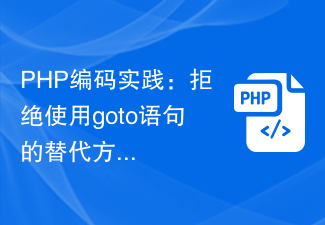 PHP Coding Practices: Refusing Alternatives to Goto Statements
Mar 28, 2024 pm 09:24 PM
PHP Coding Practices: Refusing Alternatives to Goto Statements
Mar 28, 2024 pm 09:24 PM
PHP Coding Practices: Refusal to Use Alternatives to Goto Statements In recent years, with the continuous updating and iteration of programming languages, programmers have begun to pay more attention to coding specifications and best practices. In PHP programming, the goto statement has existed as a control flow statement for a long time, but in practical applications it often leads to a decrease in the readability and maintainability of the code. This article will share some alternatives to help developers refuse to use goto statements and improve code quality. 1. Why refuse to use goto statement? First, let's think about why
 Representative of top-level domain name com
Apr 30, 2024 am 09:21 AM
Representative of top-level domain name com
Apr 30, 2024 am 09:21 AM
The top-level domain name .com stands for "business" and is used by businesses because of its versatility, visibility, credibility, and SEO benefits. Ideal for all businesses that want to establish a professional image and reach a wide audience, such as online stores, service businesses, corporate websites, blogs and social media pages. Registration steps include: 1. Select a registrar; 2. Search and select an available domain name; 3. Provide personal information and pay the fee; 4. Configure domain name settings.
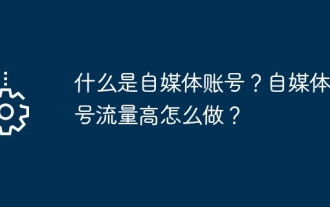 What is a self-media account? How to make self-media accounts have high traffic?
Apr 29, 2024 am 09:34 AM
What is a self-media account? How to make self-media accounts have high traffic?
Apr 29, 2024 am 09:34 AM
In the digital era, the self-media industry has risen rapidly and has become an important channel for people to obtain information and share opinions. Self-media accounts are the foundation of the self-media industry. Many people are interested in the concept of self-media accounts and their operation methods. This article will start a discussion around self-media accounts and introduce in detail the definition of self-media accounts and how to increase the traffic of self-media accounts. 1. What is a self-media account? We-media accounts refer to accounts on major self-media platforms where individuals or institutions interact with users and spread information by creating and publishing content. We-media accounts can publish various forms of content such as articles, pictures, and videos, covering multiple fields such as life, entertainment, technology, and education. Operators of self-media accounts attract fans through high-quality content to achieve information dissemination, brand promotion and other goals.
 How to publish a website in wordpress
Apr 15, 2024 pm 09:39 PM
How to publish a website in wordpress
Apr 15, 2024 pm 09:39 PM
To publish a WordPress website, follow these steps: Choose a domain name and hosting service. Install WordPress. Create content. Set up themes and plugins. Optimize your website. Settings menu and sidebar. Preview and publish.
 The difference between hash routing and history routing in vue
May 02, 2024 pm 10:06 PM
The difference between hash routing and history routing in vue
May 02, 2024 pm 10:06 PM
In Vue.js, Hash routing uses URL fragments to represent routing status, which is compatible with old browsers but not conducive to SEO; History routing uses URL paths to represent routing status, which is only compatible with modern browsers and is conducive to SEO; which mode to choose depends on the application. Program requirements and SEO needs.



