What does it mean when a message has been sent but rejected by the other party?
The message has been sent but rejected by the other party. This means that the information sent has been successfully sent from the device, but for some reason, the other party did not receive the message. More specifically, this is usually because the other party has set certain permissions or taken certain actions, which prevents your information from being received normally.
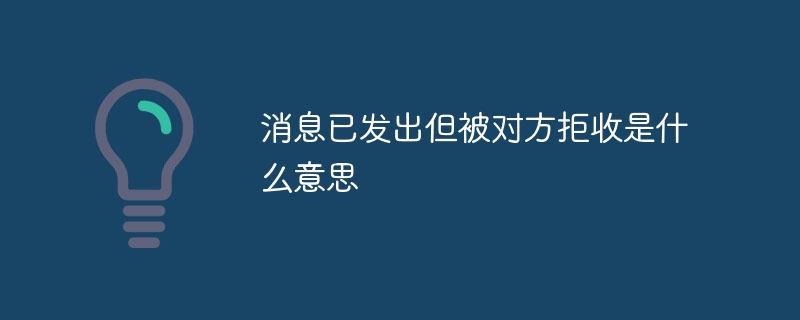
The prompt "The message has been sent but rejected by the other party" usually appears when we try to send a message to a contact using social software such as WeChat. . Its direct meaning is that the message you sent was successfully sent from your device, but for some reason, the other party did not receive the message. More specifically, this is usually because the other party has set certain permissions or taken certain actions, which prevents your information from being received normally.
Specifically, the possible reasons for the prompt "The message has been sent but rejected by the other party" are as follows:
1. The other party has added you to the blacklist or blocked you Your messages: In most social software, users have the ability to blacklist specific contacts or block their messages. Once you are blacklisted or blocked by the other party, all messages you send will be rejected by the other party and will not reach their device. In this case, the other party usually will not receive any notification about the message you sent, but you will receive a prompt that "the message was sent but rejected by the other party."
2. The other party has set specific message receiving permissions: In addition to directly blocking or adding to the blacklist, some social software also allows users to set more fine-grained message receiving permissions. For example, the other party may have chosen to receive messages only from specific contacts or group chats, and your message may not be included. In this case, although your messages have been sent, they cannot be received normally due to the other party's settings.
3. There is a problem or deactivation of the other party’s account: In some cases, if the other party’s account is frozen, deactivated or has other problems for some reason, it may also cause The message you sent could not be received. In this case, in addition to the prompt "The message was sent but rejected by the other party", there may be other related error prompts or instructions.
4. Network problems or software failures: Although rare, sometimes network problems or software failures may cause similar prompts to appear. For example, when the network connection of your device is unstable or the social software is abnormal, the message may be sent successfully but the other party has not actually received it.
Faced with the prompt "The message has been sent but rejected by the other party", we can take the following measures:
1. Check the network connection: First confirm your own Is the network connection normal? Try to resend the message or switch to another network environment to see if the problem is solved.
2. Confirm the other party’s account status: You can try to contact the other party through other methods (such as phone calls, text messages or other social software) to confirm whether their account is in normal use and whether yours has been blocked intentionally. information.
3. Check your account settings: Make sure your account has not been blacklisted or blocked by the other party, and check whether your message sending permissions are set correctly.
4. Contact customer service or ask for help: If none of the above methods can solve the problem, you can try to contact the customer service of the social software or seek help from other users to see if there are other possible solutions. .
In addition, we should also realize that the prompt "the message has been sent but rejected by the other party" is not only a technical feedback, but may also reflect a certain state of interpersonal relationships. In social interactions, it is very important to respect and understand each other's wishes and choices. If the other party chooses not to accept your message, we should respect this decision and try to communicate with the other party through other ways or channels.
To sum up, the prompt "The message has been sent but rejected by the other party" usually means that your message cannot be received normally by the other party for some reason. When understanding and processing this prompt, we need to consider multiple factors such as technology, network and interpersonal relationships, and take appropriate measures to solve the problem or adjust our communication style.
The above is the detailed content of What does it mean when a message has been sent but rejected by the other party?. For more information, please follow other related articles on the PHP Chinese website!

Hot AI Tools

Undresser.AI Undress
AI-powered app for creating realistic nude photos

AI Clothes Remover
Online AI tool for removing clothes from photos.

Undress AI Tool
Undress images for free

Clothoff.io
AI clothes remover

AI Hentai Generator
Generate AI Hentai for free.

Hot Article

Hot Tools

Notepad++7.3.1
Easy-to-use and free code editor

SublimeText3 Chinese version
Chinese version, very easy to use

Zend Studio 13.0.1
Powerful PHP integrated development environment

Dreamweaver CS6
Visual web development tools

SublimeText3 Mac version
God-level code editing software (SublimeText3)

Hot Topics
 1377
1377
 52
52
 What to do if there is a network error on Eureka Exchange
Jul 17, 2024 pm 04:25 PM
What to do if there is a network error on Eureka Exchange
Jul 17, 2024 pm 04:25 PM
When encountering an EEX exchange network error, you can take the following steps to resolve it: Check your Internet connection. Clear browser cache. Try another browser. Disable browser plug-ins. Contact Ouyi customer service.
 Why can't I register at the Bitget Wallet exchange?
Sep 06, 2024 pm 03:34 PM
Why can't I register at the Bitget Wallet exchange?
Sep 06, 2024 pm 03:34 PM
There are various reasons for being unable to register for the BitgetWallet exchange, including account restrictions, unsupported regions, network issues, system maintenance and technical failures. To register for the BitgetWallet exchange, please visit the official website, fill in the information, agree to the terms, complete registration and verify your identity.
 Why can't I log in to the MEXC (Matcha) official website?
Dec 07, 2024 am 10:50 AM
Why can't I log in to the MEXC (Matcha) official website?
Dec 07, 2024 am 10:50 AM
The reason for being unable to log in to the MEXC (Matcha) website may be network problems, website maintenance, browser problems, account problems or other reasons. Resolution steps include checking your network connection, checking website announcements, updating your browser, checking your login credentials, and contacting customer service.
 Cannot receive verification code when logging in with okx
Jul 23, 2024 pm 10:43 PM
Cannot receive verification code when logging in with okx
Jul 23, 2024 pm 10:43 PM
The reasons why you cannot receive the verification code when logging into OKX include: network problems, mobile phone settings problems, SMS service interruption, busy server and verification code request restrictions. The solutions are: wait to try again, switch networks, and contact customer service.
 okx exchange app cannot be opened
Jul 11, 2024 pm 04:34 PM
okx exchange app cannot be opened
Jul 11, 2024 pm 04:34 PM
Reasons why the OKX application cannot be opened may be due to: network problems, application obsolescence, server maintenance, temporary glitches, device issues, regional restrictions, or security issues. Troubleshooting suggestions: 1. Check the network connection; 2. Update the application; 3. Check the server status; 4. Restart the application; 5. Restart the device; 6. Check the device settings; 7. Contact technical support.
 Unable to log in to OEX account
Jul 11, 2024 pm 05:30 PM
Unable to log in to OEX account
Jul 11, 2024 pm 05:30 PM
Reasons why you cannot log in to your OEX account include network problems, input errors, account freezes and equipment problems. Solutions include clearing your browser cache, resetting your password, and contacting customer service.
 Cannot receive verification code when logging in Ouyiokex
Jul 25, 2024 pm 02:43 PM
Cannot receive verification code when logging in Ouyiokex
Jul 25, 2024 pm 02:43 PM
Reasons and solutions for failing to receive the OKEx login verification code: 1. Network problems: check the network connection or switch networks; 2. Mobile phone settings: enable SMS reception or whitelist OKEx; 3. Verification code sending Restrictions: Try again later or contact customer service; 4. Server congestion: Try again later or use other login methods during peak periods; 5. Account freeze: Contact customer service to resolve. Other methods: 1. Voice verification code; 2. Third-party verification code platform; 3. Contact customer service.
 Why can't I log in to the official website of gate.io?
Aug 19, 2024 pm 04:58 PM
Why can't I log in to the official website of gate.io?
Aug 19, 2024 pm 04:58 PM
Reasons why Gate.io cannot log in to its official website include: network problems, website maintenance, browser problems, security settings, etc. The solutions are: check the network connection, wait for the maintenance to end, clear the browser cache, disable plug-ins, check the security settings, and contact customer service.



