
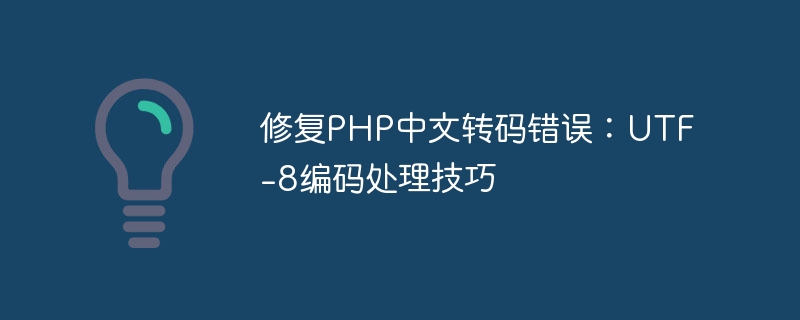
In PHP development, dealing with Chinese character encoding is a common problem. Especially when it comes to operations such as interacting with databases, reading and writing files, and network transmission, we often encounter garbled Chinese characters. Among them, UTF-8 encoding, as a universal character encoding method, is widely used in Web development. This article will introduce some techniques to fix PHP Chinese transcoding errors and provide specific code examples.
First, at the beginning of the PHP file with Chinese characters, the file encoding should be set to UTF-8. This can be achieved by adding the following code at the beginning of the file:
<?php
header('Content-Type: text/html; charset=UTF-8');When interacting with the database, you need to ensure that the encoding of the database connection is consistent with the encoding of the PHP file . Before connecting to the database, you can set the encoding of the database connection through the following code:
$conn = new mysqli($servername, $username, $password, $dbname);
$conn->set_charset("utf8");When obtaining Chinese characters from form submission, the POST data should be encoded. , for example, use the mb_convert_encoding function to convert it to UTF-8 encoding:
$name = $_POST['name']; $name = mb_convert_encoding($name, "UTF-8", "auto");
When outputting Chinese characters to the page, you should ensure that the page The character encoding is set correctly, and the mb_convert_encoding function is used to perform the necessary encoding conversion:
echo mb_convert_encoding($text, "HTML-ENTITIES", "UTF-8");
When reading and writing files, the file should be processed correctly encoding format. You can ensure that the file encoding is UTF-8 by:
$fileContent = file_get_contents('file.txt');
$fileContent = mb_convert_encoding($fileContent, 'UTF-8', 'auto');When processing Chinese characters in the URL, you should use urlencode and The urldecode function performs encoding and decoding operations to avoid garbled characters:
$url = "http://example.com?name=" . urlencode($name); $name = urldecode($_GET['name']);
Through the above techniques, you can effectively fix the problem of PHP Chinese transcoding errors and ensure that Chinese characters can be displayed correctly during processing. In actual projects, the appropriate coding conversion method is selected according to the specific situation to ensure the integrity and accuracy of the data.
The above is the detailed content of Fix PHP Chinese transcoding errors: UTF-8 encoding processing tips. For more information, please follow other related articles on the PHP Chinese website!