
Solution: 1. You need to check whether the imported sql file is correct and whether there are syntax errors or other problems; 2. Check the MySQL version. If you find that the version is incompatible, you can upgrade the MySQL version or regenerate a new one. sql file; 3. Check the file encoding. The encoding of the sql file may be inconsistent with the encoding of the MySQL database, which may also cause import errors; 4. Check the database permissions.
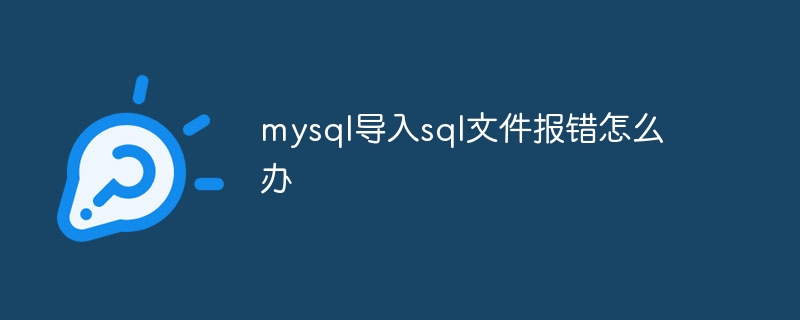
1. Check whether the sql file is correct
First, we need to check whether the imported sql file is correct and whether there are syntax errors or other problems . You can use the following command on the command line to check:
mysql -u username -p database_name < sql_file_name.sql
If an error message appears, you can open the sql file and check whether the syntax is correct, or try to regenerate a new sql file.
2. Check the MySQL version
If there is no problem with the sql file itself, then it may be a problem with the MySQL version. Some sql files may be written according to a specific MySQL version, and if the current MySQL version is incompatible, an import error will occur. You can use the following command to check the MySQL version:
mysql -V
If you find that the version is incompatible, you can upgrade the MySQL version or regenerate a new sql file.
3. Check the file encoding
Sometimes, the encoding of the sql file may be inconsistent with the encoding of the MySQL database, which may also lead to import errors. You can use the following command to check the file encoding:
file -I sql_file_name.sql
Then, use the following command to set the encoding in MySQL:
SET NAMES utf8;
If the problem still cannot be solved, you can consider converting the sql file to the correct encoding, Or regenerate a new sql file.
4. Check the database permissions
Finally, if the above methods cannot solve the problem, it may be because the current user does not have sufficient permissions to import the sql file. You can use the following command to check the permissions of the current user:
SHOW GRANTS FOR current_user;
If the permissions are insufficient, you can use the following command to grant sufficient permissions to the current user:
GRANT ALL PRIVILEGES ON database_name.* TO 'username'@'localhost' IDENTIFIED BY 'password';
Note that the 'username' and 'password' here 'Needs to be replaced with the username and password of the current user.
The above is the detailed content of What should I do if mysql reports an error when importing sql files?. For more information, please follow other related articles on the PHP Chinese website!




