
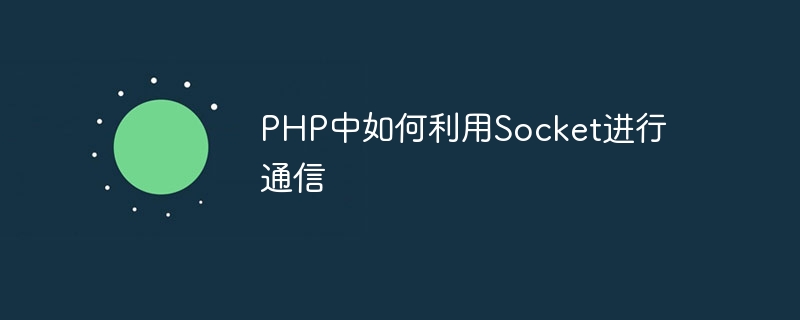
Using Socket for communication in PHP has always been a relatively common requirement. Whether it is used to develop network applications or implement instant messaging functions, Socket is a very important tool. Through Socket, we can create a connection on the network to realize data transmission between different computers. In this article, we will delve into how to utilize Sockets for communication in PHP and provide specific code examples to help readers better understand the process.
Before we discuss in depth how to use Socket for communication in PHP, let’s first understand what Socket is. Socket is a mechanism for network communication that supports the TCP/IP protocol. Through Socket, we can establish communication connections and exchange data between different computers. Socket provides a set of APIs through which we can implement network communication functions in programs.
PHP itself provides some built-in functions to implement Socket communication, mainly including the following functions:
Below we will demonstrate how to use Socket to implement a simple communication process in PHP, including the implementation of the server and client.
<?php // 创建Socket $socket = socket_create(AF_INET, SOCK_STREAM, SOL_TCP); // 绑定IP和端口 socket_bind($socket, '127.0.0.1', 8888); // 监听连接 socket_listen($socket); echo "等待客户端连接... "; // 接受客户端连接 $client = socket_accept($socket); echo "客户端已连接 "; // 读取客户端发送的数据 $input = socket_read($client, 1024); echo "客户端发送的数据:$input "; // 向客户端发送数据 $output = "Hello, Client!"; socket_write($client, $output, strlen($output)); // 关闭连接 socket_close($client); socket_close($socket); ?>
<?php // 创建Socket $socket = socket_create(AF_INET, SOCK_STREAM, SOL_TCP); // 连接到服务端 socket_connect($socket, '127.0.0.1', 8888); // 向服务端发送数据 $output = "Hello, Server!"; socket_write($socket, $output, strlen($output)); // 读取服务端返回的数据 $input = socket_read($socket, 1024); echo "服务端返回的数据:$input "; // 关闭连接 socket_close($socket); ?>
Through the above code example, we can see Using Socket for communication in PHP is not complicated. By creating a Socket connection, listening and accepting connections, reading and sending data, we can implement simple network communication functions. Of course, in actual applications, the Socket function can also be expanded and optimized according to specific needs to meet more complex communication needs.
I hope this article can help readers have a preliminary understanding of how to use Socket for communication in PHP. I also hope that readers can flexibly use Socket technology in actual projects to provide more possibilities for the development of network applications.
The above is the detailed content of How to use Socket for communication in PHP. For more information, please follow other related articles on the PHP Chinese website!