 Backend Development
Backend Development
 PHP Tutorial
PHP Tutorial
 Source code compilation and installation of PHP PDO MySQL: detailed step analysis
Source code compilation and installation of PHP PDO MySQL: detailed step analysis
Source code compilation and installation of PHP PDO MySQL: detailed step analysis
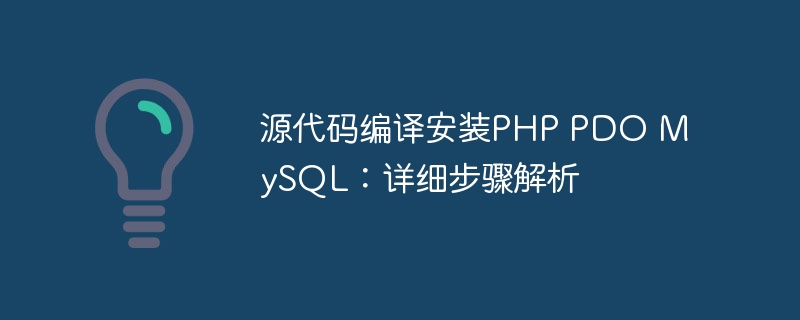
Source code compilation and installation of PHP PDO MySQL: detailed step analysis
In the process of building a Web server, PHP and MySQL are two indispensable and important components. PHP's PDO extension (PHP Data Objects) provides a flexible and efficient way to access databases in PHP. In this article, we will introduce in detail how to compile and install PHP using source code, enable PDO extension, and connect to MySQL database. The following are specific steps and code examples:
1. Preparation
Before starting the compilation and installation, make sure the following software has been installed:
- GCC Compiler
- zlib library
- libxml2 library
- MySQL database
2. Download the source code package
-
Download the latest Version of PHP source code package:
wget https://www.php.net/distributions/php-8.1.3.tar.gz
Copy after login Download the latest version of PDO MySQL driver source code package:
wget https://pecl.php.net/get/PDO_MYSQL
Copy after login
3. Compile and install PHP
Decompress the PHP source code package:
tar -zxvf php-8.1.3.tar.gz
Copy after loginEnter the decompressed PHP directory and start compilation and installation:
cd php-8.1.3 ./configure --prefix=/usr/local/php --with-zlib --with-libxml make sudo make install
Copy after login
4. Enable PDO extension
Extract the downloaded PDO MySQL driver source code package:
tar -zxvf PDO_MYSQL
Copy after loginEnter the decompressed PDO MySQL directory, start the installation:
cd PDO_MYSQL /usr/local/php/bin/phpize ./configure --with-php-config=/usr/local/php/bin/php-config make sudo make install
Copy after loginEnable PDO extension in the PHP configuration file:
Edit the php.ini file and add the following two lines of configuration:extension=pdo.so extension=pdo_mysql.so
Copy after login
5. Connect to MySQL database
Use PDO in PHP code to connect to MySQL database:
try { $pdo = new PDO('mysql:host=localhost;dbname=my_database', 'username', 'password'); echo '连接成功!'; } catch(PDOException $e) { echo '连接错误: ' . $e->getMessage(); }Copy after login
The above is the source Detailed steps and code examples for code compilation, installation of PHP, enabling PDO extension and connecting to MySQL database. I hope this helps you, and I wish you success in setting up a web server!
The above is the detailed content of Source code compilation and installation of PHP PDO MySQL: detailed step analysis. For more information, please follow other related articles on the PHP Chinese website!

Hot AI Tools

Undresser.AI Undress
AI-powered app for creating realistic nude photos

AI Clothes Remover
Online AI tool for removing clothes from photos.

Undress AI Tool
Undress images for free

Clothoff.io
AI clothes remover

Video Face Swap
Swap faces in any video effortlessly with our completely free AI face swap tool!

Hot Article

Hot Tools

Notepad++7.3.1
Easy-to-use and free code editor

SublimeText3 Chinese version
Chinese version, very easy to use

Zend Studio 13.0.1
Powerful PHP integrated development environment

Dreamweaver CS6
Visual web development tools

SublimeText3 Mac version
God-level code editing software (SublimeText3)

Hot Topics
 1386
1386
 52
52
 C++ compilation error: undeclared identifier, how to solve it?
Aug 22, 2023 pm 03:34 PM
C++ compilation error: undeclared identifier, how to solve it?
Aug 22, 2023 pm 03:34 PM
When programming in C++, we often encounter the problem of undeclared identifiers. This usually occurs when undefined variables, functions, or classes are used, causing the compiler to fail to recognize these identifiers, resulting in compilation errors. This article describes common causes of undeclared identifier problems and how to resolve them. Common Causes Undeclared identifier problems usually arise from the following reasons: Variables, functions, or classes are not declared correctly: You should declare variables, functions, or classes before using them. If the variable is not declared or function
 How to install the Windows 10 old version component DirectPlay
Dec 28, 2023 pm 03:43 PM
How to install the Windows 10 old version component DirectPlay
Dec 28, 2023 pm 03:43 PM
Many users always encounter some problems when playing some games on win10, such as screen freezes and blurred screens. At this time, we can solve the problem by turning on the directplay function, and the operation method of the function is also Very simple. How to install directplay, the old component of win10 1. Enter "Control Panel" in the search box and open it 2. Select large icons as the viewing method 3. Find "Programs and Features" 4. Click on the left to enable or turn off win functions 5. Select the old version here Just check the box
 Tutorial on updating curl version under Linux!
Mar 07, 2024 am 08:30 AM
Tutorial on updating curl version under Linux!
Mar 07, 2024 am 08:30 AM
To update the curl version under Linux, you can follow the steps below: Check the current curl version: First, you need to determine the curl version installed in the current system. Open a terminal and execute the following command: curl --version This command will display the current curl version information. Confirm available curl version: Before updating curl, you need to confirm the latest version available. You can visit curl's official website (curl.haxx.se) or related software sources to find the latest version of curl. Download the curl source code: Using curl or a browser, download the source code file for the curl version of your choice (usually .tar.gz or .tar.bz2
 Why does Linux need to compile source code?
Mar 17, 2023 am 10:21 AM
Why does Linux need to compile source code?
Mar 17, 2023 am 10:21 AM
Reasons: 1. There are many versions of Linux, but each version uses different software or kernel versions, and the environment that the binary package depends on may not be able to run normally, so most software directly provides source code for compilation and installation. 2. Easy to customize to meet different needs. 3. Convenient for operation and maintenance and developer maintenance; source code can be packaged as binary, but packaging this software will require costly extra work, including maintenance, so if it is source code, the software manufacturer will maintain it directly.
 Compilation and decompilation techniques in Java
Jun 09, 2023 am 09:43 AM
Compilation and decompilation techniques in Java
Jun 09, 2023 am 09:43 AM
Java is a very popular programming language that is widely used to develop various types of software. In Java development, compilation and decompilation technology are very important links. Compilation technology is used to convert Java code into executable files, while decompilation technology allows one to convert executable files back into Java code. This article will introduce compilation and decompilation techniques in Java. 1. Compilation technology Compilation is the process of converting high-level language (such as Java) code into machine language. in Java
 Why does my Go program take longer to compile?
Jun 09, 2023 pm 06:00 PM
Why does my Go program take longer to compile?
Jun 09, 2023 pm 06:00 PM
In recent years, Go language has become the choice of more and more developers. However, compared to other programming languages, the compilation speed of Go language is not fast enough. Many developers will encounter this problem when compiling Go programs: Why does my Go program take longer to compile? This article will explore this issue from several aspects. The compiler architecture of Go language The compiler architecture of Go language adopts a three-stage design, which are front-end, middle layer and back-end. The front-end is responsible for translating the source code into intermediate code in Go language, and the middle layer will
 C++ compilation error: The function parameter list is too long, how to solve it?
Aug 21, 2023 pm 11:19 PM
C++ compilation error: The function parameter list is too long, how to solve it?
Aug 21, 2023 pm 11:19 PM
C++ compilation error: The function parameter list is too long, how to solve it? When writing programs in C++, you sometimes encounter such a compilation error: the function parameter list is too long. For C++ beginners, this may be a headache. Next, we’ll cover the causes and solutions to this problem. First, let's take a look at the basic rules of C++ function parameters. In C++, function parameters must be declared between the function name and the opening parenthesis. When you pass a function parameter, you tell the function what to do. These parameters can be any
 Linux kernel source code storage path analysis
Mar 14, 2024 am 11:45 AM
Linux kernel source code storage path analysis
Mar 14, 2024 am 11:45 AM
The Linux kernel is an open source operating system kernel whose source code is stored in a dedicated code repository. In this article, we will analyze the storage path of the Linux kernel source code in detail, and use specific code examples to help readers better understand. 1. Linux kernel source code storage path The Linux kernel source code is stored in a Git repository called linux, which is hosted at [https://github.com/torvalds/linux](http



