 Software Tutorial
Software Tutorial
 Mobile Application
Mobile Application
 How about Huawei M-Pen 2s? Must-see: Huawei M-Pen 2s introduction
How about Huawei M-Pen 2s? Must-see: Huawei M-Pen 2s introduction
How about Huawei M-Pen 2s? Must-see: Huawei M-Pen 2s introduction
php Editor Xigua introduces you to Huawei M-Pen 2s. This smart stylus uses the latest technology and has excellent accuracy and smoothness. M-Pen 2s is beautifully designed and feels comfortable in the hand, making it suitable for daily use and creation. Its powerful functions and smart features make it an excellent accessory for Huawei MatePad Pro series tablets. Whether you are drawing, writing, or operating a tablet, Huawei M-Pen 2s can bring you the ultimate experience, allowing you to unleash your creativity!
According to news on May 8, Huawei recently launched an M-Pen 2s stylus, which can be used with the Mate Xs 2 folding screen mobile phone. It is priced at 599 yuan and will go on sale on June 1.


According to reports, Huawei M-Pen 2s stylus adopts a unique embedded USB Type-C connector design and has Huawei flash connection fast charging Technology, just plug into the device's USB Type-C port to connect the device and charge quickly. 5 minutes of charging, 2 hours of writing, up to 10 hours of writing, and up to 40 days of standby time.
▼ It’s a bit like the charging method of the first-generation Apple Pencil


The stylus is equipped with multi-function buttons on the side, which can be used with a variety of Pen gesture operation brings a more convenient and flexible control experience:
When the screen is off:
Click the screen with the pen: call up the memo
When the screen is on:
Press and hold the multi-function button and tap the screen with the pen: call up the memo
Press and hold the multi-function button and double-tap the screen with the pen: take a global screenshot
Press and hold the multi-function button and use strokes Circle: Partial screenshot
Press and hold the multi-function button and slide the pen with S shape: Take a long screen shot


In terms of writing experience, this The stylus supports side-edge tilt drawing, has 4096 levels of pressure sensitivity, and can write lines of different thicknesses.
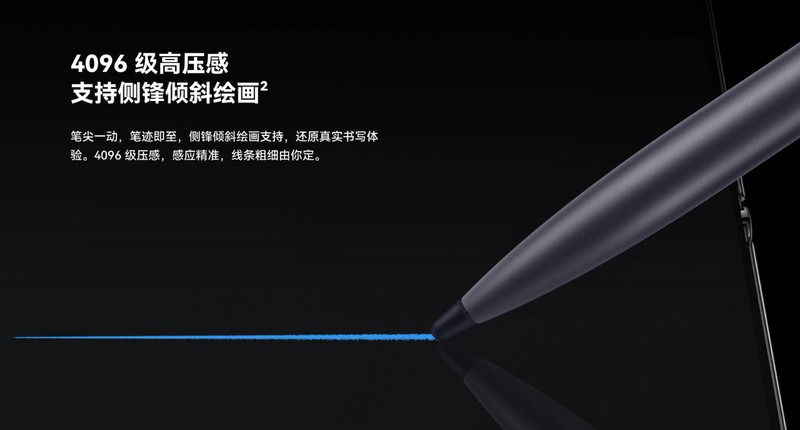
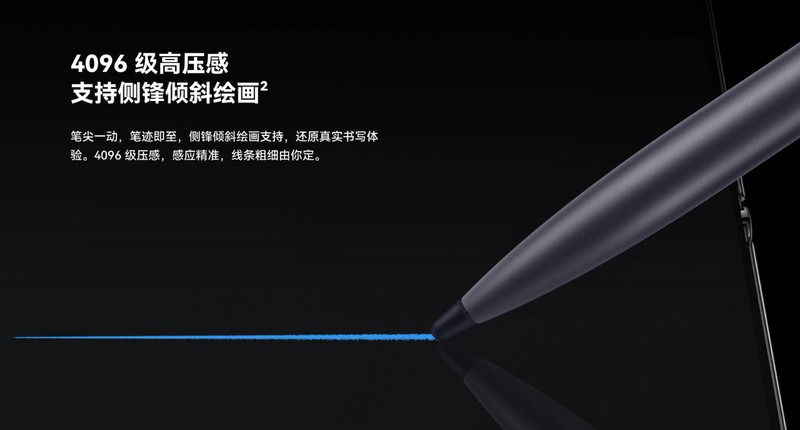
The stylus also supports stylus annotation mode, with a variety of brushes and colors, rich choices, colorful expressions, and easy annotation. The annotation content is saved with the book and can be synchronized to Huawei Reading Cloud, supporting viewing on multiple devices.


In terms of appearance design, the stylus adopts a design similar to that of a traditional pen, with a magnetic pen cap on top and an integrated frosted anti-slip design. The material and nib can also be replaced, and a spare nib is included.
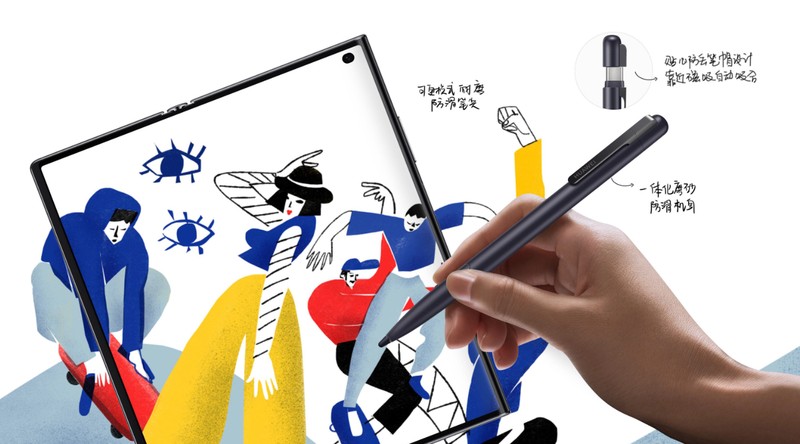
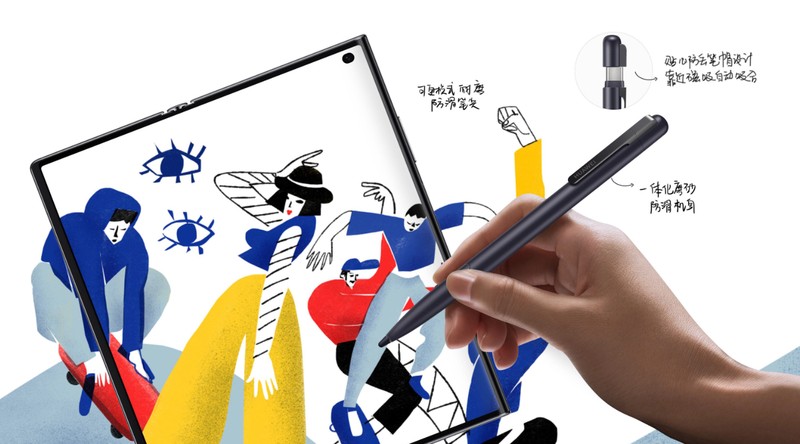
IT House has learned that the Huawei M-Pen 2s stylus weighs about 17g, and currently officially supports the Mate Xs 2 folding screen mobile phone. Support for other devices will have to wait until subsequent notification. The price is 599 yuan, and reservations have been opened.
Okay, that’s it for today. I hope this article I compiled can help you. After reading, what about Huawei M-Pen 2s? "Must-see: Introduction to Huawei M-Pen 2s" I have learned a lot, so please give me a thumbs up! You can also bookmark this learning website!
The above is the detailed content of How about Huawei M-Pen 2s? Must-see: Huawei M-Pen 2s introduction. For more information, please follow other related articles on the PHP Chinese website!

Hot AI Tools

Undresser.AI Undress
AI-powered app for creating realistic nude photos

AI Clothes Remover
Online AI tool for removing clothes from photos.

Undress AI Tool
Undress images for free

Clothoff.io
AI clothes remover

Video Face Swap
Swap faces in any video effortlessly with our completely free AI face swap tool!

Hot Article

Hot Tools

Notepad++7.3.1
Easy-to-use and free code editor

SublimeText3 Chinese version
Chinese version, very easy to use

Zend Studio 13.0.1
Powerful PHP integrated development environment

Dreamweaver CS6
Visual web development tools

SublimeText3 Mac version
God-level code editing software (SublimeText3)

Hot Topics
 1387
1387
 52
52
 Problem-Solving with Python: Unlock Powerful Solutions as a Beginner Coder
Oct 11, 2024 pm 08:58 PM
Problem-Solving with Python: Unlock Powerful Solutions as a Beginner Coder
Oct 11, 2024 pm 08:58 PM
Pythonempowersbeginnersinproblem-solving.Itsuser-friendlysyntax,extensivelibrary,andfeaturessuchasvariables,conditionalstatements,andloopsenableefficientcodedevelopment.Frommanagingdatatocontrollingprogramflowandperformingrepetitivetasks,Pythonprovid
 Break or return from Java 8 stream forEach?
Feb 07, 2025 pm 12:09 PM
Break or return from Java 8 stream forEach?
Feb 07, 2025 pm 12:09 PM
Java 8 introduces the Stream API, providing a powerful and expressive way to process data collections. However, a common question when using Stream is: How to break or return from a forEach operation? Traditional loops allow for early interruption or return, but Stream's forEach method does not directly support this method. This article will explain the reasons and explore alternative methods for implementing premature termination in Stream processing systems. Further reading: Java Stream API improvements Understand Stream forEach The forEach method is a terminal operation that performs one operation on each element in the Stream. Its design intention is
 The Key to Coding: Unlocking the Power of Python for Beginners
Oct 11, 2024 pm 12:17 PM
The Key to Coding: Unlocking the Power of Python for Beginners
Oct 11, 2024 pm 12:17 PM
Python is an ideal programming introduction language for beginners through its ease of learning and powerful features. Its basics include: Variables: used to store data (numbers, strings, lists, etc.). Data type: Defines the type of data in the variable (integer, floating point, etc.). Operators: used for mathematical operations and comparisons. Control flow: Control the flow of code execution (conditional statements, loops).
 Unleash Your Inner Programmer: C for Absolute Beginners
Oct 11, 2024 pm 03:50 PM
Unleash Your Inner Programmer: C for Absolute Beginners
Oct 11, 2024 pm 03:50 PM
C is an ideal language for beginners to learn programming, and its advantages include efficiency, versatility, and portability. Learning C language requires: Installing a C compiler (such as MinGW or Cygwin) Understanding variables, data types, conditional statements and loop statements Writing the first program containing the main function and printf() function Practicing through practical cases (such as calculating averages) C language knowledge
 Demystifying C: A Clear and Simple Path for New Programmers
Oct 11, 2024 pm 10:47 PM
Demystifying C: A Clear and Simple Path for New Programmers
Oct 11, 2024 pm 10:47 PM
C is an ideal choice for beginners to learn system programming. It contains the following components: header files, functions and main functions. A simple C program that can print "HelloWorld" needs a header file containing the standard input/output function declaration and uses the printf function in the main function to print. C programs can be compiled and run by using the GCC compiler. After you master the basics, you can move on to topics such as data types, functions, arrays, and file handling to become a proficient C programmer.
 Java Program to Find the Volume of Capsule
Feb 07, 2025 am 11:37 AM
Java Program to Find the Volume of Capsule
Feb 07, 2025 am 11:37 AM
Capsules are three-dimensional geometric figures, composed of a cylinder and a hemisphere at both ends. The volume of the capsule can be calculated by adding the volume of the cylinder and the volume of the hemisphere at both ends. This tutorial will discuss how to calculate the volume of a given capsule in Java using different methods. Capsule volume formula The formula for capsule volume is as follows: Capsule volume = Cylindrical volume Volume Two hemisphere volume in, r: The radius of the hemisphere. h: The height of the cylinder (excluding the hemisphere). Example 1 enter Radius = 5 units Height = 10 units Output Volume = 1570.8 cubic units explain Calculate volume using formula: Volume = π × r2 × h (4
 Create the Future: Java Programming for Absolute Beginners
Oct 13, 2024 pm 01:32 PM
Create the Future: Java Programming for Absolute Beginners
Oct 13, 2024 pm 01:32 PM
Java is a popular programming language that can be learned by both beginners and experienced developers. This tutorial starts with basic concepts and progresses through advanced topics. After installing the Java Development Kit, you can practice programming by creating a simple "Hello, World!" program. After you understand the code, use the command prompt to compile and run the program, and "Hello, World!" will be output on the console. Learning Java starts your programming journey, and as your mastery deepens, you can create more complex applications.
 How to Run Your First Spring Boot Application in Spring Tool Suite?
Feb 07, 2025 pm 12:11 PM
How to Run Your First Spring Boot Application in Spring Tool Suite?
Feb 07, 2025 pm 12:11 PM
Spring Boot simplifies the creation of robust, scalable, and production-ready Java applications, revolutionizing Java development. Its "convention over configuration" approach, inherent to the Spring ecosystem, minimizes manual setup, allo



