
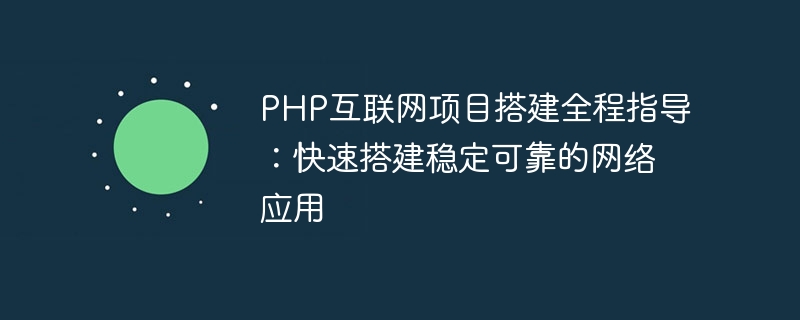
In the Internet era, PHP, as a powerful and easy-to-learn and use programming language, plays an important role in network application development. Many websites and applications are developed based on PHP, and its flexibility and scalability make it the tool of choice for developers. In this article, we will provide you with a full guide to help build a stable and reliable network application, with specific code examples so that readers can get started quickly.
Before starting any PHP project, you must first set up a development environment. Typically, we need to install a web server (such as Apache or Nginx), a PHP interpreter, and a database (such as MySQL or MariaDB). In this example, we chose to use Apache as the web server, PHP as the backend language, and MySQL as the database.
Next, we will start to build a simple PHP project to show how to use PHP to develop a network application.
Create a new project directory in the root directory of the web server, such as /var/www/html/myproject.
Create a index.php file in the project directory, and write the following code:
<?php echo "Hello, World!"; ?>
and enter the server address in the browser (such as http://localhost/myproject), you will see a page with the output "Hello, World!", indicating the PHP project It has been successfully built and running normally.
In actual development, it is often necessary to interact with the database. The following is a simple example demonstrating how to use PHP to operate a MySQL database.
Add the following content in the PHP code to connect to the MySQL database:
<?php
$servername = "localhost";
$username = "root";
$password = "";
$dbname = "mydatabase";
$conn = new mysqli($servername, $username, $password, $dbname);
if ($conn->connect_error) {
die("Connection failed: " . $conn->connect_error);
}
?>Continue in Add the following content to the PHP code, execute the query and output the results:
<?php
$sql = "SELECT * FROM users";
$result = $conn->query($sql);
if ($result->num_rows > 0) {
while($row = $result->fetch_assoc()) {
echo "id: " . $row["id"] . " - Name: " . $row["name"] . "<br>";
}
} else {
echo "0 results";
}
$conn->close();
?>Through the full guidance of this article, readers can quickly build a stable and reliable network application and use specific code examples Come learn how to develop in PHP. Of course, this is just a simple start, PHP has a wealth of features and libraries that can be used to build various types of web applications. I hope this article is helpful to you, and I wish you success in your PHP development journey!
The above is the detailed content of Full guidance on building PHP Internet projects: quickly build stable and reliable network applications. For more information, please follow other related articles on the PHP Chinese website!