
php Editor Baicao In "Last Era", setting automatic release of skills can allow characters to release skills more efficiently in battle and improve combat effectiveness. Through simple operations, players can easily configure the conditions and triggering methods for automatically releasing skills, allowing characters to automatically release skills according to preset strategies during combat, helping players easily cope with various combat challenges. Next, let’s learn how to set up automatic release of skills to improve combat efficiency!
First, enter the main menu and select the [Settings] item.
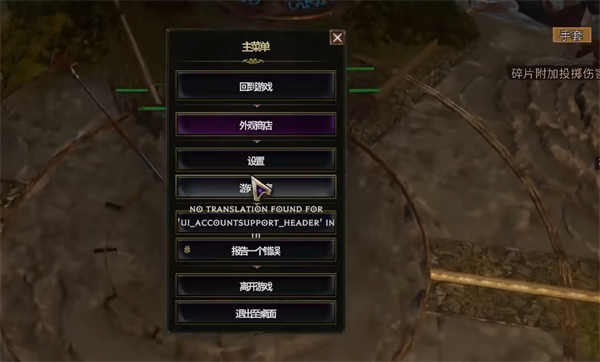
After entering the setting interface, click the [Change input keys] button.

Then add numeric keys after the four active skill keys, can be filled in as desired.

After the setting is completed, close it. Press the number key corresponding to the skill and immediately press the lock key in the upper left corner of the numeric keypad.
In this way, automatic release can be set, and the user only needs to press the corresponding number key to trigger the required skill.
The above is the detailed content of How to set up automatic release of skills in the last era. For more information, please follow other related articles on the PHP Chinese website!
 How to turn off win10 upgrade prompt
How to turn off win10 upgrade prompt
 The difference between lightweight application servers and cloud servers
The difference between lightweight application servers and cloud servers
 CMD close port command
CMD close port command
 The difference between external screen and internal screen broken
The difference between external screen and internal screen broken
 How to jump with parameters in vue.js
How to jump with parameters in vue.js
 Cell sum
Cell sum
 How to intercept harassing calls
How to intercept harassing calls
 virtual digital currency
virtual digital currency




