连接Mysql的jdbc (控制层)_MySQL
bitsCN.com
package util;
import java.sql.Connection;
import java.sql.DriverManager;
import java.sql.PreparedStatement;
import java.sql.ResultSet;
public class DBUtil {
Connection conn = null;
PreparedStatement stmt = null;
String Driver = "com.mysql.jdbc.Driver";
String url = "jdbc:mysql://10.137.5.23/mcip?useUnicode=true&characterEncoding=GBK";
String user = "mcip";
String password = "mcip";
ResultSet rs = null;
//完成连接的创建
public Connection getConnection() throws Exception{
Class.forName(Driver);
if(conn == null){
conn = DriverManager.getConnection(url, user, password);
}
return conn;
}
//创建语句对象
public PreparedStatement createStatement(String sql) throws Exception{
stmt = getConnection().prepareStatement(sql);
return stmt;
}
//执行有结果集返回的方法
public ResultSet excuteQuery() throws Exception{
rs = stmt.executeQuery();
return rs;
}
//执行没有结果集返回的方法
public int excuteUpdate() throws Exception{
return stmt.executeUpdate();
}
//关闭对象
public void close(){
if(rs != null)try{rs.close();}catch(Exception e){}
if(stmt != null)try{stmt.close();}catch(Exception e){}
if(conn != null)try{conn.close();}catch(Exception e){}
}
} bitsCN.com

Hot AI Tools

Undresser.AI Undress
AI-powered app for creating realistic nude photos

AI Clothes Remover
Online AI tool for removing clothes from photos.

Undress AI Tool
Undress images for free

Clothoff.io
AI clothes remover

AI Hentai Generator
Generate AI Hentai for free.

Hot Article

Hot Tools

Notepad++7.3.1
Easy-to-use and free code editor

SublimeText3 Chinese version
Chinese version, very easy to use

Zend Studio 13.0.1
Powerful PHP integrated development environment

Dreamweaver CS6
Visual web development tools

SublimeText3 Mac version
God-level code editing software (SublimeText3)

Hot Topics
 1359
1359
 52
52
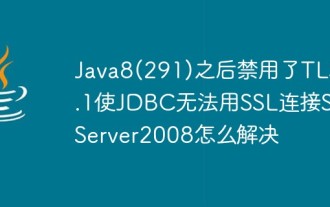 After Java8 (291), TLS1.1 is disabled and JDBC cannot connect to SqlServer2008 using SSL. How to solve the problem?
May 16, 2023 pm 11:55 PM
After Java8 (291), TLS1.1 is disabled and JDBC cannot connect to SqlServer2008 using SSL. How to solve the problem?
May 16, 2023 pm 11:55 PM
After Java8-291, TLS1.1 is disabled, so that JDBC cannot connect to SqlServer2008 using SSL. What should I do? The following is the solution to modify the java.security file 1. Find the java.security file of jre. If it is jre, go to {JAVA_HOME}/jre/ In lib/security, for example????C:\ProgramFiles\Java\jre1.8.0_301\lib\security. If it is the Eclipse green installation-free portable version, search for java.security in the installation folder, such as????xxx\plugins \org
 Common problems encountered in Java using JDBC API to connect to MySQL database
Jun 10, 2023 am 09:55 AM
Common problems encountered in Java using JDBC API to connect to MySQL database
Jun 10, 2023 am 09:55 AM
In recent years, the application of Java language has become more and more widespread, and JDBCAPI is a creative method for Java applications to interact with databases. JDBC is based on an open database connection standard called ODBC, which enables Java applications to connect to any database. management system (DBMS). Among them, MySQL is a popular database management system. However, developers will also encounter some common problems when connecting to MySQL databases. This article aims to introduce the JDBCAPI connection M
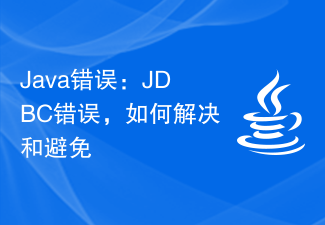 Java Errors: JDBC Errors, How to Solve and Avoid
Jun 24, 2023 pm 02:40 PM
Java Errors: JDBC Errors, How to Solve and Avoid
Jun 24, 2023 pm 02:40 PM
With the widespread application of Java, JDBC errors often occur when Java programs connect to databases. JDBC (JavaDatabaseConnectivity) is a programming interface in Java used to connect to a database. Therefore, a JDBC error is an error encountered when a Java program interacts with a database. Here are some of the most common JDBC errors and how to solve and avoid them. ClassNotFoundException This is the most common JDBC
 What is the difference between null and NULL in c language
Sep 22, 2023 am 11:48 AM
What is the difference between null and NULL in c language
Sep 22, 2023 am 11:48 AM
The difference between null and NULL in C language is: null is a macro definition in C language, usually used to represent a null pointer, which can be used to initialize pointer variables, or to determine whether the pointer is null in a conditional statement; NULL is a macro definition in C language A predefined constant in , usually used to represent a null value, used to represent a null pointer, null pointer array or null structure pointer.
 How to implement JDBC batch insert in Java
May 18, 2023 am 10:02 AM
How to implement JDBC batch insert in Java
May 18, 2023 am 10:02 AM
1. Explain that in JDBC, the executeBatch method can execute multiple dml statements in batches, and the efficiency is much higher than executing executeUpdate individually. What is the principle? How to implement batch execution in mysql and oracle? This article will introduce to you the principle behind this. 2. Experiment introduction This experiment will be carried out through the following three steps: a. Record the time consuming of jdbc batch execution and single execution in mysql; b. Record the time consuming of jdbc batch execution and single execution in oracle; c. Record the batch execution and single execution of oracleplsql. The execution time-consuming related java and database versions are as follows: Java17, Mysql8, Oracle
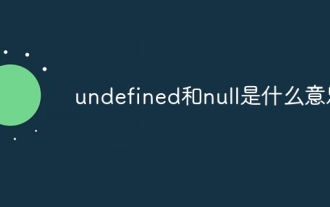 What do undefined and null mean?
Nov 20, 2023 pm 02:39 PM
What do undefined and null mean?
Nov 20, 2023 pm 02:39 PM
In JavaScript, both undefined and null represent the concept of "nothing": 1. undefined represents an uninitialized variable or a non-existent property. When a variable is declared but no value is assigned to it, the value of the variable is undefined , when accessing properties that do not exist in the object, the returned value is also undefined; 2. null represents an empty object reference. In some cases, the object reference can be set to null to release the memory it occupies.
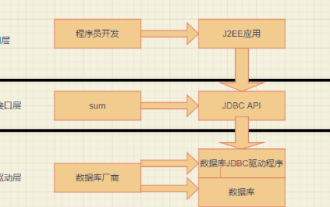 How to analyze JDBC programming in MySQL
May 30, 2023 pm 10:19 PM
How to analyze JDBC programming in MySQL
May 30, 2023 pm 10:19 PM
1. Prerequisites for database programming Programming languages, such as Java, C, C++, Python and other databases, such as Oracle, MySQL, SQLServer and other database driver packages: Different databases provide different database driver packages corresponding to different programming languages. For example: MySQL provides the Java driver package mysql-connector-java, which is required to operate MySQL based on Java. Similarly, to operate Oracle database based on Java, Oracle's database driver package ojdbc is required. 2. Java database programming: JDBCJDBC, JavaDatabaseConnectiv
 What is the difference between null and undefined
Nov 08, 2023 pm 04:43 PM
What is the difference between null and undefined
Nov 08, 2023 pm 04:43 PM
The difference between null and undefined is: 1. Semantic meaning; 2. Usage scenarios; 3. Comparison with other values; 4. Relationship with global variables; 5. Relationship with function parameters; 6. Nullability check; 7. Performance considerations; 8. Performance in JSON serialization; 9. Relationship with types. Detailed introduction: 1. Semantic meaning, null usually means knowing that this variable will not have any valid object value, while undefined usually means that the variable has not been assigned a value, or the object does not have this attribute; 2. Usage scenarios, etc.




