
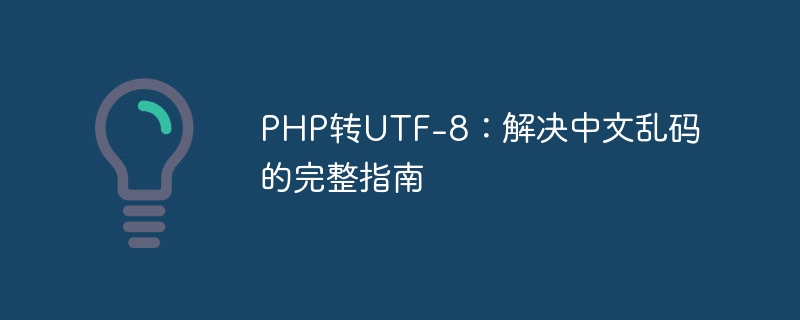
PHP to UTF-8: A complete guide to solving Chinese garbled characters
With the rapid development of the global Internet, Chinese content is used more and more widely on the Internet. However, when processing Chinese characters, garbled characters sometimes appear, which brings some trouble to developers. This article will introduce in detail how to correctly UTF-8 encode and decode Chinese characters in PHP to solve the problem of Chinese garbled characters.
1. Introduction to UTF-8 encoding
UTF-8 is a variable-length Unicode encoding that can represent any character in the Unicode standard. In UTF-8 encoding, one byte can represent English characters, while Chinese characters usually require multiple bytes to represent. The advantage of UTF-8 encoding is that it is compatible with ASCII characters and supports various character sets. It is currently one of the most commonly used Unicode variants.
2. Reasons for the problem of Chinese garbled characters in PHP
When processing Chinese characters in PHP, common Chinese garbled problems usually occur in the following situations:
In order to solve these Chinese garbled problems, we need to correctly use UTF-8 encoding in all aspects of data storage, data transmission and data display.
3. Methods to solve the problem of Chinese garbled characters
Set database connection encoding
Before connecting to the database, you need to ensure that the encoding of the database is UTF-8. You can Add the following code when connecting to the database:
mysqli_set_charset($conn, 'utf8');
Set the PHP script output encoding
In the PHP script, by setting the header header information, you can specify the output encoding format to be UTF-8 , to ensure that Chinese characters are displayed correctly:
header('Content-Type: text/html; charset=utf-8');Processing data storage
Before saving the data to the database, use the mb_convert_encoding function to convert the data to UTF-8 encoding:
$data = mb_convert_encoding($data, 'UTF-8', 'auto');
Processing data display
When reading data from the database and displaying it on the page, you can use the mb_convert_encoding function to convert the data to UTF-8 encoding:
$data = mb_convert_encoding($data, 'UTF-8', 'auto'); echo $data;
Through the comprehensive application of the above methods, the garbled problem that occurs when processing Chinese characters in PHP can be effectively solved and the correct display and transmission of data can be ensured.
4. Code Example
The following is a simple PHP code example that demonstrates how to correctly handle the encoding and decoding of Chinese characters:
// 设置页面输出编码
header('Content-Type: text/html; charset=utf-8');
// 连接数据库
$conn = mysqli_connect('localhost', 'username', 'password', 'database');
mysqli_set_charset($conn, 'utf8');
// 从数据库中读取数据
$result = mysqli_query($conn, 'SELECT * FROM users');
while ($row = mysqli_fetch_assoc($result)) {
$name = mb_convert_encoding($row['name'], 'UTF-8', 'auto');
echo $name . '<br>';
}
// 关闭数据库连接
mysqli_close($conn);In the above code example, by setting Page output encoding, database connection encoding and data conversion encoding effectively solve the problem of Chinese garbled characters and correctly display Chinese characters in the database.
Summary:
This article introduces in detail the method of dealing with garbled Chinese characters in PHP, including setting database connection encoding, PHP script output encoding, data storage processing, data display processing and network transmission processing steps, and provides specific code examples. By correctly applying these methods, developers can easily solve the problem of Chinese garbled characters in PHP and ensure that Chinese characters are displayed and transmitted correctly. I hope this article can help everyone.
The above is the detailed content of PHP to UTF-8: A complete guide to solving Chinese garbled characters. For more information, please follow other related articles on the PHP Chinese website!