 Technology peripherals
Technology peripherals
 AI
AI
 A new generation of artificial intelligence paves the way for a new era of intelligent digital advancement
A new generation of artificial intelligence paves the way for a new era of intelligent digital advancement
A new generation of artificial intelligence paves the way for a new era of intelligent digital advancement
GenAI is an innovative digital advancement in artificial intelligence that will usher in the modern era of intelligence and understanding. This technology aims to improve the intuitive and intelligent understanding and response capabilities of artificial intelligence systems to human input, thereby changing the way we interact with artificial intelligence systems. The development of GenAI heralds the continuous progress in the field of artificial intelligence, creating a more intelligent and convenient human-computer interaction experience for the future. This innovation will push artificial intelligence technology to new heights and bring more possibilities and convenience to human life.
It is estimated that by 2030, artificial intelligence will contribute US$15.7 trillion to the global economy and drive global GDP growth by 14%. The continued expansion of databases and identity management and the integration of artificial intelligence further solidify intelligence as the foundation of modern software applications. This combination will bring more efficient data management and security to enterprises and organizations, while also providing broader possibilities for innovation and development. As AI technology continues to evolve, we can foresee more areas benefiting from its applications, from healthcare to finance. A key feature of future solutions is their advanced language processing capabilities, which enable AI systems understand and respond to human language in a deeper and contextual way. This advancement in language understanding unlocks the potential for barrier-free communication between humans and AI systems, providing the possibility for customized interactions. For example, in the field of healthcare, artificial intelligence-driven chatbots such as GenAI can effectively understand and respond to patients’ symptoms and concerns, thereby enhancing the communication effect between patients and doctors.
 Future learning algorithms will continuously learn and improve based on the latest knowledge and interactive experience, making them more flexible and responsive. This ability to absorb experience and continuously improve is an important feature of artificial intelligence, and GenAI takes it to a whole new level by applying the latest machine learning and neural network technologies.
Future learning algorithms will continuously learn and improve based on the latest knowledge and interactive experience, making them more flexible and responsive. This ability to absorb experience and continuously improve is an important feature of artificial intelligence, and GenAI takes it to a whole new level by applying the latest machine learning and neural network technologies.
In the field of education, artificial intelligence technology can help differentiate and enrich students’ learning experience. By analyzing students' learning styles, tendencies and progress, next-generation solutions can provide personalized advice and guidance to help students achieve their academic goals more effectively. This customized approach to education promises to revolutionize the way we teach by meeting individual needs and creating more engaging and impactful learning environments.
As we move forward in the business world, GenAI can change the game by helping organizations make informed, data-driven decisions. By examining large amounts of data and creating actionable insights, AI can help businesses improve operations, uncover new opportunities, and stay ahead of the competition. This level of intelligence and ideas can bring greater efficiencies, cost savings and competitive advantage to businesses across all industries.
In addition, artificial intelligence can also create engaging entertainment content by improving user experience. With its advanced language processing technology, AI can power interactive storytelling platforms, virtual reality experiences, and personalized content recommendations.
Overall, the new generation of artificial intelligence and next-generation solutions mark a major leap forward in the field of artificial intelligence, with a profound impact on many industries and stages of life. Whether it’s improving healthcare, enhancing education, empowering businesses, or transforming entertainment, AI has the potential to revolutionize the way we interact with AI systems and unlock new possibilities for innovation and progress.
The above is the detailed content of A new generation of artificial intelligence paves the way for a new era of intelligent digital advancement. For more information, please follow other related articles on the PHP Chinese website!

Hot AI Tools

Undresser.AI Undress
AI-powered app for creating realistic nude photos

AI Clothes Remover
Online AI tool for removing clothes from photos.

Undress AI Tool
Undress images for free

Clothoff.io
AI clothes remover

AI Hentai Generator
Generate AI Hentai for free.

Hot Article

Hot Tools

Notepad++7.3.1
Easy-to-use and free code editor

SublimeText3 Chinese version
Chinese version, very easy to use

Zend Studio 13.0.1
Powerful PHP integrated development environment

Dreamweaver CS6
Visual web development tools

SublimeText3 Mac version
God-level code editing software (SublimeText3)

Hot Topics
 1386
1386
 52
52
 How to define header files for vscode
Apr 15, 2025 pm 09:09 PM
How to define header files for vscode
Apr 15, 2025 pm 09:09 PM
How to define header files using Visual Studio Code? Create a header file and declare symbols in the header file using the .h or .hpp suffix name (such as classes, functions, variables) Compile the program using the #include directive to include the header file in the source file. The header file will be included and the declared symbols are available.
 Do you use c in visual studio code
Apr 15, 2025 pm 08:03 PM
Do you use c in visual studio code
Apr 15, 2025 pm 08:03 PM
Writing C in VS Code is not only feasible, but also efficient and elegant. The key is to install the excellent C/C extension, which provides functions such as code completion, syntax highlighting, and debugging. VS Code's debugging capabilities help you quickly locate bugs, while printf output is an old-fashioned but effective debugging method. In addition, when dynamic memory allocation, the return value should be checked and memory freed to prevent memory leaks, and debugging these issues is convenient in VS Code. Although VS Code cannot directly help with performance optimization, it provides a good development environment for easy analysis of code performance. Good programming habits, readability and maintainability are also crucial. Anyway, VS Code is
 Docker uses yaml
Apr 15, 2025 am 07:21 AM
Docker uses yaml
Apr 15, 2025 am 07:21 AM
YAML is used to configure containers, images, and services for Docker. To configure: For containers, specify the name, image, port, and environment variables in docker-compose.yml. For images, basic images, build commands, and default commands are provided in Dockerfile. For services, set the name, mirror, port, volume, and environment variables in docker-compose.service.yml.
 What underlying technologies does Docker use?
Apr 15, 2025 am 07:09 AM
What underlying technologies does Docker use?
Apr 15, 2025 am 07:09 AM
Docker uses container engines, mirror formats, storage drivers, network models, container orchestration tools, operating system virtualization, and container registry to support its containerization capabilities, providing lightweight, portable and automated application deployment and management.
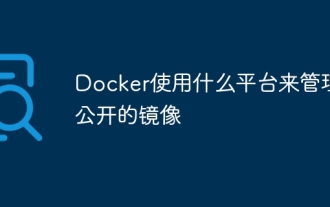 What platform Docker uses to manage public images
Apr 15, 2025 am 07:06 AM
What platform Docker uses to manage public images
Apr 15, 2025 am 07:06 AM
The Docker image hosting platform is used to manage and store Docker images, making it easy for developers and users to access and use prebuilt software environments. Common platforms include: Docker Hub: officially maintained by Docker and has a huge mirror library. GitHub Container Registry: Integrates the GitHub ecosystem. Google Container Registry: Hosted by Google Cloud Platform. Amazon Elastic Container Registry: Hosted by AWS. Quay.io: By Red Hat
 What is the docker startup command
Apr 15, 2025 am 06:42 AM
What is the docker startup command
Apr 15, 2025 am 06:42 AM
The command to start the container of Docker is "docker start <Container name or ID>". This command specifies the name or ID of the container to be started and starts the container that is in a stopped state.
 Which one is better, vscode or visual studio
Apr 15, 2025 pm 08:36 PM
Which one is better, vscode or visual studio
Apr 15, 2025 pm 08:36 PM
Depending on the specific needs and project size, choose the most suitable IDE: large projects (especially C#, C) and complex debugging: Visual Studio, which provides powerful debugging capabilities and perfect support for large projects. Small projects, rapid prototyping, low configuration machines: VS Code, lightweight, fast startup speed, low resource utilization, and extremely high scalability. Ultimately, by trying and experiencing VS Code and Visual Studio, you can find the best solution for you. You can even consider using both for the best results.
 Docker application log storage location
Apr 15, 2025 am 06:45 AM
Docker application log storage location
Apr 15, 2025 am 06:45 AM
Docker logs are usually stored in the /var/log directory of the container. To access the log file directly, you need to use the docker inspect command to get the log file path, and then use the cat command to view it. You can also use the docker logs command to view the logs and add the -f flag to continuously receive the logs. When creating a container, you can use the --log-opt flag to specify a custom log path. In addition, logging can be recorded using the log driver, LogAgent, or stdout/stderr.



