How to cancel Tencent Video reservation
php editor Youzi is here to introduce how to cancel the reservation of Tencent Video. Tencent Video is a popular online video platform that allows users to watch their favorite programs in advance through the reservation function. But sometimes we may need to cancel certain appointments, and it is very simple to do so. Next, we will introduce in detail the specific steps to cancel Tencent Video reservation, so that you can easily deal with various situations.

How to cancel Tencent Video reservation
Answer: [Tencent Video]-[Personal Center]-[Reservation/Add-up]-[Me Appointment]-[Edit]-[Remove].
Specific steps:1. First open the Tencent video software. After entering the homepage, you can switch to the short video, member center, message, and personal center pages. Here we click Click [Personal Center] and press the button;

2. Then in the personal center page we can view appointments | add-ons, my downloads, For my playlist and my collection, you need to click [Reservation/Add];

3. Then come to the page for reservation/addition We click [My Reservation] and then click [Edit] in the upper right corner;

4. After the final click We check the movies and TV shows that need to be cancelled. After selecting, click [Remove];

The above is the detailed content of How to cancel Tencent Video reservation. For more information, please follow other related articles on the PHP Chinese website!

Hot AI Tools

Undresser.AI Undress
AI-powered app for creating realistic nude photos

AI Clothes Remover
Online AI tool for removing clothes from photos.

Undress AI Tool
Undress images for free

Clothoff.io
AI clothes remover

AI Hentai Generator
Generate AI Hentai for free.

Hot Article

Hot Tools

Notepad++7.3.1
Easy-to-use and free code editor

SublimeText3 Chinese version
Chinese version, very easy to use

Zend Studio 13.0.1
Powerful PHP integrated development environment

Dreamweaver CS6
Visual web development tools

SublimeText3 Mac version
God-level code editing software (SublimeText3)

Hot Topics
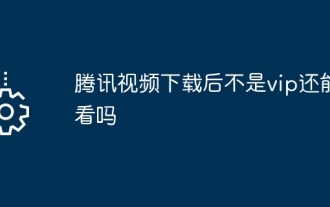 After downloading Tencent Video, can I still watch it if I am not a VIP?
Mar 21, 2024 am 11:52 AM
After downloading Tencent Video, can I still watch it if I am not a VIP?
Mar 21, 2024 am 11:52 AM
Videos downloaded from Tencent Video cannot be viewed while connected to the Internet after the membership expires. However, downloaded videos can still be viewed after disconnecting from the mobile network. It should be noted that the downloaded video is valid for 30 days and needs to be downloaded again after the expiration date. In addition, uninstalling or reinstalling Tencent Video, changing mobile phones, etc. may cause the downloaded video data to be cleared and cannot be restored.
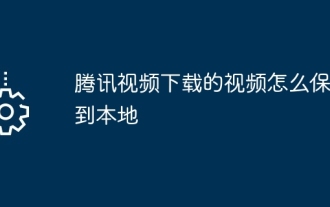 How to save videos downloaded from Tencent Video locally
Mar 21, 2024 pm 02:01 PM
How to save videos downloaded from Tencent Video locally
Mar 21, 2024 pm 02:01 PM
1. Open Tencent Video, find the cached video, long press the video, select the [Share] option, click [Export Video] to export the video to the mobile phone album. 2. Download a video converter, open it, select the [Add File] option, find the video just exported to the mobile phone album, and select import. 3. Select the output format, set the output path, click [Start Conversion] and wait for the conversion to complete. 4. After the conversion is completed, the user can find the converted local video file in the output path just set.
 Detailed steps to cancel the ear symbol on WeChat
Mar 25, 2024 pm 05:01 PM
Detailed steps to cancel the ear symbol on WeChat
Mar 25, 2024 pm 05:01 PM
1. The ear symbol is the voice receiver mode. First, we open WeChat. 2. Click me in the lower right corner. 3. Click Settings. 4. Find the chat and click to enter. 5. Uncheck Use earpiece to play voice.
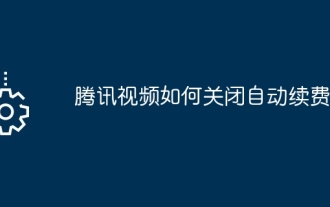 How to turn off automatic renewal in Tencent Video
Mar 26, 2024 pm 05:37 PM
How to turn off automatic renewal in Tencent Video
Mar 26, 2024 pm 05:37 PM
Open the Tencent Video App, enter the personal center and click "Video VIP"; slide down and select "All Members and Renewal Management"; in the "Renewal Management" interface, click the "Close" button to the right of "Automatic Renewal Service"; In the pop-up window, click "Close Cruelly" to complete the shutdown operation.
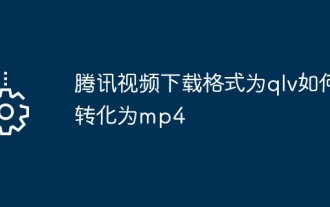 How to convert Tencent video download format to qlv to mp4
Mar 21, 2024 am 11:41 AM
How to convert Tencent video download format to qlv to mp4
Mar 21, 2024 am 11:41 AM
The qlv format video downloaded from Tencent Video is difficult to play and needs to be converted to the more universal mp4 format. This article describes a simple and easy conversion method that can be done with the help of Windows Media Player.
 Operation steps for canceling subscription payment on WeChat
Mar 26, 2024 pm 08:21 PM
Operation steps for canceling subscription payment on WeChat
Mar 26, 2024 pm 08:21 PM
1. Click the [iTunesStore and AppStore] option in the phone settings. 2. Click [View AppleID], and then enter the login password. 3. Enter the [Account Settings] interface and click [Payment Information]. 4. Check the payment method as [None] and click [Finish]. After completion, return to the WeChat interface. At this time, you will receive the [Successful Cancellation Notification] message, and WeChat will no longer automatically deduct fees.
 How to cancel facial recognition payment on Alipay? Alipay tutorial on canceling facial recognition payment
Mar 16, 2024 pm 03:07 PM
How to cancel facial recognition payment on Alipay? Alipay tutorial on canceling facial recognition payment
Mar 16, 2024 pm 03:07 PM
Alipay is a very practical life service platform. This software is very powerful. It provides users with functions such as life payment, travel, medical insurance, etc., bringing convenience to everyone's life. The Alipay platform has many functions waiting for everyone to unlock, so how do you cancel face-swiping payment on Alipay? Detailed tutorial on canceling face-swiping payment on Alipay: 1. First open Alipay 2. Click on My in the lower right corner 3. Click on Settings in the upper right corner 4. Click on payment settings 5. Click on biometric payment 6. Find the mobile phone to scan the face to pay 7. Uncheck the software features 1. Support various scene relationships, group chat and group payment are more convenient; 2. Establish family accounts for children and parents; 3. Free long-distance inter-bank transfers and credit card repayments
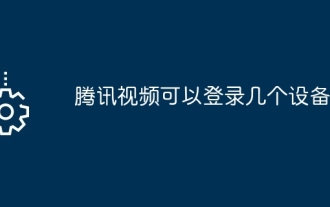 Tencent Video can log in to several devices
Mar 21, 2024 am 10:34 AM
Tencent Video can log in to several devices
Mar 21, 2024 am 10:34 AM
1. Tencent Video members are divided into QQ and WeChat account members. Both account members support login on up to [5 devices]. 2. However, members with accounts opened on QQ can [log in to 2 devices at the same time], while members with WeChat accounts can only [log in to 1 device at the same time]. 3. Users can check how many devices the account has logged into and the login information of the devices on the Tencent Video app. 4. If you need to remove a device, you can set up the main device first, and then remove unnecessary devices through the main device.






