 Backend Development
Backend Development
 Python Tutorial
Python Tutorial
 Secrets to the Python logging module: Unlocking its unlimited potential
Secrets to the Python logging module: Unlocking its unlimited potential
Secrets to the Python logging module: Unlocking its unlimited potential

Dive into the treasure trove of Python logging modules
python The logging module is a powerful tool for recording and processing application logs, which provides a wide range of functionality and customizability to Developers can collect valuable information for debugging, analysis and monitoring. This article will reveal the secrets of the Python logging module, unlock its unlimited potential, and help you create robust, maintainable, and efficient applications. Levels and filters: Control the granularity of log information
The logging module allows you to grade log messages based on their severity, from DEBUG to CRITICAL. You can use filters to control which messages are logged and processed, thus preventing your log files from being flooded with irrelevant information. The following example shows how to configure a filter to log only DEBUG and INFO level messages:
import logging # 设置日志级别 logging.basicConfig(level=logging.INFO) # 创建一个过滤器,仅记录 DEBUG 和 INFO 消息 filter = logging.Filter() filter.filter = lambda record: record.levelno in (logging.DEBUG, logging.INFO) # 为根记录器添加过滤器 logging.getLogger().addFilter(filter)
Formatter: Customize the presentation of log information
The logging module provides a series of formatters for customizing the presentation of log information. You can control message format, timestamp format, and other metadata. With custom formatters, you can create meaningful and readable log files that make it easy to quickly identify and analyze problems. The following example shows how to create a custom formatter, adding a timestamp and message level:
import logging
# 创建一个自定义格式化器
fORMatter = logging.Formatter("%(asctime)s - %(levelname)s - %(message)s")
# 为根记录器设置自定义格式化器
logging.getLogger().handlers[0].setFormatter(formatter)Processor: Send log information to different destinations
The logging module allows you to send log information to different destinations, such as the console, a file, or a remote server
. By using a processor, you can flexibly control the storage and distribution of log information. The following example shows how to configure a processor to write log information to a file:
import logging
# 创建一个文件处理器,将日志信息写入文件
file_handler = logging.FileHandler("my_log.log")
# 为根记录器添加文件处理器
logging.getLogger().addHandler(file_handler)The logging module uses a logger hierarchy to organize and filter log messages. Each logger has a name that uniquely identifies its position in the hierarchy. Child loggers inherit the settings of their parent logger unless configured otherwise. By using a logger hierarchy, you can log information in an organized manner and easily filter out irrelevant information by setting filters. The following example shows how to create a sublogger and set different log levels for it:
import logging
# 创建一个根记录器
root_logger = logging.getLogger()
# 创建一个子记录器,名称为 "my_module"
my_logger = logging.getLogger("my_module")
# 为子记录器设置不同的日志级别
my_logger.setLevel(logging.DEBUG)Context Manager: Temporarily modify log settings
The logging module provides a context manager that allows you to temporarily modify logging settings without affecting the global configuration. This is useful for enabling or disabling logging in specific blocks of code. The following example shows how to use a context manager to temporarily disable logging:
import logging with logging.disable(logging.CRITICAL): # 在此代码块中禁用日志记录 pass
Improve application quality through Python logging module
By mastering the secrets of the Python logging module, you can improve the quality of your applications. By carefully controlling the granularity, presentation, storage, and organization of log information, you can create robust, maintainable, and efficient applications that benefit from detailed log information.
The above is the detailed content of Secrets to the Python logging module: Unlocking its unlimited potential. For more information, please follow other related articles on the PHP Chinese website!

Hot AI Tools

Undresser.AI Undress
AI-powered app for creating realistic nude photos

AI Clothes Remover
Online AI tool for removing clothes from photos.

Undress AI Tool
Undress images for free

Clothoff.io
AI clothes remover

AI Hentai Generator
Generate AI Hentai for free.

Hot Article

Hot Tools

Notepad++7.3.1
Easy-to-use and free code editor

SublimeText3 Chinese version
Chinese version, very easy to use

Zend Studio 13.0.1
Powerful PHP integrated development environment

Dreamweaver CS6
Visual web development tools

SublimeText3 Mac version
God-level code editing software (SublimeText3)

Hot Topics
 How to use LeakSanitizer to debug C++ memory leaks?
Jun 02, 2024 pm 09:46 PM
How to use LeakSanitizer to debug C++ memory leaks?
Jun 02, 2024 pm 09:46 PM
How to use LeakSanitizer to debug C++ memory leaks? Install LeakSanitizer. Enable LeakSanitizer via compile flag. Run the application and analyze the LeakSanitizer report. Identify memory allocation types and allocation locations. Fix memory leaks and ensure all dynamically allocated memory is released.
 Performance comparison of different Java frameworks
Jun 05, 2024 pm 07:14 PM
Performance comparison of different Java frameworks
Jun 05, 2024 pm 07:14 PM
Performance comparison of different Java frameworks: REST API request processing: Vert.x is the best, with a request rate of 2 times SpringBoot and 3 times Dropwizard. Database query: SpringBoot's HibernateORM is better than Vert.x and Dropwizard's ORM. Caching operations: Vert.x's Hazelcast client is superior to SpringBoot and Dropwizard's caching mechanisms. Suitable framework: Choose according to application requirements. Vert.x is suitable for high-performance web services, SpringBoot is suitable for data-intensive applications, and Dropwizard is suitable for microservice architecture.
 How to perform error handling and logging in C++ class design?
Jun 02, 2024 am 09:45 AM
How to perform error handling and logging in C++ class design?
Jun 02, 2024 am 09:45 AM
Error handling and logging in C++ class design include: Exception handling: catching and handling exceptions, using custom exception classes to provide specific error information. Error code: Use an integer or enumeration to represent the error condition and return it in the return value. Assertion: Verify pre- and post-conditions, and throw an exception if they are not met. C++ library logging: basic logging using std::cerr and std::clog. External logging libraries: Integrate third-party libraries for advanced features such as level filtering and log file rotation. Custom log class: Create your own log class, abstract the underlying mechanism, and provide a common interface to record different levels of information.
 How to conduct concurrency testing and debugging in Java concurrent programming?
May 09, 2024 am 09:33 AM
How to conduct concurrency testing and debugging in Java concurrent programming?
May 09, 2024 am 09:33 AM
Concurrency testing and debugging Concurrency testing and debugging in Java concurrent programming are crucial and the following techniques are available: Concurrency testing: Unit testing: Isolate and test a single concurrent task. Integration testing: testing the interaction between multiple concurrent tasks. Load testing: Evaluate an application's performance and scalability under heavy load. Concurrency Debugging: Breakpoints: Pause thread execution and inspect variables or execute code. Logging: Record thread events and status. Stack trace: Identify the source of the exception. Visualization tools: Monitor thread activity and resource usage.
 How to optimize the performance of multi-threaded programs in C++?
Jun 05, 2024 pm 02:04 PM
How to optimize the performance of multi-threaded programs in C++?
Jun 05, 2024 pm 02:04 PM
Effective techniques for optimizing C++ multi-threaded performance include limiting the number of threads to avoid resource contention. Use lightweight mutex locks to reduce contention. Optimize the scope of the lock and minimize the waiting time. Use lock-free data structures to improve concurrency. Avoid busy waiting and notify threads of resource availability through events.
 How to debug PHP asynchronous code
May 31, 2024 am 09:08 AM
How to debug PHP asynchronous code
May 31, 2024 am 09:08 AM
Tools for debugging PHP asynchronous code include: Psalm: a static analysis tool that can find potential errors. ParallelLint: A tool that inspects asynchronous code and provides recommendations. Xdebug: An extension for debugging PHP applications by enabling a session and stepping through the code. Other tips include using logging, assertions, running code locally, and writing unit tests.
 PHP Debugging Errors: A Guide to Common Mistakes
Jun 05, 2024 pm 03:18 PM
PHP Debugging Errors: A Guide to Common Mistakes
Jun 05, 2024 pm 03:18 PM
Common PHP debugging errors include: Syntax errors: Check the code syntax to make sure there are no errors. Undefined variable: Before using a variable, make sure it is initialized and assigned a value. Missing semicolons: Add semicolons to all code blocks. Function is undefined: Check that the function name is spelled correctly and make sure the correct file or PHP extension is loaded.
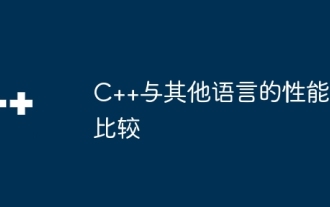 Performance comparison of C++ with other languages
Jun 01, 2024 pm 10:04 PM
Performance comparison of C++ with other languages
Jun 01, 2024 pm 10:04 PM
When developing high-performance applications, C++ outperforms other languages, especially in micro-benchmarks. In macro benchmarks, the convenience and optimization mechanisms of other languages such as Java and C# may perform better. In practical cases, C++ performs well in image processing, numerical calculations and game development, and its direct control of memory management and hardware access brings obvious performance advantages.





