MySQL下读取表中字段的说明和备注信息_MySQL
bitsCN.com
在MySQL下运行完下面这个建表语句后。 如何从数据字典中,检索出这个表的字段的相关信息?
DROP TABLE IF EXISTS test_table;
CREATE TABLE test_table(
Test_ID int NOT NULL AUTO_INCREMENT PRIMARY KEY COMMENT ‘主键(自增长)’,
Test_Key varchar(10) NOT NULL COMMENT ‘种类’,
Test_Value varchar(20) NOT NULL COMMENT ’数值’,
Test_Type int NOT NULL COMMENT ‘内部类型’,
Test_BelongTo int COMMENT ‘从属关系’ ,
Test_Grade int DEFAULT 1 COMMENT ’等级’,
Test_Remark varchar(50) COMMENT ‘备注’,
Test_Visible bit DEFAULT 1 COMMENT ‘是否可见’
)
COMMENT = ‘测试表’;
答案是:
SELECT
column_name AS `列名`,
data_type AS `数据类型`,
character_maximum_length AS `字符长度`,
numeric_precision AS `数字长度`,
numeric_scale AS `小数位数`,
is_nullable AS `是否允许非空`,
CASE WHEN extra = ‘auto_increment’
THEN 1 ELSE 0 END AS `是否自增`,
column_default AS `默认值`,
column_comment AS `备注`
FROM
Information_schema.columns
WHERE
table_Name=’test_table’;
bitsCN.com

Hot AI Tools

Undresser.AI Undress
AI-powered app for creating realistic nude photos

AI Clothes Remover
Online AI tool for removing clothes from photos.

Undress AI Tool
Undress images for free

Clothoff.io
AI clothes remover

AI Hentai Generator
Generate AI Hentai for free.

Hot Article

Hot Tools

Notepad++7.3.1
Easy-to-use and free code editor

SublimeText3 Chinese version
Chinese version, very easy to use

Zend Studio 13.0.1
Powerful PHP integrated development environment

Dreamweaver CS6
Visual web development tools

SublimeText3 Mac version
God-level code editing software (SublimeText3)

Hot Topics
 1377
1377
 52
52
 Is there a future for employment in clinical pharmacy at Harbin Medical University? (What are the employment prospects for clinical pharmacy at Harbin Medical University?)
Jan 02, 2024 pm 08:54 PM
Is there a future for employment in clinical pharmacy at Harbin Medical University? (What are the employment prospects for clinical pharmacy at Harbin Medical University?)
Jan 02, 2024 pm 08:54 PM
What are the employment prospects of clinical pharmacy at Harbin Medical University? Although the national employment situation is not optimistic, pharmaceutical graduates still have good employment prospects. Overall, the supply of pharmaceutical graduates is less than the demand. Pharmaceutical companies and pharmaceutical factories are the main channels for absorbing such graduates. The demand for talents in the pharmaceutical industry is also growing steadily. According to reports, in recent years, the supply-demand ratio for graduate students in majors such as pharmaceutical preparations and natural medicinal chemistry has even reached 1:10. Employment direction of clinical pharmacy major: After graduation, students majoring in clinical medicine can engage in medical treatment, prevention, medical research, etc. in medical and health units, medical research and other departments. Employment positions: Medical representative, pharmaceutical sales representative, sales representative, sales manager, regional sales manager, investment manager, product manager, product specialist, nurse
 How to implement the statement to view table data in MySQL?
Nov 08, 2023 pm 01:40 PM
How to implement the statement to view table data in MySQL?
Nov 08, 2023 pm 01:40 PM
Title: Statements and specific code examples for viewing table data in MySQL MySQL is an open source relational database management system that is widely used in applications of all sizes. In MySQL, viewing table data is a very basic operation. The following will introduce how to implement this operation through specific statements and code examples. First, we will introduce the statements and specific code examples for viewing table data through the MySQL command line tool. Suppose we have a table named "employees", the following is the pass
 How to download win10 image quickly
Jan 07, 2024 am 11:33 AM
How to download win10 image quickly
Jan 07, 2024 am 11:33 AM
Recently, some friends reported how to download win10 image files. Because there are so many image files on the market, what should I do if I want to find a regular file to download? Today, the editor has brought you the link to download the image and the detailed solution steps. Let’s take a look at them together. win10 image quick download and installation tutorial download link >>> System Home Ghostwin101909 image 64-bit version v2019.11<<<>>>Win10 image 64-bit v2019.07<<<>>>Win10 image 32-bit v2019.07<< <1. Search through the Internet
 How to clean temp folder
Feb 22, 2024 am 09:15 AM
How to clean temp folder
Feb 22, 2024 am 09:15 AM
How to clean the temp folder As we use the computer, temporary files (temp files) will gradually accumulate. These temporary files are generated when we use the computer, such as cache files when browsing the web, temporary files during software installation, etc. Failure to clean the temp folder for a long time may occupy a large amount of disk space and affect the speed of the computer. Therefore, cleaning the temp folder regularly is a necessary step to maintain computer performance. Below, we will introduce some simple ways to clean the temp folder. Method 1: Manually clean t
 How to reset Win10 system
Jun 29, 2023 pm 03:14 PM
How to reset Win10 system
Jun 29, 2023 pm 03:14 PM
How to reset Win10 system? Nowadays, many friends like to use computers with Win10 system. However, they will inevitably encounter some unsolvable problems when using computers. At this time, you can try to reset the system. So how should you do it? Let’s follow the editor to watch the tutorial on resetting the Win10 system. Users in need should not miss it. Tutorial on resetting the Win10 system 1. Click Windows and select Settings. 2. Click Update and Security. 3. Select Restore. 4. Click Start on the right to reset this computer. The above is the entire content of [How to reset Win10 system - Tutorial on resetting Win10 system]. More exciting tutorials are available on this site!
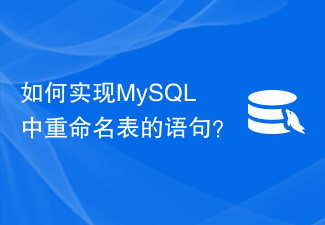 How to implement the statement of renaming table in MySQL?
Nov 08, 2023 pm 12:11 PM
How to implement the statement of renaming table in MySQL?
Nov 08, 2023 pm 12:11 PM
MySQL is a commonly used relational database management system that supports the operation of renaming tables. Normally, renaming a table carries certain risks, so you should be very careful when performing this operation. In this article, we will explore how to implement the rename table statement in MySQL and provide detailed code examples. In MySQL, you can use the ALTERTABLE statement to rename a table. The following is the basic syntax of the ALTERTABLE rename statement: ALTERTABLEo
 How to check win11 computer configuration
Jun 29, 2023 pm 12:15 PM
How to check win11 computer configuration
Jun 29, 2023 pm 12:15 PM
How to check win11 computer configuration? The win11 system is a very practical computer operating system version. This version provides users with rich functions, allowing users to have a better computer operating experience. So many friends who use computers are curious about their computers. Specific configuration, how to perform this operation in win11 system? Many friends don’t know how to operate in detail. The editor has compiled a tutorial on how to view the win11 computer configuration below. If you are interested, follow the editor and read on! Win11 computer configuration view tutorial 1. Click the windows icon on the taskbar below or press the "windows key" on the keyboard to open the start menu. 2. Find "Settings" or "sett" in the start menu.
 Solve the problem of environment detection when reinstalling the system
Jan 08, 2024 pm 03:33 PM
Solve the problem of environment detection when reinstalling the system
Jan 08, 2024 pm 03:33 PM
How to solve the problem that the environment test fails when reinstalling the system and needs to be rewritten. The reason is: the mobile phone is poisoned. You can install anti-virus software such as Mobile Manager for anti-virus. 2. Many junk files are stored inside the mobile phone, causing the running memory of the mobile phone to be occupied. Just clear the phone cache to solve this problem. 3. The phone memory is occupied too much by saved software and files. It is no problem to delete unnecessary files and software frequently. As long as your hardware configuration meets the installation requirements, you can use the new one directly. Reinstall the system from the system disk! You can use a USB flash drive or hard disk to install, which is very fast. But the key is to use a system disk with good compatibility (supports installation in IDE, ACHI, and RAID modes), and it can be automatically and permanently activated, which has been verified. so




