 Backend Development
Backend Development
 Python Tutorial
Python Tutorial
 An advanced guide to the Python logging module: designed for professionals
An advanced guide to the Python logging module: designed for professionals
An advanced guide to the Python logging module: designed for professionals
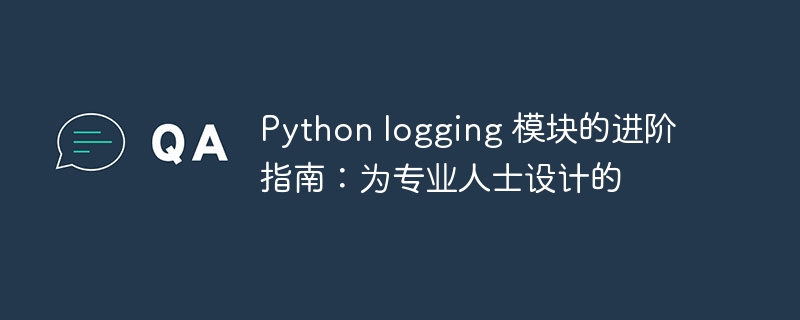
python logging, loggingrecording, log level, log filter, log handler
Advanced Log Level
The standard Python logging module provides five predefined log levels: DEBUG, INFO, WARNING, ERROR and CRITICAL. However, for more granular logging needs, the log levels can be customized. This can be achieved by creating a custom logger and assigning it a level. For example:
import logging # 创建一个自定义日志级别 CUSTOM_LEVEL = logging.DEBUG - 5 # 创建一个具有自定义级别的日志记录器 logger = logging.getLogger(__name__) logger.setLevel(CUSTOM_LEVEL)
Log filter
Log filters allow you to filter log events based on specific criteria. Filters can be used to discard unnecessary log messages or log only events of interest. Filters can be attached to loggers or handlers. For example:
import logging # 创建一个基于日志级别的过滤器 level_filter = logging.Filter(logging.WARNING) # 创建一个日志记录器并添加过滤器 logger = logging.getLogger(__name__) logger.addFilter(level_filter)
Log handler
The handler is responsible for processing and outputting log events. The Python logging module provides several built-in handlers, including:
- StreamHandler: Output log messages to the console.
- FileHandler: Write log messages to a file.
- SMTPHandler: Send log messages via email.
Handlers can be customized to meet specific needs. For example, you can create your own handler to send log messages to a remote server or database.
Logging configuration
To make it easier to manage logging configuration, the Python logging module provides the logging.config module. It allows you to define logging settings using a configuration file or dictionary object. This is useful for maintaining consistent logging behavior across multiple modules or applications. For example:
import logging.config
# 加载日志记录配置
logging.config.fileConfig("logging.conf")
# 创建一个日志记录器
logger = logging.getLogger(__name__)Extended logging function
In addition to the built-in functionality, there are many third-party libraries that extend the functionality of the Python logging module. These libraries provide various features such as:
- Asynchronous logging
- Log Record Aggregation
- Customized log formatting
Best Practices
When using the Python logging module, follow these best practices:
- Use meaningful names: Give loggers and handlers meaningful names to facilitate debugging.
- Set the appropriate log level: Select the appropriate log level based on the needs of your application.
- Add contextual information: Enrich log messages and include key information about application status and user requests.
- Review logs regularly: Review logs regularly to identify and troubleshoot potential issues.
- Use logging best practices: Follow industry-standard logging best practices to ensure consistency and readability.
Summarize
The Python logging module is a powerful tool for logging application events and information. By leveraging its advanced capabilities, developers can implement complex logging needs, providing deep insights and traceability of application behavior. Following best practices and leveraging third-party libraries can further enhance logging capabilities to meet the most demanding application requirements.
The above is the detailed content of An advanced guide to the Python logging module: designed for professionals. For more information, please follow other related articles on the PHP Chinese website!

Hot AI Tools

Undresser.AI Undress
AI-powered app for creating realistic nude photos

AI Clothes Remover
Online AI tool for removing clothes from photos.

Undress AI Tool
Undress images for free

Clothoff.io
AI clothes remover

AI Hentai Generator
Generate AI Hentai for free.

Hot Article

Hot Tools

Notepad++7.3.1
Easy-to-use and free code editor

SublimeText3 Chinese version
Chinese version, very easy to use

Zend Studio 13.0.1
Powerful PHP integrated development environment

Dreamweaver CS6
Visual web development tools

SublimeText3 Mac version
God-level code editing software (SublimeText3)

Hot Topics
 1381
1381
 52
52
 How to solve the permissions problem encountered when viewing Python version in Linux terminal?
Apr 01, 2025 pm 05:09 PM
How to solve the permissions problem encountered when viewing Python version in Linux terminal?
Apr 01, 2025 pm 05:09 PM
Solution to permission issues when viewing Python version in Linux terminal When you try to view Python version in Linux terminal, enter python...
 How to efficiently copy the entire column of one DataFrame into another DataFrame with different structures in Python?
Apr 01, 2025 pm 11:15 PM
How to efficiently copy the entire column of one DataFrame into another DataFrame with different structures in Python?
Apr 01, 2025 pm 11:15 PM
When using Python's pandas library, how to copy whole columns between two DataFrames with different structures is a common problem. Suppose we have two Dats...
 How to teach computer novice programming basics in project and problem-driven methods within 10 hours?
Apr 02, 2025 am 07:18 AM
How to teach computer novice programming basics in project and problem-driven methods within 10 hours?
Apr 02, 2025 am 07:18 AM
How to teach computer novice programming basics within 10 hours? If you only have 10 hours to teach computer novice some programming knowledge, what would you choose to teach...
 How to avoid being detected by the browser when using Fiddler Everywhere for man-in-the-middle reading?
Apr 02, 2025 am 07:15 AM
How to avoid being detected by the browser when using Fiddler Everywhere for man-in-the-middle reading?
Apr 02, 2025 am 07:15 AM
How to avoid being detected when using FiddlerEverywhere for man-in-the-middle readings When you use FiddlerEverywhere...
 What are regular expressions?
Mar 20, 2025 pm 06:25 PM
What are regular expressions?
Mar 20, 2025 pm 06:25 PM
Regular expressions are powerful tools for pattern matching and text manipulation in programming, enhancing efficiency in text processing across various applications.
 What are some popular Python libraries and their uses?
Mar 21, 2025 pm 06:46 PM
What are some popular Python libraries and their uses?
Mar 21, 2025 pm 06:46 PM
The article discusses popular Python libraries like NumPy, Pandas, Matplotlib, Scikit-learn, TensorFlow, Django, Flask, and Requests, detailing their uses in scientific computing, data analysis, visualization, machine learning, web development, and H
 How does Uvicorn continuously listen for HTTP requests without serving_forever()?
Apr 01, 2025 pm 10:51 PM
How does Uvicorn continuously listen for HTTP requests without serving_forever()?
Apr 01, 2025 pm 10:51 PM
How does Uvicorn continuously listen for HTTP requests? Uvicorn is a lightweight web server based on ASGI. One of its core functions is to listen for HTTP requests and proceed...
 How to dynamically create an object through a string and call its methods in Python?
Apr 01, 2025 pm 11:18 PM
How to dynamically create an object through a string and call its methods in Python?
Apr 01, 2025 pm 11:18 PM
In Python, how to dynamically create an object through a string and call its methods? This is a common programming requirement, especially if it needs to be configured or run...



