
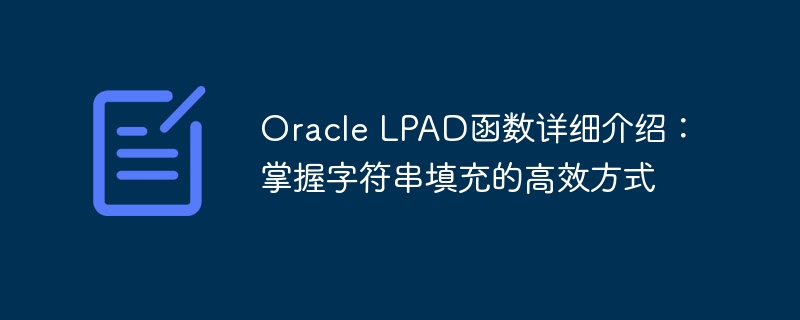
The LPAD function in Oracle database is used to fill the specified characters on the left side of the string to make the string reach the specified length, thereby realizing the string alignment function. In daily database queries, we often encounter situations where strings need to be filled, and the LPAD function can meet this need well. This article will introduce the usage of Oracle LPAD function in detail, including function syntax, parameter meaning and specific code examples, to help readers master the efficient way of string filling.
The syntax of Oracle's LPAD function is as follows:
LPAD(string, length, fill_string)
Among them, the meaning of the parameters is as follows:
string: The string to be filled. length: The total length of the string after padding. fill_string: Filling character, which can be any character or string. Next we will demonstrate the use of the LPAD function through specific code examples.
Suppose there is a table employees, which contains the names and work numbers of employees. We want to fill the work numbers to a specified length, and fill the insufficient part with 0.
First create the employees table and insert data:
CREATE TABLE employees (
name VARCHAR2(50),
emp_id VARCHAR2(10)
);
INSERT INTO employees (name, emp_id) VALUES ('张三', '001');
INSERT INTO employees (name, emp_id) VALUES ('李四', '12');
INSERT INTO employees (name, emp_id) VALUES ('王五', '345'); Then use the LPAD function to populate emp_id:
SELECT name, LPAD(emp_id, 5, '0') AS new_emp_id FROM employees;
above The code will output the following result:
| name | new_emp_id | |----------|------------| | 张三 | 00001 | | 李四 | 00012 | | 王五 | 00345 |
As can be seen from the above code example, the LPAD function successfully fills emp_id to the specified length and uses the padding character 0Achieve alignment effect.
Through the introduction of this article, readers can understand the usage and syntax of the LPAD function in Oracle, and how to apply the LPAD function for string filling in actual database queries. Mastering the LPAD function can help improve the efficiency of database queries and also make the output results more readable and beautiful. I hope this article can be helpful to readers in database development and data processing.
The above is the detailed content of Detailed introduction to Oracle LPAD function: Master the efficient way to fill strings. For more information, please follow other related articles on the PHP Chinese website!




