
The 3D scanning function of Apple’s mobile phone is well designed, but it may be a little difficult to use. PHP editor Baicao brings you a simple and easy-to-understand guide, allowing you to easily master how to use the 3D scanning function on your iPhone. Through this article, you will learn how to enable this feature, the steps and precautions. Follow the editor's guidance to let your iPhone rejuvenate with new functions and experience the fun and convenience brought by 3D scanning!
Answer: It can be used to use ranging space recording and augmented reality functions
1. The 3D scanning function of Apple mobile phone needs to be used LiDAR is used to achieve this. Older mobile phones do not support this function.
2. Using this function, you can use some applications of Apple mobile phones, including the ranging function.
3. Use this function to measure the approximate size information of real objects very clearly.
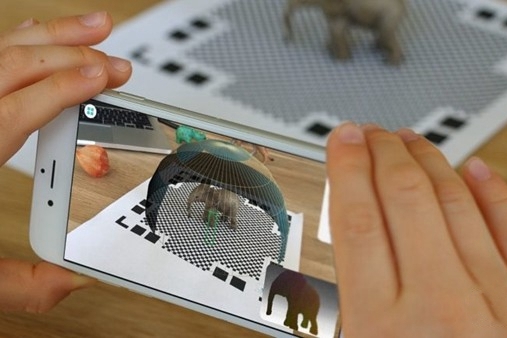
4. You can download and use ar applications that support lidar to experience augmented reality functions, such as furniture, 3D models, etc.
5. You can also use related 3D scanning applications, such as the recording function of shooting ar space in a clapstick.
6. You can also use some third-party applications that support lidar to use various 3D scanning functions.

The above is the detailed content of How to use 3D scanning on iPhone. For more information, please follow other related articles on the PHP Chinese website!
 Apple mobile phone antivirus
Apple mobile phone antivirus
 Migrate data from Android phone to Apple phone
Migrate data from Android phone to Apple phone
 How to unlock the password lock on your Apple phone if you forget it
How to unlock the password lock on your Apple phone if you forget it
 How much does it cost to replace an Apple mobile phone battery?
How much does it cost to replace an Apple mobile phone battery?
 Introduction to the meaning of cloud download windows
Introduction to the meaning of cloud download windows
 What's going on with the red light on the light signal?
What's going on with the red light on the light signal?
 What file is mydrivers
What file is mydrivers
 How to solve the 504 error in cdn
How to solve the 504 error in cdn




