
php editor Xiaoxin will answer your question "How to shut down Apple 15". When using Apple 15, sometimes we may encounter shutdown problems, but due to its unique design, the shutdown operation may be different from other devices. The correct shutdown method not only protects the device, but also extends battery life. Next, let us learn the correct way to shut down the iPhone 15 to make your device more stable and efficient.
Answer: Press the button to shut down, Siri shut down and shut down in the settings
1. Users only need to keep pressing the volume button on the side of the iPhone 15 Press the adjustment keys and lock screen key until the shutdown prompt slider appears on the screen.
2. Secondly, users can enter the phone settings interface, select "General" and scroll down to the bottom to find the "Shutdown" option.
3. Find and tap the "Shutdown" button. The phone will then display a shutdown slider and you can slide it here to complete the shutdown steps.
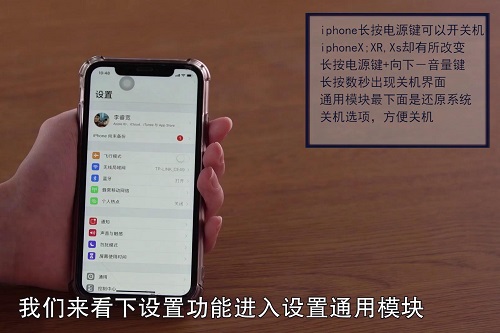
4. In addition, users can also use the voice function to directly call Siri, request the shutdown command, and wait for the system to automatically shut down.
5. Most full-screen Apple users can use this aspect to turn off their phones, not just the Apple 15.
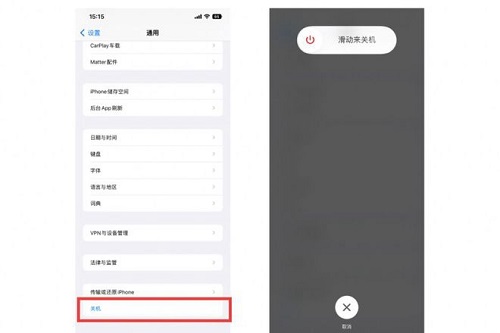
The above is the detailed content of How to shut down iPhone 15. For more information, please follow other related articles on the PHP Chinese website!
 What are the linux shutdown and restart commands?
What are the linux shutdown and restart commands?
 Why is my phone not turned off but when someone calls me it prompts me to turn it off?
Why is my phone not turned off but when someone calls me it prompts me to turn it off?
 What are the data collection technologies?
What are the data collection technologies?
 JavaScript:void 0
JavaScript:void 0
 c++sort sorting function usage
c++sort sorting function usage
 What does margin mean in css
What does margin mean in css
 Introduction to all uses of python
Introduction to all uses of python
 Where is the prtscrn button?
Where is the prtscrn button?




