
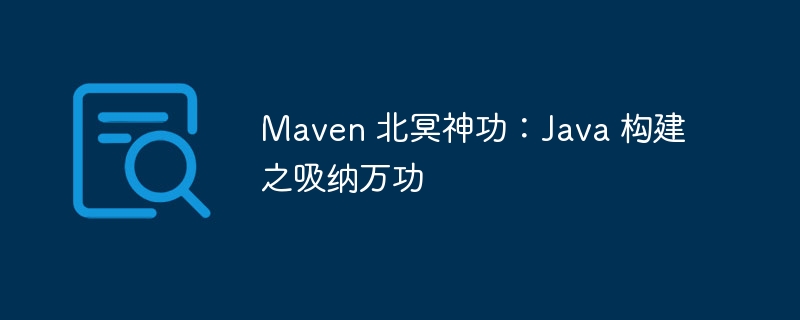
Maven Beiming Magic: Absorbing Ten Thousand Skills in Java Construction Maven is the Swiss Army Knife of Java project management tools, helping developers build and manage projects efficiently. PHP editor Youzi will take you to explore the mysterious world of Maven in depth, unlock various advanced techniques, and help you develop Java projects with ease. From basic configuration to advanced skills, you can easily master the mysteries of Maven, improve project development efficiency, and achieve thousands of construction achievements.
Apache Maven is a build automation tool based on the ProjectObject Model (POM), specifically designed for Java projects. It provides a standardized build process by using XML-based POM files to define the project structure, dependencies, and build lifecycle.
Advantages of Maven
Maven offers many advantages, including:
Maven Usage Guide
To use Maven, you need to follow the following steps:
mvn archetype:generate command to create a new Maven project. pom.xml file to define project properties, dependencies, and build lifecycle. mvn install command to build the project. Sample code:
The following is sample code for the pom.xml file, which defines a simple Java project:
<project xmlns="Http://maven.apache.org/POM/4.0.0" xmlns:xsi="http://www.w3.org/2001/XMLSchema-instance" xsi:schemaLocation="http://maven.apache.org/POM/4.0.0 http://maven.apache.org/xsd/maven-4.0.0.xsd"> <modelVersion>4.0.0</modelVersion> <groupId>com.example</groupId> <artifactId>maven-demo</artifactId> <version>1.0.0</version> <dependencies> <dependency> <groupId>junit</groupId> <artifactId>junit</artifactId> <version>4.13.2</version> <scope>test</scope> </dependency> </dependencies> </project>
Build life cycle
Maven defines a standardized build life cycle, consisting of a series of stages. The main stages include:
plugin
Maven provides a wide range of plugins for extending build functionality. These plugins can perform various tasks such as code formatting, unit testing, and code coverage analysis.
in conclusion
Maven is an indispensable build tool in Java development. It improves project efficiency and maintainability by automating the build process, managing dependencies, and providing a unified build environment. By understanding Maven's benefits and usage guidelines, developers can take full advantage of its capabilities to build robust and maintainable Java applications.
The above is the detailed content of Maven Beiming Shen Gong: Java Construction's Absorbing Ten Thousand Skills. For more information, please follow other related articles on the PHP Chinese website!
