
php editor Xinyi will answer for you: Why does the iPhone 15 stop charging when it reaches 80? This is because Apple products use intelligent battery management technology. In order to extend battery life and protect battery health, charging will automatically stop after charging to 80%. This is a smart charging strategy designed by Apple to allow users to better protect the battery and extend its service life. If you need a full charge, you can turn off the "Optimize Battery Charging" feature in settings.
Answer: Apple’s battery protection is turned on
1. If the user turns on the battery protection when using an Apple mobile phone, Charge slowly after the battery reaches 80%.
2. After entering trickle charging, the phone will learn your charging habits and slowly fully charge.
3. Users do not need to worry at this time. This is not a damage to the battery, but a protection mechanism.
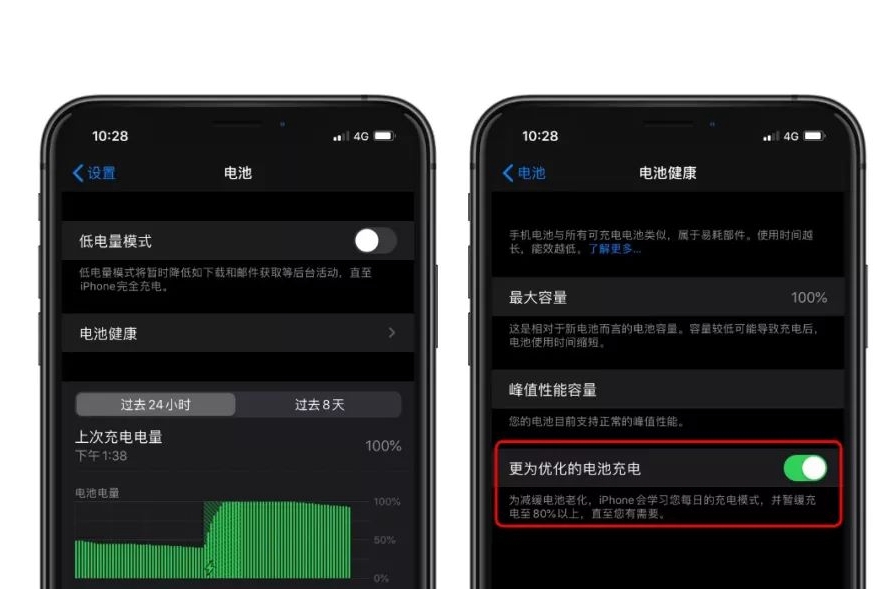
4. If users want to better protect the battery of their iPhone, it is recommended to charge the battery to around 80.
5. During trickle charging, users are advised not to use the phone intensively, which may cause the phone to heat up and damage the battery.
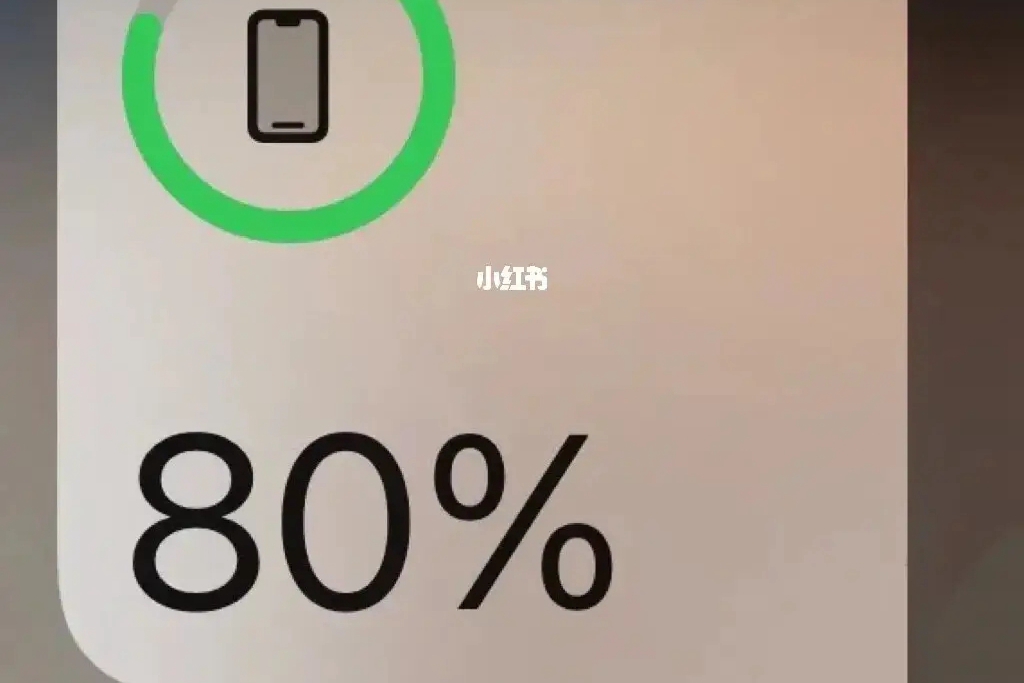
The above is the detailed content of Why does the iPhone 15 stop charging when it reaches 80?. For more information, please follow other related articles on the PHP Chinese website!
 What does Apple LTE network mean?
What does Apple LTE network mean?
 The role of Apple's Do Not Disturb mode
The role of Apple's Do Not Disturb mode
 How to solve the problem that Apple cannot download more than 200 files
How to solve the problem that Apple cannot download more than 200 files
 What should I do if my iPad cannot be charged?
What should I do if my iPad cannot be charged?
 What is the difference between j2ee and springboot
What is the difference between j2ee and springboot
 absolutelayout
absolutelayout
 How to convert excel to vcf
How to convert excel to vcf
 How to use subplot in matlab
How to use subplot in matlab




