 Database
Database
 Mysql Tutorial
Mysql Tutorial
 Data management tool: in-depth comparison of the characteristics of Oracle and SQL
Data management tool: in-depth comparison of the characteristics of Oracle and SQL
Data management tool: in-depth comparison of the characteristics of Oracle and SQL
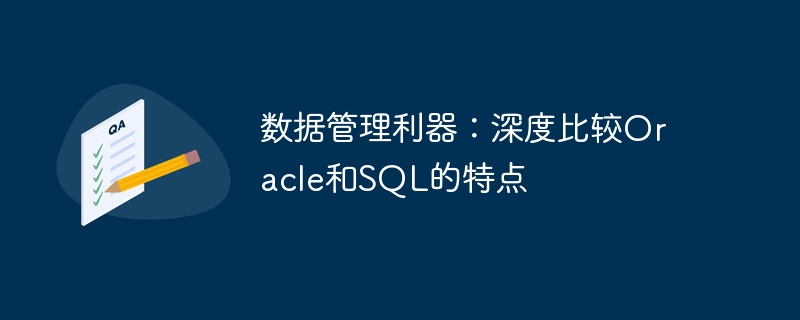
Data management tool: in-depth comparison of the characteristics of Oracle and SQL
In today's information age, data management has become an indispensable and important part of all walks of life. In the database field, Oracle and SQL are two software products that have attracted much attention. They have powerful functions and performance in data management. This article will compare the characteristics of Oracle and SQL in depth, discuss their advantages and disadvantages, and help readers better choose the data management tool that suits their needs.
1. Data type support
Both Oracle and SQL support multiple data types, including integer, floating point, date, etc. Oracle database also supports complex data types, such as BLOB, CLOB, etc. For example, the following is sample code for defining different data types when creating a table in Oracle:
1 2 3 4 5 6 |
|
SQL also supports various basic data types, but is relatively limited when dealing with complex data types. The following is sample code for defining data types when creating tables in SQL Server:
1 2 3 4 5 6 |
|
2. Query language support
Both Oracle and SQL support structured query language ( SQL), but there are some differences in the details of the syntax. For example, when querying data, Oracle uses the ROWNUM keyword to limit the number of rows returned, while SQL Server uses the TOP keyword. The following is a sample code:
Query statement to obtain the first 5 data in Oracle:
1 |
|
Query statement to obtain the first 5 data in SQL Server:
1 |
|
3. Transaction support
Transaction is an important concept in database management, used to ensure the integrity and consistency of data. Both Oracle and SQL support transaction commit and rollback operations. The following is sample code to perform transaction operations in Oracle and SQL Server:
Sample code to perform transactions in Oracle:
1 2 3 4 5 |
|
Sample code to perform transactions in SQL Server:
1 2 3 4 |
|
4. Index function
Index is an important means to improve database query performance. Both Oracle and SQL support the creation of various types of indexes, such as single-column indexes, composite indexes, etc. The following is a sample code to create an index in Oracle and SQL Server:
Sample code to create an index in Oracle:
1 |
|
Sample code to create an index in SQL Server:
1 |
|
5. Stored procedures and triggers
Stored procedures and triggers are logical units in the database that store and execute a series of SQL statements. Both Oracle and SQL support the creation and invocation of stored procedures and triggers. The following is sample code to create a stored procedure in Oracle and SQL Server:
Sample code to create a stored procedure in Oracle:
1 2 3 4 5 |
|
Sample code to create a stored procedure in SQL Server:
1 2 3 4 5 6 7 |
|
Summary
In summary, Oracle and SQL have their own unique characteristics and advantages in the field of data management. Oracle is powerful and suitable for large-scale enterprise-level applications, while SQL Server is easy to learn and use, and is suitable for small and medium-sized enterprises or individual developers. When selecting a database management tool, it is necessary to evaluate and select based on actual needs and project size. I hope this article will be helpful to readers and help everyone better understand and compare the characteristics of Oracle and SQL.
The above is the detailed content of Data management tool: in-depth comparison of the characteristics of Oracle and SQL. For more information, please follow other related articles on the PHP Chinese website!

Hot AI Tools

Undresser.AI Undress
AI-powered app for creating realistic nude photos

AI Clothes Remover
Online AI tool for removing clothes from photos.

Undress AI Tool
Undress images for free

Clothoff.io
AI clothes remover

AI Hentai Generator
Generate AI Hentai for free.

Hot Article

Hot Tools

Notepad++7.3.1
Easy-to-use and free code editor

SublimeText3 Chinese version
Chinese version, very easy to use

Zend Studio 13.0.1
Powerful PHP integrated development environment

Dreamweaver CS6
Visual web development tools

SublimeText3 Mac version
God-level code editing software (SublimeText3)

Hot Topics
 1371
1371
 52
52
 iOS 18 adds a new 'Recovered' album function to retrieve lost or damaged photos
Jul 18, 2024 am 05:48 AM
iOS 18 adds a new 'Recovered' album function to retrieve lost or damaged photos
Jul 18, 2024 am 05:48 AM
Apple's latest releases of iOS18, iPadOS18 and macOS Sequoia systems have added an important feature to the Photos application, designed to help users easily recover photos and videos lost or damaged due to various reasons. The new feature introduces an album called "Recovered" in the Tools section of the Photos app that will automatically appear when a user has pictures or videos on their device that are not part of their photo library. The emergence of the "Recovered" album provides a solution for photos and videos lost due to database corruption, the camera application not saving to the photo library correctly, or a third-party application managing the photo library. Users only need a few simple steps
 How to query the sum of two columns of data at the same time in ThinkPHP6?
Apr 01, 2025 pm 02:54 PM
How to query the sum of two columns of data at the same time in ThinkPHP6?
Apr 01, 2025 pm 02:54 PM
ThinkPHP6 database query: How to use TP6 to implement SQL statements SELECTSUM(jin), SUM(chu)FROMsysdbuil In ThinkPHP6 framework, how to use SQL statement SELECT...
 How to sort the product list by dragging and ensure that the spread is effective?
Apr 02, 2025 pm 01:00 PM
How to sort the product list by dragging and ensure that the spread is effective?
Apr 02, 2025 pm 01:00 PM
How to implement product list sorting by dragging. When dealing with front-end product list sorting, we face an interesting need: users do it by dragging products...
 Beginner's Guide: Step-by-Step Setting Up a PHP Database Connection
Jun 06, 2024 am 11:42 AM
Beginner's Guide: Step-by-Step Setting Up a PHP Database Connection
Jun 06, 2024 am 11:42 AM
PHP database connection is completed in four steps: obtaining credentials, importing MySQLi extension, creating connection object, and closing the connection. For MySQL database, the connection example is as follows: require_once("mysqli.class.php");$mysqli=newmysqli("localhost","root","password","employees");
 Alibaba Cloud and ZTE reach cooperation on PolarDB open source database
Jun 09, 2024 pm 07:53 PM
Alibaba Cloud and ZTE reach cooperation on PolarDB open source database
Jun 09, 2024 pm 07:53 PM
According to news from this site on May 16, Alibaba Cloud and ZTE jointly announced an open source database cooperation. ZTE announced that it had joined the PolarDB open source community and was elected as a member of the first council. In the future, both parties will jointly promote the development of domestic databases based on the PolarDB database open source community and EBASE database. According to this site's inquiry, PolarDB is a new generation of relational cloud-native database independently developed by Alibaba Cloud. It is claimed to "have the low-cost advantages of distributed design and centralized ease of use" and is 100% compatible with the MySQL and PostgreSQL ecosystem. Supports distributed expansion and is highly compatible with Oracle syntax. In January this year, the Alibaba Cloud PolarDB Developer Conference was held in Beijing. Cloud native
 How to sort the product list and support spreading operations by dragging?
Apr 02, 2025 pm 01:12 PM
How to sort the product list and support spreading operations by dragging?
Apr 02, 2025 pm 01:12 PM
How to sort the product list by dragging? When dealing with e-commerce platforms or similar applications, you often encounter the need to sort the product list...
 Connecting PHP to Databases: MySQL for Beginners
Oct 09, 2024 pm 07:06 PM
Connecting PHP to Databases: MySQL for Beginners
Oct 09, 2024 pm 07:06 PM
It is very important to connect to the MySQL database in PHP. The steps are as follows: Install the MySQL extension. Use the mysqli_connect() function to create a connection. The parameters include the host, user name, password and database name. Use the mysqli_connect_error() function to check whether the connection is successful. Practical case: Get all User, ensure success by querying the database and checking the connection using the mysqli_connect_error() function. By understanding these steps and the examples provided, you can easily connect to a MySQL database in PHP.
 How to get OpenID through front-end registration and store it to the database?
Apr 01, 2025 am 10:21 AM
How to get OpenID through front-end registration and store it to the database?
Apr 01, 2025 am 10:21 AM
How to get OpenID through front-end registration and store it to the database? During the development process, it is often necessary to handle user registration functions, including obtaining the basic user...



