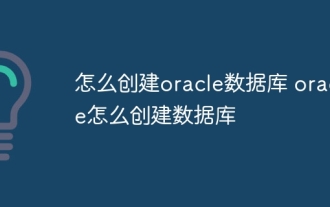How to modify the encoding format of Oracle database?
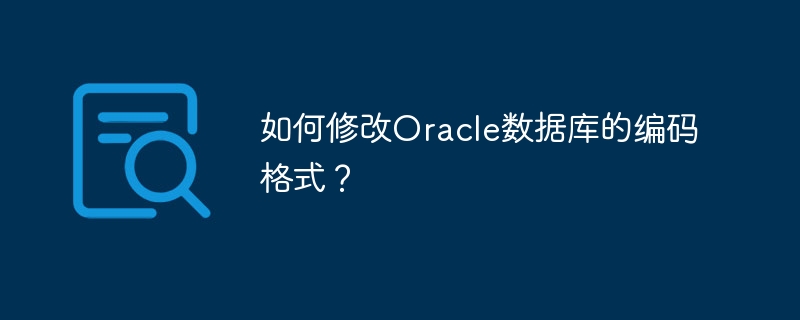
How to modify the encoding format of Oracle database?
In Oracle database, encoding format refers to the character set encoding used to store data in the database. Sometimes, we may need to modify the encoding format of the Oracle database to meet specific needs. The following will introduce how to modify the encoding format in the Oracle database and provide specific code examples.
Step 1: Back up the database
Before modifying the database encoding format, be sure to back up the database to prevent data loss or damage. You can back up the database through the Oracle database backup tool or manually back up the database files.
Step 2: Query the current encoding format of the database
Before modifying the database encoding format, you need to query the current encoding format of the database. You can query the NLS parameters of the database to obtain the current encoding format information through the following SQL statement:
SELECT * FROM NLS_DATABASE_PARAMETERS;
Step 3: Modify the database encoding format
The following will introduce how to modify the encoding format in the Oracle database Specific steps:
Stop the database instance
Before modifying the encoding format, you need to stop the database instance. You can use the following command to stop the database instance:shutdown immediate;
Copy after loginModify the init.ora file
After stopping the database instance, you need to modify the initialization parameter file (init.ora) of the Oracle database. Find the init.ora file and add or modify the following parameters:NLS_CHARACTERSET = <新的字符集编码>;
Copy after loginReplace
with the character set encoding you want to modify, such as AL32UTF8. Start the database instance
After modifying the init.ora file, you can use the following command to start the database instance:startup;
Copy after loginModify the database Existing data
After modifying the encoding format of the database, you may need to convert the existing data in the database to ensure that the data can be displayed correctly. You can use the following SQL statement to convert data from tables in the database:ALTER TABLE <表名> CONVERT TO CHARACTER SET <新的字符集编码>;
Copy after loginReplace
with the table name that needs to be modified, and replace
with modification The character set encoding after. Check whether the modification takes effect
After modifying the database encoding format, you can use the following SQL statement to query the NLS parameters of the database again to confirm whether the modification takes effect:SELECT * FROM NLS_DATABASE_PARAMETERS;
Copy after loginCopy after loginSummary:
Through the above steps, we can successfully modify the encoding format in the Oracle database. It should be noted that when modifying the encoding format, you should operate with caution and make sure to back up your data in case of accidents. Hope the above content is helpful to you.
The above is the detailed content of How to modify the encoding format of Oracle database?. For more information, please follow other related articles on the PHP Chinese website!
Statement of this WebsiteThe content of this article is voluntarily contributed by netizens, and the copyright belongs to the original author. This site does not assume corresponding legal responsibility. If you find any content suspected of plagiarism or infringement, please contact admin@php.cn
Hot AI Tools

Undresser.AI Undress
AI-powered app for creating realistic nude photos

AI Clothes Remover
Online AI tool for removing clothes from photos.

Undress AI Tool
Undress images for free

Clothoff.io
AI clothes remover

AI Hentai Generator
Generate AI Hentai for free.

Hot Article
Assassin's Creed Shadows: Seashell Riddle Solution3 weeks ago By DDDWhat's New in Windows 11 KB5054979 & How to Fix Update Issues2 weeks ago By DDDWhere to find the Crane Control Keycard in Atomfall3 weeks ago By DDDSaving in R.E.P.O. Explained (And Save Files)1 months ago By 尊渡假赌尊渡假赌尊渡假赌
Hot Tools

Notepad++7.3.1
Easy-to-use and free code editor

SublimeText3 Chinese version
Chinese version, very easy to use

Zend Studio 13.0.1
Powerful PHP integrated development environment

Dreamweaver CS6
Visual web development tools

SublimeText3 Mac version
God-level code editing software (SublimeText3)

Hot Topics
CakePHP Tutorial 1386
1386
 52
See all articles
52
See all articles How to create oracle database How to create oracle database
Apr 11, 2025 pm 02:36 PM
How to create oracle database How to create oracle database
Apr 11, 2025 pm 02:36 PM
To create an Oracle database, the common method is to use the dbca graphical tool. The steps are as follows: 1. Use the dbca tool to set the dbName to specify the database name; 2. Set sysPassword and systemPassword to strong passwords; 3. Set characterSet and nationalCharacterSet to AL32UTF8; 4. Set memorySize and tablespaceSize to adjust according to actual needs; 5. Specify the logFile path. Advanced methods are created manually using SQL commands, but are more complex and prone to errors. Pay attention to password strength, character set selection, tablespace size and memory
 What are the oracle11g database migration tools?
Apr 11, 2025 pm 03:36 PM
What are the oracle11g database migration tools?
Apr 11, 2025 pm 03:36 PM
How to choose Oracle 11g migration tool? Determine the migration target and determine the tool requirements. Mainstream tool classification: Oracle's own tools (expdp/impdp) third-party tools (GoldenGate, DataStage) cloud platform services (such as AWS, Azure) to select tools that are suitable for project size and complexity. FAQs and Debugging: Network Problems Permissions Data Consistency Issues Insufficient Space Optimization and Best Practices: Parallel Processing Data Compression Incremental Migration Test
 How to clean all data with redis
Apr 10, 2025 pm 05:06 PM
How to clean all data with redis
Apr 10, 2025 pm 05:06 PM
How to clean all Redis data: Redis 2.8 and later: The FLUSHALL command deletes all key-value pairs. Redis 2.6 and earlier: Use the DEL command to delete keys one by one or use the Redis client to delete methods. Alternative: Restart the Redis service (use with caution), or use the Redis client (such as flushall() or flushdb()).
 How to remotely connect to oracle database
Apr 11, 2025 pm 02:27 PM
How to remotely connect to oracle database
Apr 11, 2025 pm 02:27 PM
Remotely connecting to Oracle requires a listener, service name and network configuration. 1. The client request is forwarded to the database instance through the listener; 2. The instance verifies the identity and establishes a session; 3. The user name/password, host name, port number and service name must be specified to ensure that the client can access the server and the configuration is consistent. When the connection fails, check the network connection, firewall, listener and username and password. If the ORA-12154 error, check the listener and network configuration. Efficient connections require connection pooling, optimization of SQL statements and selection of appropriate network environments.
 How to delete all data from oracle
Apr 11, 2025 pm 08:36 PM
How to delete all data from oracle
Apr 11, 2025 pm 08:36 PM
Deleting all data in Oracle requires the following steps: 1. Establish a connection; 2. Disable foreign key constraints; 3. Delete table data; 4. Submit transactions; 5. Enable foreign key constraints (optional). Be sure to back up the database before execution to prevent data loss.
 How to create an oracle database How to create an oracle database
Apr 11, 2025 pm 02:33 PM
How to create an oracle database How to create an oracle database
Apr 11, 2025 pm 02:33 PM
Creating an Oracle database is not easy, you need to understand the underlying mechanism. 1. You need to understand the concepts of database and Oracle DBMS; 2. Master the core concepts such as SID, CDB (container database), PDB (pluggable database); 3. Use SQL*Plus to create CDB, and then create PDB, you need to specify parameters such as size, number of data files, and paths; 4. Advanced applications need to adjust the character set, memory and other parameters, and perform performance tuning; 5. Pay attention to disk space, permissions and parameter settings, and continuously monitor and optimize database performance. Only by mastering it skillfully requires continuous practice can you truly understand the creation and management of Oracle databases.
 How to write oracle database statements
Apr 11, 2025 pm 02:42 PM
How to write oracle database statements
Apr 11, 2025 pm 02:42 PM
The core of Oracle SQL statements is SELECT, INSERT, UPDATE and DELETE, as well as the flexible application of various clauses. It is crucial to understand the execution mechanism behind the statement, such as index optimization. Advanced usages include subqueries, connection queries, analysis functions, and PL/SQL. Common errors include syntax errors, performance issues, and data consistency issues. Performance optimization best practices involve using appropriate indexes, avoiding SELECT *, optimizing WHERE clauses, and using bound variables. Mastering Oracle SQL requires practice, including code writing, debugging, thinking and understanding the underlying mechanisms.
 How to create oracle dynamic sql
Apr 12, 2025 am 06:06 AM
How to create oracle dynamic sql
Apr 12, 2025 am 06:06 AM
SQL statements can be created and executed based on runtime input by using Oracle's dynamic SQL. The steps include: preparing an empty string variable to store dynamically generated SQL statements. Use the EXECUTE IMMEDIATE or PREPARE statement to compile and execute dynamic SQL statements. Use bind variable to pass user input or other dynamic values to dynamic SQL. Use EXECUTE IMMEDIATE or EXECUTE to execute dynamic SQL statements.