
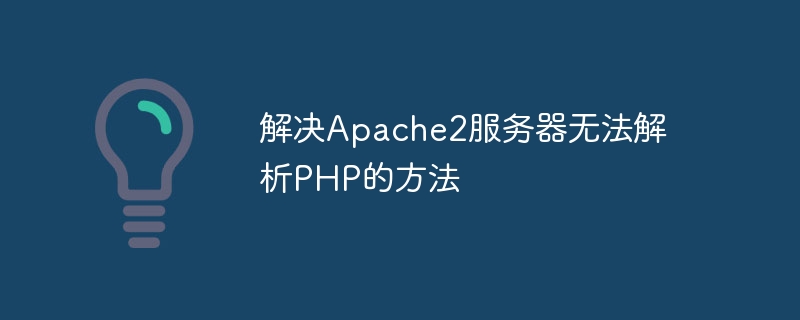
How to solve the problem that the Apache2 server cannot parse PHP
Apache2 is a popular open source web server software, and PHP is a commonly used server-side scripting language. When building a website or web application, Apache2 is usually used in conjunction with PHP. However, sometimes when configuring the Apache2 server, there may be a problem that PHP cannot be parsed, causing the PHP script to fail to execute correctly on the server. This article will introduce some possible solutions and provide some specific code examples to help readers better solve the problem that the Apache2 server cannot parse PHP.
First, make sure the PHP interpreter is properly installed on the server and the corresponding PHP module is enabled. You can check whether the PHP module has been installed and enabled by using the following command:
sudo a2enmod php
If the PHP module has not been installed, you can use the following command to install it:
sudo apt-get install libapache2-mod-php
After the installation is complete, restart the Apache2 server to To make the changes take effect:
sudo systemctl restart apache2
Make sure the PHP parser is configured correctly in Apache2’s configuration file. Open the Apache2 configuration file /etc/apache2/apache2.conf or /etc/apache2/sites-available/000-default.conf and confirm whether the following content exists:
<IfModule mod_php7.c>
AddHandler application/x-httpd-php .php
PHPIniDir /path/to/php.ini
</IfModule>Make sure that the mod_php module has been loaded correctly and that the php.ini file path specified by PHPIniDir is correct. If you are unsure of the path to the php.ini file, you can use the following command to find it:
php -i | grep 'Loaded Configuration File'
After confirming the configuration file modification, reload the Apache2 server to apply the changes:
sudo systemctl reload apache2
Make sure the permissions of the PHP file are set correctly. The PHP file should have at least read permissions and be located in the document root of the Apache2 server. You can use the following command to change file permissions:
sudo chmod 644 /var/www/html/index.php
Make sure the owner and group of the PHP file are the user and group of the Apache2 server:
sudo chown www-data:www-data /var/www/html/index.php
Create a simple PHP file index.php with the following content:
<?php phpinfo(); ?>
Place the file in the document root directory of Apache2, usually /var /www/html/. Then enter the IP address or domain name of the server in the browser, plus the path of index.php, for example http://your_server_ip/index.php, if you can see PHP normally Information page, it means that PHP parsing has been successful.
Summary
The above method can help solve the problem that the Apache2 server cannot parse PHP. In actual operation, the configuration should be adjusted appropriately according to the specific situation to ensure the normal operation of the Apache2 server and PHP. I hope readers can solve similar problems smoothly and build their own perfect Web environment smoothly.
The above is the detailed content of How to solve the problem that Apache2 server cannot parse PHP. For more information, please follow other related articles on the PHP Chinese website!