How to set reminders in 'Moji Weather'
php Editor Youzi today will introduce to you how to set reminders in "Moji Weather". "Moji Weather" is a practical weather forecast application. Users can set a reminder function to obtain weather change information in a timely manner. Setting up the reminder function is very simple. Just open the app, go to the "Settings" option, find "Reminder Settings" and make personalized settings. By setting the reminder function, users can learn about weather changes at any time and better arrange their life and travel plans.
How to set up Moji weather reminder
1. First open the Moji Weather APP, click [Me] as shown in the picture below on the main page to enter the special area;

2. After the challenge, go to my personal homepage and click the [Settings] button in the upper right corner;

3. Then on the function page of settings, find the [Weather Message Push] service;

4. Then on the weather message push interface, you need to slide the buttons behind [Short-term Precipitation Reminder] and [Weather Disaster Warning];
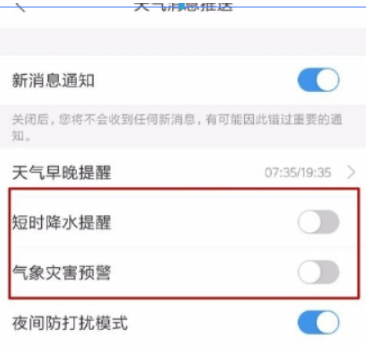
5. After finally opening it, the Moji Weather APP will remind you when there are special changes in the weather.

The above is the detailed content of How to set reminders in 'Moji Weather'. For more information, please follow other related articles on the PHP Chinese website!

Hot AI Tools

Undresser.AI Undress
AI-powered app for creating realistic nude photos

AI Clothes Remover
Online AI tool for removing clothes from photos.

Undress AI Tool
Undress images for free

Clothoff.io
AI clothes remover

AI Hentai Generator
Generate AI Hentai for free.

Hot Article

Hot Tools

Notepad++7.3.1
Easy-to-use and free code editor

SublimeText3 Chinese version
Chinese version, very easy to use

Zend Studio 13.0.1
Powerful PHP integrated development environment

Dreamweaver CS6
Visual web development tools

SublimeText3 Mac version
God-level code editing software (SublimeText3)

Hot Topics
 1371
1371
 52
52
 How to add the Moji weather plug-in to Oppo mobile phone
Mar 28, 2024 pm 02:56 PM
How to add the Moji weather plug-in to Oppo mobile phone
Mar 28, 2024 pm 02:56 PM
1. First download the Moji Weather APP. 2. Use two fingers to drag in the middle of a blank space on the desktop. 3. Click the desktop plug-in below. 4. Click on Moji Weather, select a ratio you like and drag it upwards, then click Apply.
 How to set the 15-day forecast in 'Moji Weather'
Mar 29, 2024 am 08:36 AM
How to set the 15-day forecast in 'Moji Weather'
Mar 29, 2024 am 08:36 AM
Weather forecast is an essential function in our daily lives. It can help us understand future weather conditions in advance and make reasonable arrangements. The 15-day weather forecast in Moji is simple and convenient to set up. Just click on the date at the top of the App interface to quickly switch to the 15-day weather forecast. Let's explore this feature together to bring you more detailed weather information. How to set the 15-day Moji weather forecast 1. First open the Moji Weather APP and enter the main page, click on the icon shown by the arrow in the picture below; 2. Then you can check the situation for tomorrow in the red box in the picture below; 3. Then click on the left The degree icon on the side, slide left and right to view the weather for several hours; 4. After viewing the weather for fifteen days, return to the bottom of the main page to view the fifteen days
 How to set up Moji weather reminder
Mar 08, 2024 am 10:49 AM
How to set up Moji weather reminder
Mar 08, 2024 am 10:49 AM
How to set up Moji weather reminder? In Moji Weather APP, you can set the reminder function. Most users don’t know how to set up Moji weather reminder function. Next is the graphic tutorial on how to set up Moji weather reminder brought by the editor. If you are interested, Users come and take a look! How to set up Moji Weather Reminder 1. First open the Moji Weather APP, click [Me] as shown in the picture below on the main page to enter the special area; 2. Then challenge to my personal home page, click the [Settings] button in the upper right corner; 3. Then in On the function page of settings, find the [Weather Message Push] service; 4. Then on the weather message push interface, you need to slide the buttons behind [Short-term Precipitation Reminder] and [Weather Disaster Warning]; 5. After finally opening it, there are special changes in the weather. moment, ink mark
 How to set Moji Weather to desktop display
Feb 23, 2024 pm 03:30 PM
How to set Moji Weather to desktop display
Feb 23, 2024 pm 03:30 PM
How to set Moji Weather to desktop display? In Moji Weather, you can set up widgets to be displayed on the desktop, but most friends don’t know how to add widgets to display on the desktop. Next, the editor brings users a tutorial on how to set Moji Weather to desktop display, for interested users Come and take a look! How to set Moji Weather to desktop display 1. First unlock the phone, long press a blank space on the desktop, and click [Add Tool] at the bottom; 2. Then on the add gadget page, find the Moji Weather icon; 3. Finally, select the style of the required size. Components can be added to the desktop.
 How to set reminders in 'Moji Weather'
Mar 08, 2024 pm 03:49 PM
How to set reminders in 'Moji Weather'
Mar 08, 2024 pm 03:49 PM
How to set the reminder function of Moji Weather? The following is a detailed introduction for you. Moji Weather is a powerful weather forecast application. In addition to providing accurate weather information, you can also set personalized weather reminders to keep you informed of weather changes. Next, we will introduce you how to set the reminder function of Moji Weather to make your life more convenient and comfortable. How to set up Moji Weather Reminder 1. First open the Moji Weather APP, click [Me] as shown in the picture below on the main page to enter the special area; 2. Then challenge to my personal home page, click the [Settings] button in the upper right corner; 3. Then in On the function page of settings, find the [Weather Message Push] service; 4. Then on the weather message push interface, you need to slide the buttons behind [Short-term Precipitation Reminder] and [Weather Disaster Warning]
 Moji Weather usage tutorial
Mar 08, 2024 am 11:04 AM
Moji Weather usage tutorial
Mar 08, 2024 am 11:04 AM
Moji Weather is a highly accurate weather forecast software. Most friends are using it but don’t know how to operate some of its functions effectively. The most detailed usage tutorials will be compiled and shared below. Next, the editor will provide users with Here is a summary of the tutorials on how to use Moji Weather’s multi-functions. Interested users can come and take a look! Moji Weather usage tutorial [2024-03-08] Where is the national temperature ranking of Moji Weather [2024-03-08] How to remove Moji Weather ads [2024-03-08] How to set Moji weather reminders [2024-01-03] Moji Weather How to set the weather to be displayed on the desktop [2024-01-03] How to set the Moji weather earthquake warning [2024-01-03] Moji weather desktop
 How to increase the font size of Moji Weather
Mar 27, 2024 pm 06:16 PM
How to increase the font size of Moji Weather
Mar 27, 2024 pm 06:16 PM
How to increase the font size of Moji Weather? In Moji Weather APP, you can adjust the font size. Most users don’t know how to adjust the font size of Moji Weather. Next is the picture of how to increase the font size of Moji Weather brought by the editor. Text tutorial, interested users come and take a look! Moji Weather usage tutorial How to increase the font size of Moji Weather 1. First open the Moji Weather APP and enter the main page, select the [Settings] function in the upper right corner and click; 2. Then on the settings function page, click the [General Settings] service; 3. Then on the general settings function page, find [Font Size] and click; 4. Finally, on the font size page, slide the horizontal line shown in the picture below at the bottom, and slide it to the right to change it to a larger size.
 How to increase the font size of 'Ink Weather'
Mar 28, 2024 pm 05:10 PM
How to increase the font size of 'Ink Weather'
Mar 28, 2024 pm 05:10 PM
How to adjust the font size of Ink Weather? Today, Moji Weather has become an important tool for people to obtain weather information. However, sometimes the font size may not suit our needs. Don't worry! The following will tell you a simple method to adjust the size of the ink weather font so that you can read the weather forecast more conveniently. Come and explore with me! How to increase the font size of Moji Weather 1. First open the Moji Weather APP and enter the main page, select the [Settings] function in the upper right corner and click on it; 2. Then on the settings function page, click on the [General Settings] service; 3. Then click on the General Settings On the function page, find [Font Size] and click; 4. Finally, on the font size page, slide the horizontal line at the bottom as shown in the picture below, and slide it to the right to change it to a larger size.




