 Database
Database
 Mysql Tutorial
Mysql Tutorial
 In-depth understanding of the functions and characteristics of Oracle DECODE function
In-depth understanding of the functions and characteristics of Oracle DECODE function
In-depth understanding of the functions and characteristics of Oracle DECODE function

In-depth understanding of the functions and characteristics of the Oracle DECODE function
In the Oracle database, the DECODE function is a very commonly used conditional judgment function. Its function is based on specified conditions. Perform numerical conversion or return a fixed value. In actual database applications, the DECODE function can help us process data quickly and flexibly, and improve the efficiency of data query and analysis. Next, we will delve into the functions and characteristics of the Oracle DECODE function and illustrate it with specific code examples.
- The syntax of the DECODE function
The basic syntax of the DECODE function is as follows:
DECODE(expr, search1, result1, search2, result2, ..., default)
Among them, expr is the expression to be compared, search1, search2, etc. is the value used for comparison, result1, result2, etc. are the returned results, and default is the default return value when all comparison values do not match.
- Function and characteristics of DECODE function
DECODE function is mainly used to judge multiple conditions on a single expression. Its characteristics are as follows:
- ## The #DECODE function can only be used in SELECT statements or PL/SQL statements, and cannot be used in WHERE clauses or GROUP BY clauses. The DECODE function can use various data types such as text, numbers, dates, etc. for comparison. The return value type of the DECODE function is the same as the data type of the first result parameter. The comparison of the DECODE function is performed sequentially. Once the condition is matched, the corresponding result will be returned immediately, and subsequent conditions will not be compared.
- Specific code examples of the DECODE function
SELECT emp_name, DECODE(emp_level, 'A', '高级', 'B', '中级', 'C', '初级', '未知') AS salary_level FROM employees;
SELECT stu_name, DECODE(score >= 60, 1, '及格', 0, '不及格') AS pass_status FROM students;
SELECT product_name, DECODE(sales_volume, 0, '无销售', 1, '低', 2, '中', 3, '高', '未知') AS sales_level FROM products;
The above is the detailed content of In-depth understanding of the functions and characteristics of Oracle DECODE function. For more information, please follow other related articles on the PHP Chinese website!

Hot AI Tools

Undresser.AI Undress
AI-powered app for creating realistic nude photos

AI Clothes Remover
Online AI tool for removing clothes from photos.

Undress AI Tool
Undress images for free

Clothoff.io
AI clothes remover

AI Hentai Generator
Generate AI Hentai for free.

Hot Article

Hot Tools

Notepad++7.3.1
Easy-to-use and free code editor

SublimeText3 Chinese version
Chinese version, very easy to use

Zend Studio 13.0.1
Powerful PHP integrated development environment

Dreamweaver CS6
Visual web development tools

SublimeText3 Mac version
God-level code editing software (SublimeText3)

Hot Topics
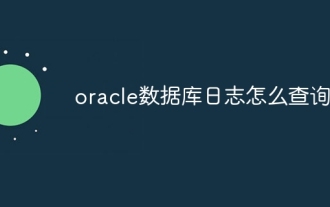 How to query oracle database logs
Apr 07, 2024 pm 04:51 PM
How to query oracle database logs
Apr 07, 2024 pm 04:51 PM
Oracle database log information can be queried by the following methods: Use SQL statements to query from the v$log view; use the LogMiner tool to analyze log files; use the ALTER SYSTEM command to view the status of the current log file; use the TRACE command to view information about specific events; use operations System tools look at the end of the log file.
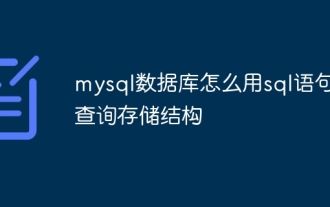 How to use sql statement to query the storage structure of mysql database
Apr 14, 2024 pm 07:45 PM
How to use sql statement to query the storage structure of mysql database
Apr 14, 2024 pm 07:45 PM
To query the MySQL database storage structure, you can use the following SQL statement: SHOW CREATE TABLE table_name; this statement will return the column definition and table option information of the table, including column name, data type, constraints and general properties of the table, such as storage engine and character set.
 How to export the queried data in navicat
Apr 24, 2024 am 04:15 AM
How to export the queried data in navicat
Apr 24, 2024 am 04:15 AM
Export query results in Navicat: Execute query. Right-click the query results and select Export Data. Select the export format as needed: CSV: Field separator is comma. Excel: Includes table headers, using Excel format. SQL script: Contains SQL statements used to recreate query results. Select export options (such as encoding, line breaks). Select the export location and file name. Click "Export" to start the export.
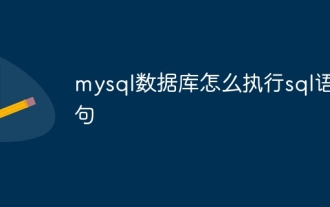 How to execute sql statement in mysql database
Apr 14, 2024 pm 07:48 PM
How to execute sql statement in mysql database
Apr 14, 2024 pm 07:48 PM
MySQL SQL statements can be executed by: Using the MySQL CLI (Command Line Interface): Log in to the database and enter the SQL statement. Using MySQL Workbench: Start the application, connect to the database, and execute statements. Use a programming language: import the MySQL connection library, create a database connection, and execute statements. Use other tools such as DB Browser for SQLite: download and install the application, open the database file, and execute the statements.
 How to solve mysql database initialization failure
Apr 14, 2024 pm 07:12 PM
How to solve mysql database initialization failure
Apr 14, 2024 pm 07:12 PM
To resolve the MySQL database initialization failure issue, follow these steps: Check permissions and make sure you are using a user with appropriate permissions. If the database already exists, delete it or choose a different name. If the table already exists, delete it or choose a different name. Check the SQL statement for syntax errors. Confirm that the MySQL server is running and connectable. Verify that you are using the correct port number. Check the MySQL log file or Error Code Finder for details of other errors.
 Understanding VSCode: What is this tool used for?
Mar 25, 2024 pm 03:06 PM
Understanding VSCode: What is this tool used for?
Mar 25, 2024 pm 03:06 PM
"Understanding VSCode: What is this tool used for?" 》As a programmer, whether you are a beginner or an experienced developer, you cannot do without the use of code editing tools. Among many editing tools, Visual Studio Code (VSCode for short) is very popular among developers as an open source, lightweight, and powerful code editor. So, what exactly is VSCode used for? This article will delve into the functions and uses of VSCode and provide specific code examples to help readers
 How to use sql statement to update data in phpmyadmin
Apr 07, 2024 pm 01:45 PM
How to use sql statement to update data in phpmyadmin
Apr 07, 2024 pm 01:45 PM
Updating data through SQL statements in phpMyAdmin requires the following steps: Open phpMyAdmin and select the database and table. Click on the "SQL" tab. Write an UPDATE statement, specifying the tables and fields to update, and specifying new values for each field. Optionally specify filter conditions to update only rows that meet certain conditions. Execute the statement. Check for updates to see the number of rows affected by the update and the updated data.
 What is GateToken(GT) currency? Introduction to GT coin functions and token economics
Jul 15, 2024 pm 04:36 PM
What is GateToken(GT) currency? Introduction to GT coin functions and token economics
Jul 15, 2024 pm 04:36 PM
What is GateToken(GT) currency? GT (GateToken) is the native asset on the GateChain chain and the official platform currency of Gate.io. The value of GT coins is closely related to the development of Gate.io and GateChain ecology. What is GateChain? GateChain was born in 2018 and is a new generation of high-performance public chain launched by Gate.io. GateChain focuses on protecting the security of users' on-chain assets and providing convenient decentralized transaction services. GateChain's goal is to build an enterprise-level secure and efficient decentralized digital asset storage, distribution and transaction ecosystem. Gatechain has original





