Maven Tathagata Palm: The infinite power of Java builds
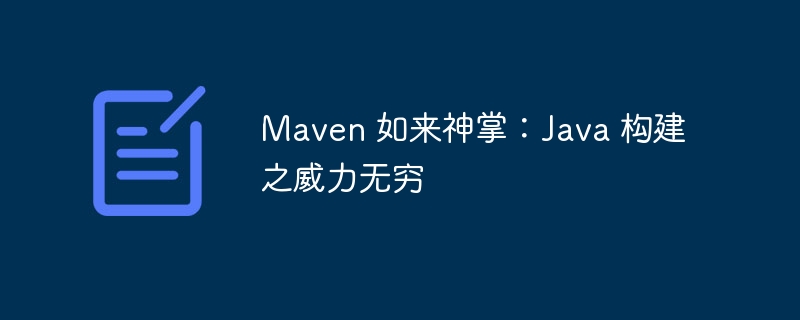
Maven: Super helper for Java project
The article "Maven Tathagata Palm: The Infinite Power of Java Construction" brought by php editor Baicao deeply explores the importance and powerful functions of Maven in Java project construction. As an essential construction tool for Java developers, Maven greatly simplifies the project construction process and improves development efficiency. Through the introduction of this article, readers will understand the basic principles of Maven, common commands, and how to flexibly use Maven in projects to manage dependencies and build projects, so as to better master the powerful tools in Java development.
Core Features of Maven
- Dependency management: Maven can easily manage project dependencies, including third-party libraries and internal modules, and automatically resolve version conflicts.
- Build automation: Maven can automate the build process, including compilation, testing, packaging and deployment, greatly improving development efficiency.
- Project configuration: Maven uses POM files to configure project information, including dependencies, plug-ins, build configurations, and project metadata.
- Plug-in system: Maven provides a powerful plug-in system that allows developers to extend Maven's functions to meet different build needs.
Use Maven to build Java projects
To use Maven to build a Java project, you need to install Maven first, and then create a new Maven project.
<project xmlns="Http://maven.apache.org/POM/4.0.0" xmlns:xsi="http://www.w3.org/2001/XMLSchema-instance" xsi:schemaLocation="http://maven.apache.org/POM/4.0.0 http://maven.apache.org/xsd/maven-4.0.0.xsd"> <modelVersion>4.0.0</modelVersion> <groupId>com.example</groupId> <artifactId>maven-example</artifactId> <version>1.0.0</version> <dependencies> <dependency> <groupId>junit</groupId> <artifactId>junit</artifactId> <version>4.13.2</version> <scope>test</scope> </dependency> </dependencies> </project>
The above POM file specifies the groupId, artifactId, version and dependencies of the project. Next, compile the project using the following command:
mvn compile
Maven will automatically download dependencies and compile the project based on the POM file configuration.
Usage of Maven plug-in
Maven plug-ins can extend the functions of Maven to meet different build requirements. For example, the following plugin is used to perform code inspections:
<build> <plugins> <plugin> <groupId>org.apache.maven.plugins</groupId> <artifactId>maven-pmd-plugin</artifactId> <version>3.20.0</version> <executions> <execution> <Goals> <goal>pmd</goal> </goals> </execution> </executions> </plugin> </plugins> </build>
Use the following command to perform code inspection:
mvn pmd:pmd
Advantages of Maven
Using Maven to build Java projects has the following advantages:
- Automated build: Maven can automate the build process, saving a lot of time and effort.
- Dependency management: Maven can effectively manage project dependencies and avoid dependency conflicts and version problems.
- Extensibility: Maven can be extended through plug-ins to meet different build needs.
- Consistency: Maven uses a standardized build process to ensure that projects are built the same way in different environments.
- Documentation generation: Maven can generate project documentation, including dependencies, build configurations, and project metadata.
in conclusion
Maven is a powerful tool for Java project construction, which can greatly improve development efficiency and quality. By leveraging Maven's core features and rich plug-in system, developers can easily manage dependencies, build processes, and project configurations to focus on more important business logic development.
The above is the detailed content of Maven Tathagata Palm: The infinite power of Java builds. For more information, please follow other related articles on the PHP Chinese website!

Hot AI Tools

Undresser.AI Undress
AI-powered app for creating realistic nude photos

AI Clothes Remover
Online AI tool for removing clothes from photos.

Undress AI Tool
Undress images for free

Clothoff.io
AI clothes remover

AI Hentai Generator
Generate AI Hentai for free.

Hot Article

Hot Tools

Notepad++7.3.1
Easy-to-use and free code editor

SublimeText3 Chinese version
Chinese version, very easy to use

Zend Studio 13.0.1
Powerful PHP integrated development environment

Dreamweaver CS6
Visual web development tools

SublimeText3 Mac version
God-level code editing software (SublimeText3)

Hot Topics
 1382
1382
 52
52
 Java Maven build tool advancement: optimizing compilation speed and dependency management
Apr 17, 2024 pm 06:42 PM
Java Maven build tool advancement: optimizing compilation speed and dependency management
Apr 17, 2024 pm 06:42 PM
Optimize Maven build tools: Optimize compilation speed: Take advantage of parallel compilation and incremental compilation. Optimize dependencies: Analyze dependency trees and use BOM (bill of materials) to manage transitive dependencies. Practical case: illustrate optimizing compilation speed and dependency management through examples.
 Complete guide to install Maven on CentOS7
Feb 20, 2024 am 10:57 AM
Complete guide to install Maven on CentOS7
Feb 20, 2024 am 10:57 AM
Detailed tutorial on how to install Maven under CentOS7 Maven is a popular project management tool developed by the Apache Software Foundation. It is mainly used to manage the construction, dependency management and project information management of Java projects. This article will detail the steps on how to install Maven in CentOS7 system, as well as specific code examples. Step 1: Update the system Before installing Maven, you first need to ensure that the system is up to date. Open a terminal and run the following command to update the system: sudoy
 Guide you to set up a Maven local repository to speed up project construction
Feb 24, 2024 pm 02:12 PM
Guide you to set up a Maven local repository to speed up project construction
Feb 24, 2024 pm 02:12 PM
Teach you step by step how to configure Maven local warehouse: improve project construction speed Maven is a powerful project management tool that is widely used in Java development. It can help us manage project dependencies, build projects, and publish projects, etc. However, during the actual development process, we sometimes encounter the problem of slow project construction. One solution is to configure a local repository to improve project build speed. This article will teach you step by step how to configure the Maven local warehouse to make your project construction more efficient. Why do you need to configure a local warehouse?
 Smooth build: How to correctly configure the Maven image address
Feb 20, 2024 pm 08:48 PM
Smooth build: How to correctly configure the Maven image address
Feb 20, 2024 pm 08:48 PM
Smooth build: How to correctly configure the Maven image address When using Maven to build a project, it is very important to configure the correct image address. Properly configuring the mirror address can speed up project construction and avoid problems such as network delays. This article will introduce how to correctly configure the Maven mirror address and give specific code examples. Why do you need to configure the Maven image address? Maven is a project management tool that can automatically build projects, manage dependencies, generate reports, etc. When building a project in Maven, usually
 Detailed explanation of Maven Alibaba Cloud image configuration
Feb 21, 2024 pm 10:12 PM
Detailed explanation of Maven Alibaba Cloud image configuration
Feb 21, 2024 pm 10:12 PM
Detailed explanation of Maven Alibaba Cloud image configuration Maven is a Java project management tool. By configuring Maven, you can easily download dependent libraries and build projects. The Alibaba Cloud image can speed up Maven's download speed and improve project construction efficiency. This article will introduce in detail how to configure Alibaba Cloud mirroring and provide specific code examples. What is Alibaba Cloud Image? Alibaba Cloud Mirror is the Maven mirror service provided by Alibaba Cloud. By using Alibaba Cloud Mirror, you can greatly speed up the downloading of Maven dependency libraries. Alibaba Cloud Mirror
 How to disable test cases in Maven?
Feb 26, 2024 am 09:57 AM
How to disable test cases in Maven?
Feb 26, 2024 am 09:57 AM
Maven is an open source project management tool that is commonly used for tasks such as construction, dependency management, and document release of Java projects. When using Maven for project build, sometimes we want to ignore the testing phase when executing commands such as mvnpackage, which will improve the build speed in some cases, especially when a prototype or test environment needs to be built quickly. This article will detail how to ignore the testing phase in Maven, with specific code examples. Why you should ignore testing During project development, it is often
 PHP Jenkins 101: The only way to get started with CI/CD
Mar 09, 2024 am 10:28 AM
PHP Jenkins 101: The only way to get started with CI/CD
Mar 09, 2024 am 10:28 AM
Introduction Continuous integration (CI) and continuous deployment (CD) are key practices in modern software development that help teams deliver high-quality software faster and more reliably. Jenkins is a popular open source CI/CD tool that automates the build, test and deployment process. This article explains how to set up a CI/CD pipeline with Jenkins using PHP. Set up Jenkins Install Jenkins: Download and install Jenkins from the official Jenkins website. Create project: Create a new project from the Jenkins dashboard and name it to match your php project. Configure source control: Configure your PHP project's git repository as Jenkin
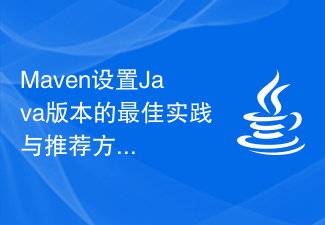 Best practices and recommended methods for setting Java versions in Maven
Feb 22, 2024 pm 03:18 PM
Best practices and recommended methods for setting Java versions in Maven
Feb 22, 2024 pm 03:18 PM
When using Maven to build a Java project, you often encounter situations where you need to set the Java version. Correctly setting the Java version can not only ensure that the project runs normally in different environments, but also avoid some compatibility issues and improve the stability and maintainability of the project. This article will introduce the best practices and recommended methods for setting Java versions in Maven, and provide specific code examples for reference. 1. Set the Java version in the pom.xml file. In the pom.xml file of the Maven project, you can




