
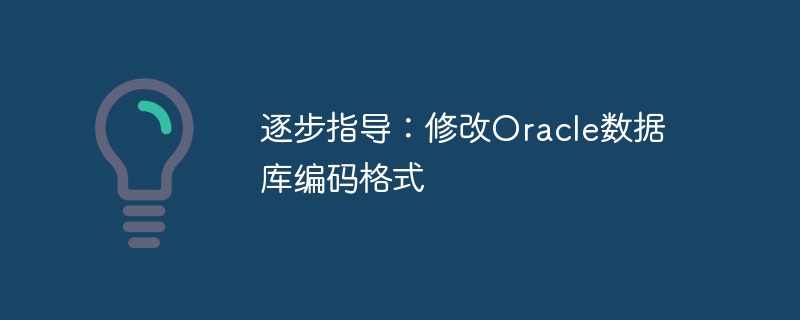
Modifying the Oracle database encoding format is a relatively common requirement, especially in multinational companies or situations involving multi-language data storage. In the Oracle database, we can modify the database encoding format through the ALTER DATABASE command. This article will introduce how to modify the encoding format of Oracle database in a step-by-step guide and provide specific code examples.
Step One: Backup the Database
Before making any database modifications, be sure to back up the database to prevent unexpected situations. You can use Oracle's tools for database backup, or backup by directly copying data files.
Step 2: Confirm the database encoding format
Before modifying the database encoding format, you first need to confirm the encoding format of the current database. You can query the encoding format of the database through the following SQL statement:
select value from nls_database_parameters where parameter='NLS_CHARACTERSET';
This statement will display the character set encoding format of the current database, such as AL32UTF8.
Step 3: Close the database
Before modifying the database encoding format, you need to ensure that the database is closed. You can use the following command to close the database:
shutdown immediate;
Step 4: Modify the database encoding format
After confirming that the database backup is completed and the database is closed, you can modify the database encoding format according to the following steps:
Use SQL*Plus to connect to the database:
sqlplus / as sysdba
Use the ALTER DATABASE command to modify the database encoding format, for example, change the database encoding format to UTF8:
startup mount; alter system enable restricted session; alter system set job_queue_processes=0; alter database open; ALTER DATABASE CHARACTER SET UTF8;
After the modification is completed, close the database:
shutdown immediate;
Step 5: Re-open the database
After modifying the database encoding format, you can use the following command to reopen Open the database:
startup;
Step 6: Verify the database encoding format
Finally, you can use the following SQL statement again to verify whether the database encoding format has been modified successfully:
select value from nls_database_parameters where parameter='NLS_CHARACTERSET';
Summary:
Through the above steps, we can successfully modify the encoding format of the Oracle database. In actual operations, special attention needs to be paid to error handling during database backup, database shutdown, and modification to ensure that the operation is completed smoothly and the data is safe. I hope the above content can help you successfully modify the encoding format of the Oracle database.
The above is the detailed content of Step-by-step guide: Modify Oracle database encoding format. For more information, please follow other related articles on the PHP Chinese website!




